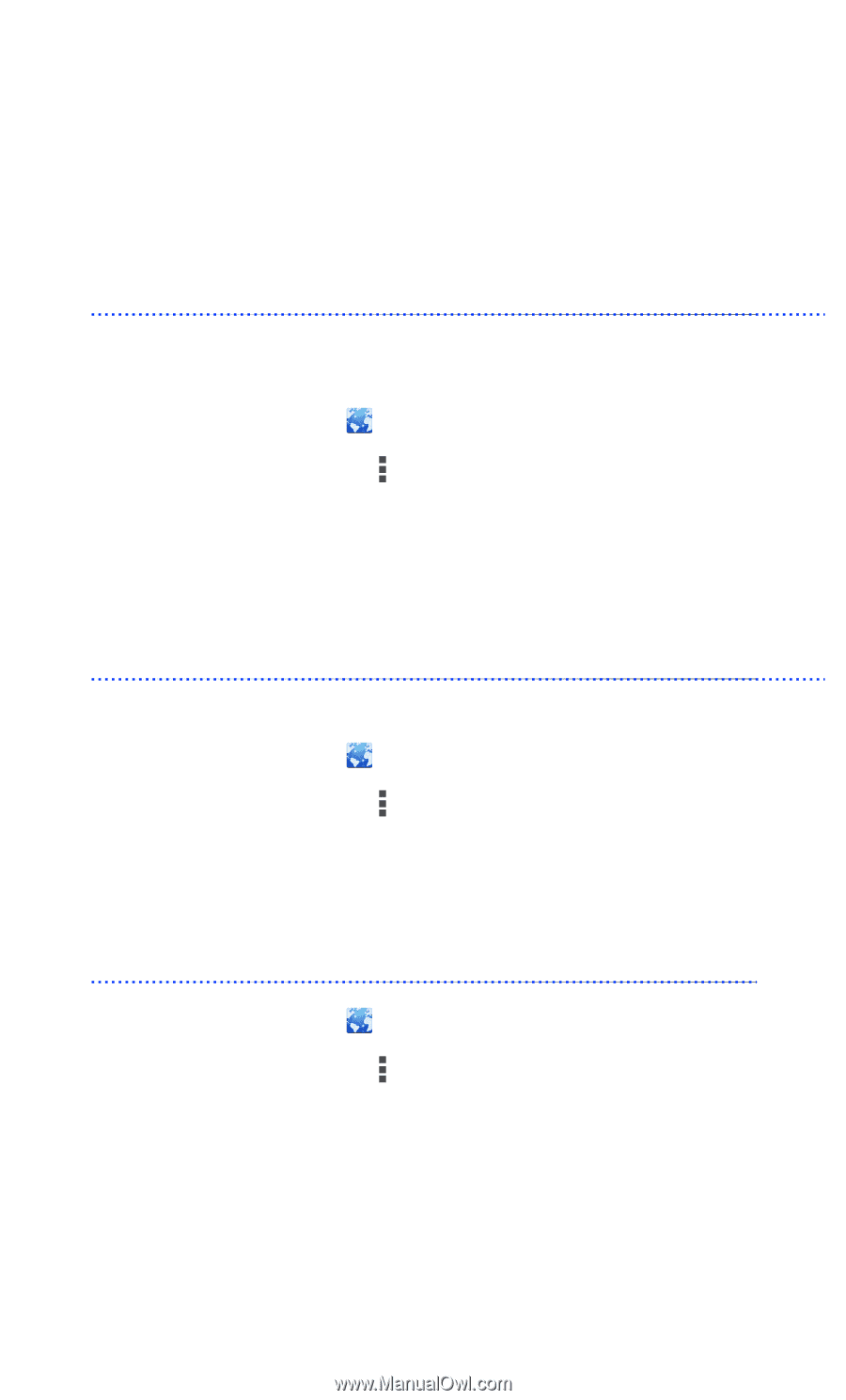Huawei Ascend D2 User Guide - Page 45
Setting the home Clearing your browsing history, Modifying browser settings, Edit bookmark
 |
View all Huawei Ascend D2 manuals
Add to My Manuals
Save this manual to your list of manuals |
Page 45 highlights
Browser 4. Touch and hold the bookmark you wish to edit. 5. From the displayed option menu, choose Edit bookmark. 6. Edit the bookmark, for example, rename it. 7. Touch OK. Setting the home page Set your favorite web page as your browser's home page to make life a little easier. 1. On the home screen, touch . 2. On the Browser screen, touch . 3. Touch Settings > General > Set homepage. 4. From the displayed option menu, choose the web page you wish to set as the home page. Clearing your browsing history To better protect your privacy, clear your browsing history from time to time. 1. On the home screen, touch . 2. On the Browser screen, touch . 3. Touch Settings > Privacy & security > Clear history. 4. Touch OK. Modifying browser settings 1. On the home screen, touch . 2. On the Browser screen, touch . 3. Touch Settings. 4. Customize your browser settings to better fit your needs. 40