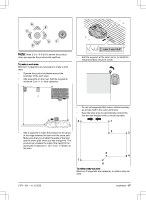Husqvarna AUTOMOWER 450XH EPOS Owner Manual - Page 13
To examine where to install the objects on the map, Passages, To install the map objects in a slope
 |
View all Husqvarna AUTOMOWER 450XH EPOS manuals
Add to My Manuals
Save this manual to your list of manuals |
Page 13 highlights
3.7 To examine where to install the objects on the map CAUTION: If the work area is adjacent to water bodies, slopes, precipices or a public road, the virtual boundary must have a protective wall. The wall must be minimum 15 cm / 6 in. in height. CAUTION: Do not let the product operate on gravel. CAUTION: For careful operation without noise, isolate all obstacles such as trees, roots and stones. Note: Make a blueprint of the work area before you install the virtual boundaries. • Make sure that the area where the product operates has unimpeded sky view. This means that 110° of the sky in all directions must be unimpeded. The product cannot receive satellite signals that is less than 10% elevation angle. • Make sure that there are no trees with thick vegetation in the areas where the product operates. • Make sure that the product can receive radio signals from the reference station in all parts of the work area. The maximum distance between the reference station and the product is 500 m / 1640 ft. The maximum distance decreases if there is objects between the reference station and product. 3.7.1 Passages A passage is a section that has virtual boundary on each side and that connects 2 parts of the work area. The passage must be a minimum of 2 m / 6.5 ft. wide to get a good cutting result. Short passages can be as narrow as 1 m / 3.3 ft. A long narrow passage can have a negative impact of the cutting result. A dead end must be a minimum of 2 m / 6.5 ft. wide. 3.7.2 To install the map objects in a slope The product can operate in 45% slopes. Do not include too steep slopes in the work area. Too steep slopes can be isolated as stay-out zones. The slope (%) is calculated as height for each m. Example: 10 cm / 100 cm = 10%. 10% 10 cm/4" 100 cm/40" >110° • For slopes more than 45% in the work area, isolate the slope with a stay-out zone. 35° 35° • For slopes that are more than 15% along the outer edge of the lawn. For installation of the virtual boundary, operate the product with the rear wheel 5 cm / 2 in. (A) from the edge. >110° 60° 10° • Make sure that there are no trees near the virtual boundaries and along the paths. A • For slopes adjacent to a public road, put a fence or a protective wall along the outer edge of the slope. 3.8 Installation of the product 3.8.1 To install the product Do the general steps that follow to install the product: 1970 - 001 - 10.10.2022 Installation - 13