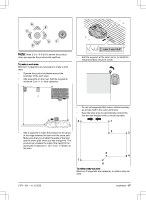Husqvarna AUTOMOWER 450XH EPOS Owner Manual - Page 20
Accessories, Headlights, To avoid collisions with the Automower® house, General (Bluetooth® only)
 |
View all Husqvarna AUTOMOWER 450XH EPOS manuals
Add to My Manuals
Save this manual to your list of manuals |
Page 20 highlights
Note: Use ECO mode to save energy and prevent interference with other equipment, for example hearing loops or garage doors. Note: To start the product manually in the work area, push the STOP button before you remove the product from the charging station. If not, the product cannot park at the charging station. 3.9.5 Accessories Settings for accessories mounted on the product can be made in this menu. 3.9.5.1 Headlights There are 4 different headlight settings that control when the headlights are on: • Always on • Evening only (19:00-00:00) • Evening and night (19:00-07:00) • Always off The headlights flashes if there is an error. Note: Husqvarna recommends to use the headlights at night time. 3.9.5.2 To avoid collisions with the Automower® house When this option is enabled, the wear on the product and the Automower® house is reduced, but it can result in more uncut grass around the charging station. 3.9.6 General (Bluetooth® only) This function is used to set time and date, or to reset to default settings. 3.9.6.1 Time & date The time and date can be changed manually, or by using the time and date from the mobile device. 3.9.6.2 Reset to factory settings The user settings can be reset to factory settings. All map objects and the schedules will be deleted. Note: PIN code, Loop signal, Messages and Date & Time will not be reset. 3.9.7 Security (Bluetooth® only) The security settings controls the PIN code, the GeoFence and other security functions. The correct PINcode must be entered to get access to the Security menu in the Automower® Connect app. 3.9.7.1 New loop signal The loop signal is randomly selected to create a unique link between the product and the charging station. In rare cases, there may be a need to generate a new signal, for instance if 2 adjacent installations have a very similar signal. 3.9.7.2 Change PIN code You can change the PIN code in the Automower® Connect app. Make a note of the new PIN code in Memo. Refer to Introduction on page 6. 3.9.7.3 Theft protection In the Theft protection menu it is possible to set the alarm duration and also what events should trigger the alarm. The factory setting is to require PIN code and the alarm duration is 1 min. Require PIN code This function means that the product cannot be operated or controlled after the STOP button has been pushed without first entering the correct PIN code. If the incorrect PIN code is entered 5 times, the product is locked for a time. The lock is extended for each new incorrect try. Alarm duration There is a possibility to set how long the alarm signal should last. A setting between 1 and 10 minutes is possible. STOP button pressed If the alarm "STOP button pressed" is enabled, the alarm goes off if someone presses the STOP button and the PIN code is not entered within 30 seconds. Carried away If the alarm Carried away is enabled, the product senses unexpected motions, and the alarm goes off. 3.9.7.4 GeoFence GeoFence is a GPS-based theft protection that makes a virtual fence for the product. If the product is more than a set distance away from the center position the product will be deactivated and an alarm will start. The center position will be set to the current position of the product when the function is enabled. The PIN code is needed to 20 - Installation 1970 - 001 - 10.10.2022