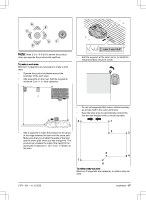Husqvarna AUTOMOWER 450XH EPOS Owner Manual - Page 21
Automower® Connect (Bluetooth® only), Messages
 |
View all Husqvarna AUTOMOWER 450XH EPOS manuals
Add to My Manuals
Save this manual to your list of manuals |
Page 21 highlights
deactivate the alarm and to start the product again. The GeoFence is only enabled when the product is switched on. 3.9.8 Automower® Connect (Bluetooth® only) In Automower® Connect you can enable or disable the Automower® Connect module. You can also see the signal strength, connectivity status, initiate new pairing or remove the product from the paired accounts. 3.9.9 Messages In this menu the previous fault and information messages can be found. For some of the messages, there are tips and advice to help to rectify the fault. If the product is disrupted in any way, for example it is trapped or the battery is low, a message is saved relating to the disruption and the time it happened. If the same message is repeated several times, this may indicate that an adjustment to the installation or the product is required. Refer to Installation on page 11. 3.9.10 Download firmware over the air (Firmware over the air FOTA) The product has a function that automatically downloads new firmware. When a new firmware is available, a notification shows in the app where you can select to install the new firmware. In the factory setting this function is enabled. 1970 - 001 - 10.10.2022 Installation - 21