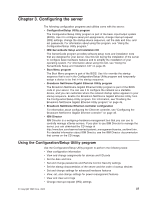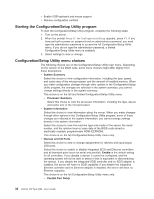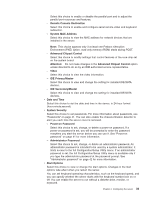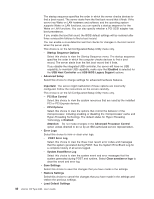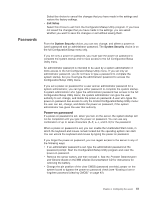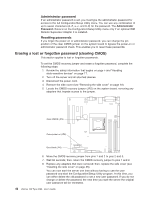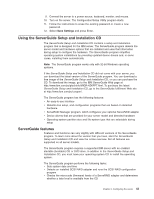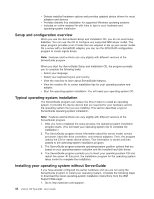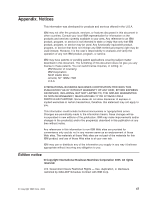IBM 8486 User Guide - Page 54
Erasing, forgotten, password, clearing
 |
UPC - 000435839718
View all IBM 8486 manuals
Add to My Manuals
Save this manual to your list of manuals |
Page 54 highlights
Administrator password If an administrator password is set, you must type the administrator password for access to the full Configuration/Setup Utility menu. You can use any combination of up to seven characters (A-Z, a-z, and 0-9) for the password. The Administrator Password choice is on the Configuration/Setup Utility menu only if an optional IBM Remote Supervisor Adapter II is installed. Resetting passwords If you forget the power-on or administrator password, you can change the pin position of the clear CMOS jumper on the system board to bypass the power-on or administrator password check. This enables you to reset these passwords. Erasing a lost or forgotten password (clearing CMOS) This section applies to lost or forgotten passwords. To set the CMOS recovery jumper and erase a forgotten password, complete the following steps: 1. Review the safety information that begins on page v and "Handling static-sensitive devices" on page 17. 2. Turn off the server and all attached devices. 3. Disconnect the power cord. 4. Remove the side cover (see "Removing the side cover" on page 18). 5. Locate the CMOS recovery jumper (JP2) on the system board, removing any adapters that impede access to the jumper. Clear CMOS (JP2) Force power on (JP8) Boot block (JP6) 6. Move the CMOS recovery jumper from pins 1 and 2 to pins 2 and 3. 7. Wait 60 seconds; then, return the CMOS recovery jumper to pins 1 and 2. 8. Replace any adapters that were removed; then, replace the side cover (see "Installing the side cover" on page 35). You can now start the server one time without having to use the user password and start the Configuration/Setup Utility program. At this time, you can either delete the old password or set a new user password. If you do not change or delete the password, the next time you start the server the original user password will be reinstated. 42 xSeries 100 Type 8486: User's Guide