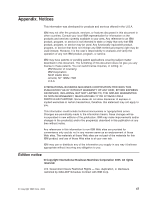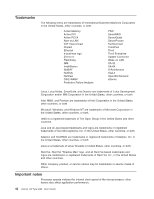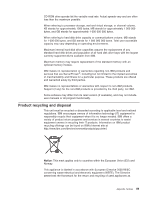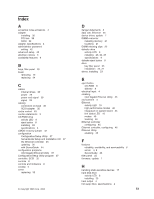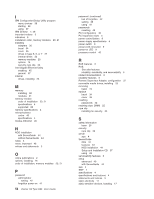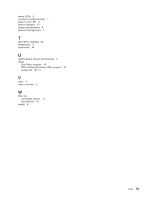IBM 8486 User Guide - Page 63
Configuration/Setup
 |
UPC - 000435839718
View all IBM 8486 manuals
Add to My Manuals
Save this manual to your list of manuals |
Page 63 highlights
Index A acoustical noise emissions 4 adapter installing 30 PCI bus 30 SCSI 32 adapter, specifications 4 administrator password setting 42 advanced setup 40 attention notices 3 availability features 6 B bays, filler panel 25 bezel removing 19 replacing 34 C cables internal drives 29 power 29 power and signal 29 signal 29 cabling connectors on back 36 SCSI adapter 32 cache control 40 caution statements 3 CD-ROM drive activity LED 8 eject button 8 installing 23 specifications 4 CMOS recovery jumper 42 configuration Configuration/Setup Utility 37 ServerGuide Setup and Installation CD 37 the Ethernet controller 45 updating 36 with ServerGuide 44 configuration programs Intel Gigabit Ethernet Utility 37 Configuration/Setup Utility program 37 controller, SCSI 32 controls 8 controls and indicators 8 cooling 4 cover replacing 35 © Copyright IBM Corp. 2005 D danger statements 3 data rate, Ethernet 45 device driver, update 7 DIMM connector installing memory 21 locations 21 DIMM retaining clips 22 diskette drive activity LED 8 installing 23, 24, 27 specifications 4 diskette eject button 8 drive bay filler panel 25 installation 24, 27 drives, installing 23 E eject button CD-ROM 8 diskette 8 electrical input 4 enabling Intel Gigabit Ethernet Utility 45 environment 4 Ethernet activity LED 10 high performance modes 46 integrated on system board 45 link status LED 10 modes 46 teaming 46 Ethernet controller configuring 45 Ethernet controller, configuring 46 Ethernet Utility enabling 45 F features reliability, availability, and serviceability 6 server 4, 5 ServerGuide 43 filler panel 25 firmware, update 7 H handling static-sensitive devices 17 hard disk drive activity LED 8 installing 23 heat output 4 hot-swap drive, specifications 4 51