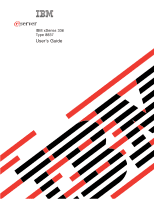IBM 8837 User Guide
IBM 8837 - eServer xSeries 336 Manual
 |
UPC - 000435421401
View all IBM 8837 manuals
Add to My Manuals
Save this manual to your list of manuals |
IBM 8837 manual content summary:
- IBM 8837 | User Guide - Page 1
ERserver IBM xSeries 336 Type 8837 User's Guide - IBM 8837 | User Guide - Page 2
- IBM 8837 | User Guide - Page 3
ERserver IBM xSeries 336 Type 8837 User's Guide - IBM 8837 | User Guide - Page 4
Note: Before using this information and the product it supports, read the general information in Appendix B, "Notices," on page 45. Second Edition (October 2004) © Copyright US Government Users Restricted Rights - Use, duplication or disclosure restricted by GSA ADP Schedule Contract with IBM Corp. - IBM 8837 | User Guide - Page 5
the xSeries 336 Type 8837 server 1 Related documentation 1 Notices and statements used in this document 2 Features and specifications 3 What your server offers 4 Reliability, availability, and serviceability 5 Active Memory 6 Memory ProteXion 6 Memory mirroring and sparing 7 IBM Director - IBM 8837 | User Guide - Page 6
Taiwanese Class A warning statement 49 Chinese Class A warning statement 50 Japanese Voluntary Control Council for Interference (VCCI) statement . . . 50 Power cords 50 Index 53 iv IBM xSeries 336 Type 8837: User's Guide - IBM 8837 | User Guide - Page 7
, leggere le Informazioni sulla Sicurezza. Les sikkerhetsinformasjonen (Safety Information) før du installerer dette produktet. Antes de instalar este produto, leia as Informações sobre Segurança. © Copyright IBM Corp. 2004 v - IBM 8837 | User Guide - Page 8
book under statement 1. Be sure to read all caution and danger statements in this documentation before performing the instructions. Read any additional safety information that comes with your server or optional device before you install the device. vi IBM xSeries 336 Type 8837: User's Guide - IBM 8837 | User Guide - Page 9
is evidence of fire, water, or structural damage. v Disconnect the attached power cords, telecommunications systems, networks, and modems before you open the device covers, unless instructed otherwise in the installation and configuration procedures. v Connect and disconnect cables as described in - IBM 8837 | User Guide - Page 10
battery, use only IBM Part Number 33F8354 or an equivalent type battery recommended by the manufacturer. If your system has a module in exposure to hazardous laser radiation. There are no serviceable parts inside the device. v Use of controls or adjustments IBM xSeries 336 Type 8837: User's Guide - IBM 8837 | User Guide - Page 11
Statement 4: ≥ 18 kg (39.7 lb.) ≥ 32 kg (70.5 lb.) CAUTION: Use safe practices when lifting. Statement 5: ≥ 55 kg (121.2 lb.) CAUTION: The power control button on the device and the power switch on the power supply do not turn off the electrical current supplied to the device. The device also - IBM 8837 | User Guide - Page 12
this label attached. There are no serviceable parts inside these components. If you suspect a problem with one of these parts, contact a service technician. WARNING: Handling the cord on riesgos reproductivos. Lávese las manos después de usar el producto. x IBM xSeries 336 Type 8837: User's Guide - IBM 8837 | User Guide - Page 13
document contains instructions for installing the server in a rack. v Hardware Maintenance Manual and Troubleshooting Guide This document is in PDF on the IBM xSeries Documentation CD. It contains information to help you solve problems yourself, and it contains information for service technicians - IBM 8837 | User Guide - Page 14
documentation and technical updates: 1. Go to http://www.ibm.com/pc/support/. 2. In the Learn section, click Online publications. 3. On the "Online publications" page, in the Brand field, select Servers. 4. In the Family field, select xSeries 336. 5. Click Continue. Notices and statements used in - IBM 8837 | User Guide - Page 15
specifications might not apply. Table 1. Features and specifications Microprocessor: v Intel™ Xeon® 2.8 GHz or higher depending on server model v Support for up to two microprocessors with Intel Hyper-Threading Technology and EM64T (extended memory 1. Introducing the xSeries 336 Type 8837 server 3 - IBM 8837 | User Guide - Page 16
. For more information, see the section about installing DIMMs in the IBM xSeries 336 Type 8837 Installation Guide. - Large system-memory capacity The memory bus supports up to 16 GB of system memory. The memory controller supports error correcting code (ECC) for up to eight industry-standard PC3200 - IBM 8837 | User Guide - Page 17
of the data that is stored in the server, the availability of the server when you need it, and the ease with which you can diagnose and correct problems. Your server has the following RAS features: v Automatic error retry and recovery Chapter 1. Introducing the xSeries 336 Type 8837 server 5 - IBM 8837 | User Guide - Page 18
Remind button to temporarily turn off the system-error LED v Remote system problem-determination support v Standby voltage for system-management features and monitoring v Startup ( do not have to enable memory mirroring to use the Memory ProteXion feature. 6 IBM xSeries 336 Type 8837: User's Guide - IBM 8837 | User Guide - Page 19
Windows 2000 Server, Windows XP Professional, Red Hat Linux, SUSE LINUX, and Novell NetWare. For a complete list of operating systems that support IBM Director, see the IBM Director Compatibility Document. This document is in Portable Document Format (PDF) at http://www.ibm.com/pc/ww/eserver/xseries - IBM 8837 | User Guide - Page 20
/eserver/xseries/systems_management/ xseries_sm.html, which presents an overview of IBM Systems Management and IBM Director. The UpdateXpress program The UpdateXpress program is available for most xSeries servers and server options. It detects supported and installed device drivers and firmware - IBM 8837 | User Guide - Page 21
IBM xSeries 336 server shows the front view of an IBM xSeries 336 server with a 3.5-inch SATA simple swap on the front of the server. The location of these items If an optional IBM ServeRAID controller is installed in the server, when this LED right side of the server. The following illustration shows - IBM 8837 | User Guide - Page 22
this button to turn the server on and off manually. A power-control-button shield comes with the server. You can install this disk-shaped shield to prevent the server from being turned off accidentally. following illustration shows the LEDs on the Light 10 IBM xSeries 336 Type 8837: User's Guide - IBM 8837 | User Guide - Page 23
and memory configuration Memory Nonmaskable interrupt Soft error Service processor Hard disk drive Fan (TEMP LED might also be lit) System temperature Error with the system board, or a battery fault PCI-A bus PCI-B bus PCI-C bus Chapter 1. Introducing the xSeries 336 Type 8837 server 11 - IBM 8837 | User Guide - Page 24
locating the server when it is among other servers v System-error LED: This is the bottom LED and it indicates that a system error occurred. server and a network device. The flashing frequency is proportional to the amount of traffic on the network link. 12 IBM xSeries 336 Type 8837: User's Guide - IBM 8837 | User Guide - Page 25
, you must disconnect it from the power source. Some operating systems require an orderly shutdown before you turn off the server. See your operating-system documentation for information about shutting down the operating system. Statement 5: Chapter 1. Introducing the xSeries 336 Type 8837 server 13 - IBM 8837 | User Guide - Page 26
on the server, the Wake on LAN feature can turn off the server. v The baseboard management controller can turn off the server as an automatic response to a critical system failure. v You can turn off the server through a request from the service processor. 14 IBM xSeries 336 Type 8837: User's Guide - IBM 8837 | User Guide - Page 27
server: v Configuration/Setup Utility program The Configuration/Setup Utility program is part of the basic input/output system (BIOS) code in the server as a stand-alone program and as an IBM Director extension. If a ServeRAID adapter is installed in the server or if you are using the RAID - IBM 8837 | User Guide - Page 28
IRQ) settings v Enable USB keyboard and mouse support v Resolve configuration conflicts Starting the Configuration/Setup Utility version of the BIOS code in the server, some menu choices might differ slightly from these descriptions. v System Summary Select this IBM xSeries 336 Type 8837: User's Guide - IBM 8837 | User Guide - Page 29
way to change, override, or remove it. You must replace the system installed the IBM Remote Supervisor server checks devices to find a boot record. The server starts from the first boot record that it finds. If your server has the Wake on LAN hardware and software and the operating system supports - IBM 8837 | User Guide - Page 30
for the following items: v BMC post watchdog v BMC OS loader watchdog - Enable the Reboot on NMI option If you enable this option, the server will automatically restart 60 seconds after the BMC issues a nonmaskable interrupt (NMI) to the server. If you 18 IBM xSeries 336 Type 8837: User's Guide - IBM 8837 | User Guide - Page 31
more information about error codes that occur. See the Hardware Maintenance Manual and Troubleshooting Guide on the IBM xSeries Documentation CD for instructions. Select Clear error logs to clear the System Event/Error log. From the System Security choice, you can set, change, and delete a power-on - IBM 8837 | User Guide - Page 32
Guide for instructions for removing the battery. v Change the position of the power-on password override jumper (J22 on the system board) to bypass the power-on password check (see the following illustration). BIOS Boot Menu program: v Turn off the server. 20 IBM xSeries 336 Type 8837: User's Guide - IBM 8837 | User Guide - Page 33
designed for your IBM server. The ServerGuide program detects the server model and hardware options that are installed and uses that information during setup to configure the hardware. The ServerGuide program simplifies operating-system installations by providing updated device drivers and, in some - IBM 8837 | User Guide - Page 34
. On a server with a ServeRAID adapter or integrated SCSI controller with RAID capabilities, you can run the SCSI RAID configuration program to create logical drives. Note: Features and functions can vary slightly with different versions of the ServerGuide program. 22 IBM xSeries 336 Type 8837: User - IBM 8837 | User Guide - Page 35
operating-system installation instructions from the IBM Support Web page: 1. Go to http://www.ibm.com/pc/support/. 2. In the Download section, click Downloads & drivers. 3. On the "Downloads and drivers" page, in the Brand field, select Servers. 4. In the Family field, select xSeries 336. 5. Click - IBM 8837 | User Guide - Page 36
and configure the BIOS code to enable SOL: 1. Update the BIOS code: a. Download the latest version of the BIOS code from http://www.ibm.com/pc/support/. b. Update the BIOS code, following the instructions that come with the update file that you downloaded. 24 IBM xSeries 336 Type 8837: User's Guide - IBM 8837 | User Guide - Page 37
2. Configure the BIOS settings: a. Restart the server and press F1 when prompted to start the Configuration/ output to the serial console. See the documentation for your specific Linux operating-system type for information and instructions. Use one of the following procedures to enable SOL sessions - IBM 8837 | User Guide - Page 38
Linux parameters for SOL operation when using the Red Hat Enterprise Linux ES 2.1 operating system. Note: Hardware flow control prevents character loss during communication over a serial connection. conf file and the content of this file after modification. 26 IBM xSeries 336 Type 8837: User's Guide - IBM 8837 | User Guide - Page 39
read-only root=/dev/hda6 image=/boot/vmlinuz-2.4.9-e.12 label=linux-up initrd=/boot/initrd-2.4.9-e.12.img read-only root=/dev/hda6 Chapter 2. Configuring the server 27 - IBM 8837 | User Guide - Page 40
2. Run the lilo command to store and activate the LILO configuration. When the Linux operating system starts, a LILO boot: prompt is displayed instead of the graphical user interface. Press Tab Red Hat Linux (2.4.9-e.12smp) SOL Interactive root (hd0,0) 28 IBM xSeries 336 Type 8837: User's Guide - IBM 8837 | User Guide - Page 41
.img title Red Hat Enterprise Linux ES-up (2.4.9-e.12) root (hd0,0) kernel /vmlinuz-2.4.9-e.12 ro root=/dev/hda6 initrd /initrd-2.4.9-e.12.img Chapter 2. Configuring the server 29 - IBM 8837 | User Guide - Page 42
initrd /initrd-2.4.9-e.12.img You must restart the Linux operating system after completing these procedures for the changes to take effect is based on a default installation of SUSE Linux Enterprise Server (SLES) 8.0. The file names, structures, and commands IBM xSeries 336 Type 8837: User's Guide - IBM 8837 | User Guide - Page 43
kernel (hd0,1)/boot/vmlinuz root=/dev/hda2 acpi=oldboot vga=791 console=tty1 console=ttyS0,19200 initrd (hd0,1)/boot/initrd title floppy Chapter 2. Configuring the server 31 - IBM 8837 | User Guide - Page 44
an OS friendly name of Windows Server 2003, Standard. Write down the boot entry ID for use in the next step. 2. To enable the Microsoft Windows Emergency Management System (EMS), at a Windows command prompt program output and the output after modification. 32 IBM xSeries 336 Type 8837: User's Guide - IBM 8837 | User Guide - Page 45
management utility program Complete the following steps to install the OSA SMBridge management utility program on a server running a Windows operating system: 1. Go to http://www.ibm.com/pc/support/ and download the utility program and create the OSA BMC Management Utility CD. 2. Insert the OSA - IBM 8837 | User Guide - Page 46
utility program on a server running a Linux operating system. You must be logged in as a root user to perform these procedures. 1. Go to http://www.ibm.com/pc/support/ and download the utility oem.cfg /usr/sbin/smbconfig /usr/bin/smbconfig /usr/sbin/ipmish 34 IBM xSeries 336 Type 8837: User's Guide - IBM 8837 | User Guide - Page 47
any device drivers. Go to http://www.ibm.com/pc/support/ to download the utility program; then, copy the Flash.exe file to a firmware update diskette. Note: To ensure proper server operation, be sure to update the server baseboard management controller firmware before updating the BIOS code. To - IBM 8837 | User Guide - Page 48
on SCSI hard disk drives v Use ServeRAID Manager to: - Configure arrays - View your RAID configuration and associated devices - Monitor operation of your RAID controllers 36 IBM xSeries 336 Type 8837: User's Guide - IBM 8837 | User Guide - Page 49
you have installed the operating system, you will lose access to any data or applications that were previously stored on the secondary drive of the mirrored pair. v To update the firmware and BIOS codes for an optional ServeRAID controller, you must use the IBM ServeRAID Support CD that comes with - IBM 8837 | User Guide - Page 50
is saved in the controller and in the physical drives. 6. Exit from ServeRAID Manager and remove the CD from the DVD-ROM drive. 7. Restart the server. 38 IBM xSeries 336 Type 8837: User's Guide - IBM 8837 | User Guide - Page 51
cable, and configure the Remote Supervisor Adapter II SlimLine so that you can manage the server remotely. In addition to the information in this section, see the IBM Remote Supervisor Adapter II User's Guide for information about how to configure and use the Remote Supervisor Adapter II SlimLine to - IBM 8837 | User Guide - Page 52
and firmware: 1. Go to http://www.ibm.com/pc/support/. 2. In the left navigation pane, click Search PC support. 3. In the "Search PC support" window, under Additional search options, in the Restrict to this document type field, select Downloads and drivers. 40 IBM xSeries 336 Type 8837: User's Guide - IBM 8837 | User Guide - Page 53
Format (PDF) in d:\ibmssp, to install the software and firmware. 12. Restart the server after installing the device drivers. Completing the setup See the IBM Remote Supervisor Adapter II User's Guide for instructions for completing the configuration, including the following procedures: v Configuring - IBM 8837 | User Guide - Page 54
42 IBM xSeries 336 Type 8837: User's Guide - IBM 8837 | User Guide - Page 55
tools that come with your system. Information about diagnostic tools is in the Hardware Maintenance Manual and Troubleshooting Guide on the IBM xSeries Documentation CD or in the IntelliStation Hardware Maintenance Manual at the IBM Support Web site. v Go to the IBM Support Web site at http://www - IBM 8837 | User Guide - Page 56
numbers, or in the U.S. and Canada, call 1-800-IBM-SERV (1-800-426-7378). In the U.S. and Canada, hardware service and support is available 24 hours a day, 7 days a week. In the U.K., these services are available Monday through Friday, from 9 a.m. to 6 p.m. 44 IBM xSeries 336 Type 8837: User's Guide - IBM 8837 | User Guide - Page 57
evaluate and verify the operation of any non-IBM product, program, or service. IBM may have patents or pending patent applications part of the materials for this IBM product, and use of those Web sites is at your own risk. IBM may use or distribute any of the information you supply in any way - IBM 8837 | User Guide - Page 58
States and other countries. Other company, product, or service names may be trademarks or service marks of others. Important notes Processor speeds indicate the internal clock speed of the microprocessor; other factors also affect application performance. 46 IBM xSeries 336 Type 8837: User's Guide - IBM 8837 | User Guide - Page 59
Internet site at http://www.ibm.com/ibm/environment/products/prp.shtml. Battery return program This product may contain a sealed lead acid, nickel cadmium, nickel metal hydride, lithium, or lithium ion battery. Consult your user manual or service manual for specific battery information. The battery - IBM 8837 | User Guide - Page 60
the limits for a Class A digital device, pursuant to Part 15 of the FCC Rules. These limits are designed to if not installed and used in accordance with the instruction manual, may cause harmful interference to radio communications. d'Industrie Canada 48 IBM xSeries 336 Type 8837: User's Guide - IBM 8837 | User Guide - Page 61
NS/G/1234/J/100003 for indirect connection to public telecommunication systems in the United Kingdom. European Union EMC Directive conformance Council Directive 89/336/EEC on the approximation of the laws of the Member States relating to electromagnetic compatibility. IBM cannot accept - IBM 8837 | User Guide - Page 62
. IBM power cords for a specific country or region are usually available only in that country or region. IBM power cord part number 02K0546 13F9940 Used in these countries and regions China Australia, Fiji, Kiribati, Nauru, New Zealand, Papua New Guinea 50 IBM xSeries 336 Type 8837: User's Guide - IBM 8837 | User Guide - Page 63
IBM power cord part number 13F9979 13F9997 14F0015 14F0033 14F0051 14F0069 14F0087 1838574 24P6858 Used in these countries and regions Afghanistan, Albania, Algeria, Andorra, Angola, Armenia, Austria, Azerbaijan, Belarus, - IBM 8837 | User Guide - Page 64
IBM power cord part number 25R5561 34G0232 36L8880 49P2078 49P2110 6952300 Used in these countries and regions Afghanistan, Albania, Antilles, Nicaragua, Panama, Peru, Philippines, Saudi Arabia, Thailand, Taiwan, United States of America, Venezuela 52 IBM xSeries 336 Type 8837: User's Guide - IBM 8837 | User Guide - Page 65
Driver and IBM Enhanced Diagnostics CD 4 device drivers 8 diagnostics CD 4 dimensions, server system 4 memory 4, 6 memory configuration 7 memory sparing 7 module specifications 3 memory mirroring 7 Memory ProteXion 4 memory sparing 7 microprocessor 5 features 3 mouse connector 12 © Copyright IBM - IBM 8837 | User Guide - Page 66
latch 10 reliability 5 remind button 11 Remote Supervisor Adapter II SlimLine cabling 40 installing firmware 40 requirements 39 setting up 39 reset button 11 54 IBM xSeries 336 Type 8837: User's Guide S Safety Information v, 2 serial connector 12 serial over LAN commands connect 36 identify 36 - IBM 8837 | User Guide - Page 67
V video connector 12 W Wake on LAN feature 3, 13, 14 weight, server 3 X X-Architecture technology 4 Index 55 - IBM 8837 | User Guide - Page 68
56 IBM xSeries 336 Type 8837: User's Guide - IBM 8837 | User Guide - Page 69
- IBM 8837 | User Guide - Page 70
Part Number: 25R4614 Printed in USA (1P) P/N: 25R4614

IBM
xSeries
336
Type
8837
User’s
Guide
E
Rserver
±²³