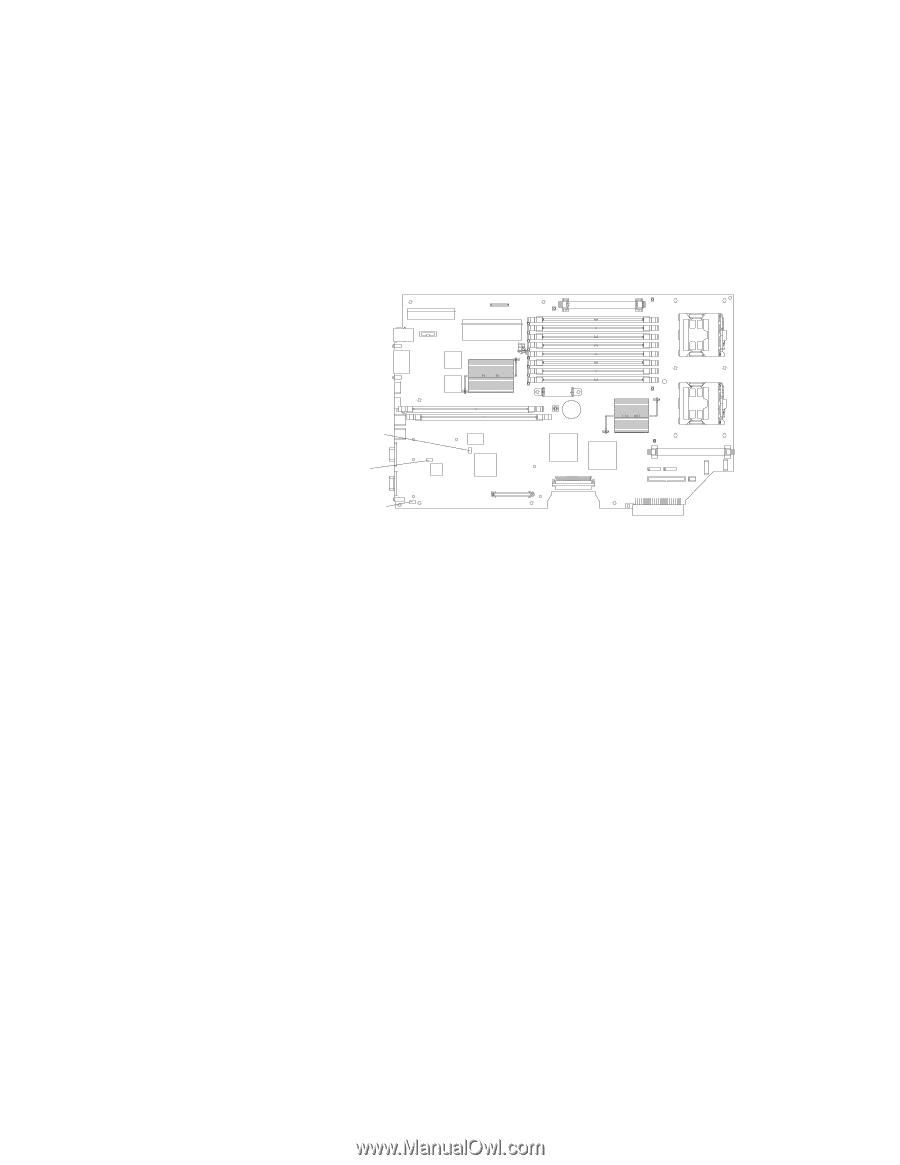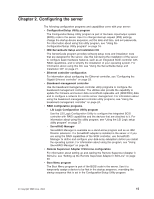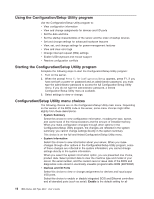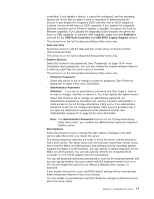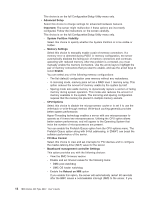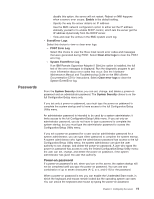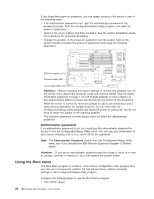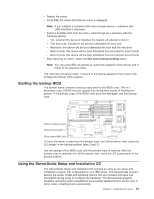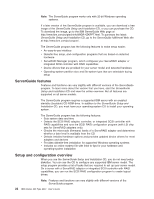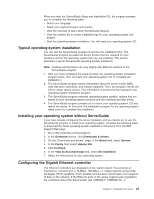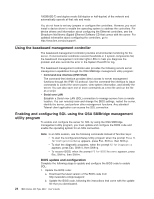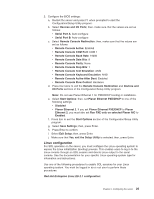IBM 8837 User Guide - Page 32
Using
 |
UPC - 000435421401
View all IBM 8837 manuals
Add to My Manuals
Save this manual to your list of manuals |
Page 32 highlights
If you forget the power-on password, you can regain access to the server in any of the following ways: v If an administrator password is set, type the administrator password at the password prompt. Start the Configuration/Setup Utility program and reset the power-on password. v Remove the server battery and then reinstall it. See the Option Installation Guide for instructions for removing the battery. v Change the position of the power-on password override jumper (J22 on the system board) to bypass the power-on password check (see the following illustration). BIOS boot backup (J21) Password reset (J22) Force update BMC (J48) Attention: Before changing any switch settings or moving any jumpers, turn off the server; then, disconnect all power cords and external cables. See the safety information beginning on page v. Do not change settings or move jumpers on any system-board switch or jumper blocks that are not shown in this document. While the server is turned off, move the jumper on J22 to pin positions 2 and 3 (see previous illustration for jumper location). You can then start the Configuration/Setup Utility program and reset the power-on password. You do not have to return the jumper to the previous position. The power-on password override jumper does not affect the administrator password. Administrator password If an administrator password is set, you must type the administrator password for access to the full Configuration/Setup Utility menu. You can use any combination of up to seven characters (A-Z, a-z, and 0-9) for the password. Note: The Administrator Password choice is on the Configuration/Setup Utility menu only if you installed the IBM Remote Supervisor Adapter II Slimline option. Attention: If you set an administrator password and then forget it, there is no way to change, override, or remove it. You must replace the system board. Using the Boot menu The Boot Menu program is a built-in, menu-driven configuration utility program that you can use to temporarily redefine the first startup device without changing settings in the Configuration/Setup utility program. Complete the following steps to use the Boot Menu program: v Turn off the server. 20 IBM xSeries 336 Type 8837: User's Guide