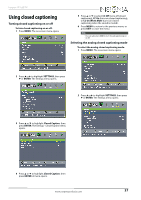Insignia NS-19E310A13 User Manual (English) - Page 39
To set parental control levels, SETTINGS, ENTER, Parental Controls, USA Parental Locks
 |
View all Insignia NS-19E310A13 manuals
Add to My Manuals
Save this manual to your list of manuals |
Page 39 highlights
Insignia 19" LED TV To set parental control levels: 1 Press MENU. The on-screen menu opens. 4 Press the number buttons to enter the four-digit password. The Settings - Parental Controls menu opens. 2 Press W or X to highlight SETTINGS, then press T or ENTER. The Settings menu opens with Parental Controls highlighted. 5 Press S or T to highlight USA Parental Locks, then press ENTER. (To set Canadian ratings, select Canadian Parental Locks.) USA Parental Locks 3 Press ENTER. The Enter Password screen opens. Canadian Parental Locks www.insigniaproducts.com 35
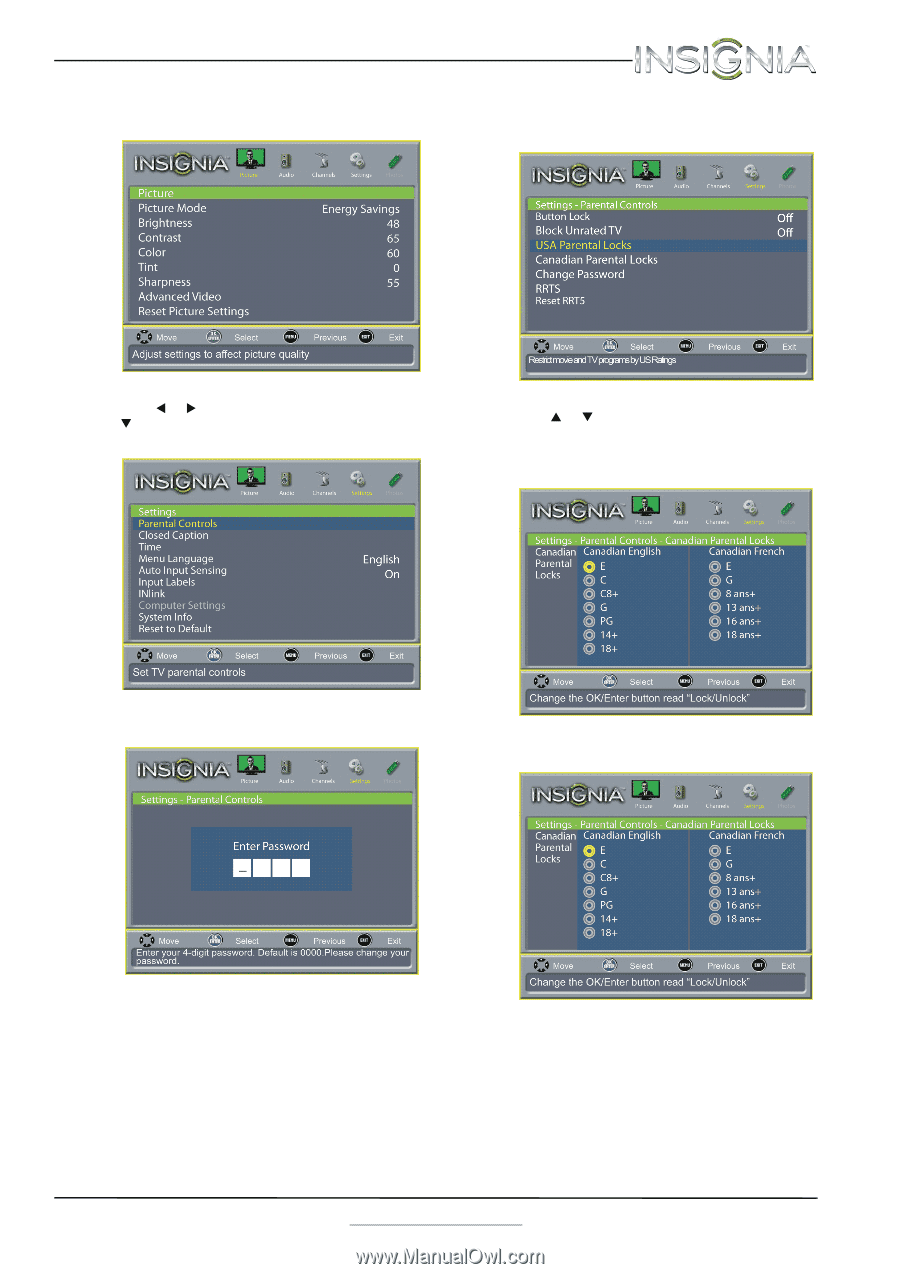
35
Insignia 19" LED TV
www.insigniaproducts.com
To set parental control levels:
1
Press
MENU
. The on-screen menu opens.
2
Press
or
to highlight
SETTINGS
, then press
or
ENTER
. The
Settings
menu opens with
Parental Controls
highlighted.
3
Press
ENTER
. The
Enter Password
screen opens.
4
Press the number buttons to enter the four-digit
password. The
Settings - Parental Controls
menu
opens.
5
Press
or
to highlight
USA Parental Locks
,
then press
ENTER
. (To set Canadian ratings,
select
Canadian Parental Locks
.)
USA Parental Locks
Canadian Parental Locks