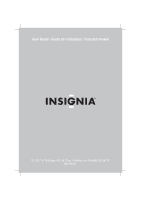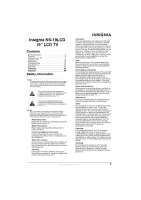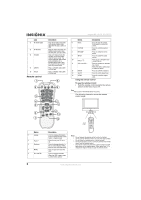Insignia NS-19LCD User Manual (English)
Insignia NS-19LCD Manual
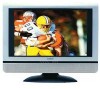 |
View all Insignia NS-19LCD manuals
Add to My Manuals
Save this manual to your list of manuals |
Insignia NS-19LCD manual content summary:
- Insignia NS-19LCD | User Manual (English) - Page 1
19" LCD TV| Téléviseur ACL de 19 po | Televisor con Pantalla LCD de 19" NS-19LCD - Insignia NS-19LCD | User Manual (English) - Page 2
- Insignia NS-19LCD | User Manual (English) - Page 3
Insignia NS-19LCD 19" LCD TV Contents Safety information 3 Features 5 Setting up your TV 7 Using your TV 10 Maintaining 19 Troubleshooting 19 manufacturer's instructions. Heat Make sure that your TV is located TV from lightning and power line surges. Servicing Do not attempt to service your TV - Insignia NS-19LCD | User Manual (English) - Page 4
outlet and disconnect the antenna or cable system. This helps prevent damage to your TV from lightning and power line surges. Insignia NS-19LCD 19" LCD TV Screen protection Your TV's screen is made of glass. Do not drop your TV or hit the glass screen. If the screen breaks, be careful of broken - Insignia NS-19LCD | User Manual (English) - Page 5
Insignia NS-19LCD 19" LCD TV Features Front Back jacks 6 1 7 2 8 9 3 10 4 11 5 12 13 Control Description 1 CH- and CH+ buttons Press to change the TV channel. 2 VOL- and VOL+ buttons Press to decrease or increase the volume. 3 Remote sensor Receives signals from the remote - Insignia NS-19LCD | User Manual (English) - Page 6
8 9 3 4 10 5 11 6 12 13 ZOOM 7 14 Insignia NS-19LCD 19" LCD TV Button Description 6 MUTE 7 PICTURE 8 MTS/SAP 9 INPUT 10 Return expose the remote control to shock or liquids. • Do not use the remote control in an area with high humidity. • Do not place the remote control in - Insignia NS-19LCD | User Manual (English) - Page 7
Insignia NS-19LCD 19" LCD TV Setting up your TV Notes • Check all cables and connectors before making any connections. • Loose connectors can cause image and color problems, so make sure that all connectors are connected securely. • Always turn off your TV and any connected devices before you - Insignia NS-19LCD | User Manual (English) - Page 8
Insignia NS-19LCD 19" LCD TV If your antenna cable has a 300 ohm connector, connect the cable to a 300-75 ohm adapter (not included), connect the adapter to a 75 ohm cable, then connect the other end of the 75 ohm connector to the RF jack on the back of your TV using your TV remote control. Set - Insignia NS-19LCD | User Manual (English) - Page 9
Insignia NS-19LCD 19" LCD TV Connecting a VCR for recording Warning Make sure that you turn off and unplug your TV before installing devices. Use the following illustration to connect a VCR for recording TV programs. Y=yellow (video) W=white (audio left) R=red (audio right) Audio Video Connecting a - Insignia NS-19LCD | User Manual (English) - Page 10
Insignia NS-19LCD 19" LCD TV Connecting a DVD player using component video Warning Make sure that you turn off and unplug your TV before installing devices. To the screen resolution and other settings on your computer, if necessary. Using your TV Turning your TV on and off To turn your TV on and - Insignia NS-19LCD | User Manual (English) - Page 11
Insignia NS-19LCD 19" LCD TV 3 Press the ENTER, VOL+, or VOL- button to open the Channel or off. When the AFC option is turned on, your TV automatically fine-tunes for the best picture and sound. Manually fine-tuning To manually fine-tune the TV signal: 1 Press the MENU button to open the on-screen - Insignia NS-19LCD | User Manual (English) - Page 12
menu. Insignia NS-19LCD 19" LCD TV 3 Press the ENTER, VOL+, or VOL- button to open the Display menu. Language is highlighted. 4 Press the CH+ or CH- button one or more times to select Fine Tune. 5 Press the VOL+ or VOL- button one or more times to adjust the picture and sound. Note If you manually - Insignia NS-19LCD | User Manual (English) - Page 13
Insignia NS-19LCD 19" LCD TV 4 Press the VOL+ or VOL- button one or more time to adjust the option. If you are in TV or Video mode, you can adjust the following options: • Brightness-Adjusts the screen brightness. • Contrast-Adjusts the screen contrast. • Color-Adjusts the color saturation. • Tint- - Insignia NS-19LCD | User Manual (English) - Page 14
VOL+, or VOL- button to open the Sound menu. Insignia NS-19LCD 19" LCD TV 3 Press the ENTER, VOL+, or VOL- button to open The program must be broadcast in stereo for this option to work. If you have problems listening to a stereo broadcast, select Force Mono to listen to the program in mono. - Insignia NS-19LCD | User Manual (English) - Page 15
Insignia NS-19LCD 19" LCD TV Setting the zoom (screen) mode The Zoom option T3, or T4-Select to view various types of information, such as a TV program guide or weather forecast. Your TV displays the caption over the TV image. Setting the closed caption mode To set the closed caption mode: 1 Press - Insignia NS-19LCD | User Manual (English) - Page 16
If you select Only Mute, your TV displays closed captions when you mute the sound. Note If you experience problems with the CCD, open the Display number buttons to enter your password. The default password is 1111. Insignia NS-19LCD 19" LCD TV 5 Press the ENTER, VOL+, or VOL- button to open the - Insignia NS-19LCD | User Manual (English) - Page 17
Insignia NS-19LCD 19" LCD TV Age rating D L S V FV TV-Y X X X X X TV-Y7 X X X X O TV-G X X X X TV-PG O O O O TV-14 O O O O TV-MA O O O Note In the content rating table X=A content rating you can set, but which is not normally broadcast by TV stations. O=A - Insignia NS-19LCD | User Manual (English) - Page 18
7 Press the ENTER, VOL+, or VOL- button to open the CanEngRating menu. Insignia NS-19LCD 19" LCD TV 5 Press the ENTER, VOL+, or VOL- button to open the Parental Controls menu. 8 Press the CH+ 6 Press the CH+ or CH- button one or more times to select Change Password. 18 www.insignia-products.com - Insignia NS-19LCD | User Manual (English) - Page 19
Insignia NS-19LCD 19" LCD TV 7 Press the ENTER, VOL+, or VOL- button to confirm. 8 Enter a new password PVC for long periods. They may damage your TV. Caution Do not let liquids drip into the cabinet. Troubleshooting General guidelines • If you use your TV in a location with a low temperature, the - Insignia NS-19LCD | User Manual (English) - Page 20
Insignia NS-19LCD 19" LCD TV Symptom Possible solution "Ghost" or double images No power No picture Good picture but no sound Good sound but poor color Poor picture Horizontal dotted line Remote control does not work Snowy picture or noise D-Sub picture is not stable or synchronized No output - Insignia NS-19LCD | User Manual (English) - Page 21
Insignia NS-19LCD 19" LCD TV 1 Year Limited Warranty Insignia Products ("Insignia") warrants to you, the original purchaser of this new NS-19LCD (" parts. Products and parts replaced under this warranty become the property of Insignia and are not returned to you. If service of Products or parts - Insignia NS-19LCD | User Manual (English) - Page 22
Insignia NS-19LCD 19" LCD TV 22 www.insignia-products.com - Insignia NS-19LCD | User Manual (English) - Page 23
Téléviseur ACL de 19 po Insignia NS-19LCD Téléviseur ACL de 19 po Insignia NS-19LCD Table des matières Informations sur ou vendus avec le téléviseur. Pour installer l'appareil sur un support mural, observer les instructions du fabricant et utiliser un accessoire de montage recommandé par celui-ci - Insignia NS-19LCD | User Manual (English) - Page 24
secteur et utiliser les services d'un technicien qualifié instructions d'utilisation. Ne régler que les commandes décrites dans les instructions dangers. Téléviseur ACL de 19 po Insignia NS-19LCD Contrôle de sécurité mise à la terre correcte du mât et du support, la mise à la terre du fil conducteur - Insignia NS-19LCD | User Manual (English) - Page 25
Téléviseur ACL de 19 po Insignia NS-19LCD 4 Conducteurs de mise à la terre 5 Unité de décharge de l'antenne 6 Serre-fil de mise à la terre 7 Fil conducteur de l'antenne Avis à l'installateur de TV câblée Le présent avis a pour objet de rappeler à l'installateur de systèmes de télévision par câble - Insignia NS-19LCD | User Manual (English) - Page 26
, un autre téléviseur ou un moniteur. 6 RF Brancher l'antenne ou la TV câblée sur cette prise. 7 Vidéo à composantes En cas d'utilisation d'une Brancher un câble vidéo d'ordinateur sur cette prise. Téléviseur ACL de 19 po Insignia NS-19LCD Télécommande 1 8 2 9 3 4 10 5 11 6 12 13 - Insignia NS-19LCD | User Manual (English) - Page 27
Téléviseur ACL de 19 po Insignia NS-19LCD Touche Description 11 VOL+ et VOL- Permet d'augmenter ou de diminuer le volume sonore. Lorsque la fonction OSD est que les pôles + et - des piles coïncident avec les repères + et - figurant à l'intérieur du compartiment. www.insignia-products.com 27 - Insignia NS-19LCD | User Manual (English) - Page 28
Téléviseur ACL de 19 po Insignia NS-19LCD 3 Remettre le couvercle en place. Remarques • Ne pas mélanger diffé VHF OUT IN (Sortie) (Entrée) Raccordement à la TV câblée L'appareil est doté d'une prise de 75 ohms pour le raccordement à la TV câblée. Certains câblo-opérateurs brouillent les signaux - Insignia NS-19LCD | User Manual (English) - Page 29
viseur ACL de 19 po Insignia NS-19LCD Pour le raccordement à la TV câblée sans décodeur/décrypteur : 1 Brancher une extrémité d'un câble de 75 ohms sur la prise RF à l'arrière de l'appareil. 2 Brancher l'autre extrémité sur la prise secteur de la TV câblée. Pour le raccordement à la TV câblée avec - Insignia NS-19LCD | User Manual (English) - Page 30
R = Rouge (audio droite) Audio Vidéo Téléviseur ACL de 19 po Insignia NS-19LCD Connexion d'un caméscope Avertissement S'assurer d'éteindre et de débrancher sur le mode de sortie. Pour plus d'informations, se référer au guide de l'utilisateur du caméscope. 4 Insérer une bande vidéo dans le camé - Insignia NS-19LCD | User Manual (English) - Page 31
Téléviseur ACL de 19 po Insignia NS-19LCD Connexion d'un lecteur de DVD en utilisant la vidéo à composantes vérifier la configuration minimale requise de l'ordinateur. Pour plus d'informations, se référer au guide de l'utilisateur de l'ordinateur. 4 Régler au besoin la résolution de l'écran et les - Insignia NS-19LCD | User Manual (English) - Page 32
Sélection de la source du signal TV Pour sélectionner la source du signal TV : 1 Appuyer sur MENU pour ouvrir les menus d'écran (OSD). 2 Appuyer une ou plusieurs fois sur CH+ ou CH- pour sélectionner Channel (Canal) Téléviseur ACL de 19 po Insignia NS-19LCD Ajout et effacement de canaux Pour - Insignia NS-19LCD | User Manual (English) - Page 33
Téléviseur ACL de 19 po Insignia NS-19LCD 4 Appuyer une ou plusieurs fois sur CH+ ou CH- pour sélectionner AFC. 5 Appuyer sur ENTER, VOL+ ou VOL- pour Image) 3 Appuyer sur ENTER, VOL+ ou VOL- pour ouvrir le menu Picture. Picture Mode (Mode Image) est en surbrillance. www.insignia-products.com 33 - Insignia NS-19LCD | User Manual (English) - Page 34
ouvrir le menu Picture. Téléviseur ACL de 19 po Insignia NS-19LCD Réglage de l'image en mode D-Sub En ou VOL- pour régler cette option. En mode TV ou Vidéo, les options suivantes pourront être régl - permet de régler les tons de l'image. • Sharpness (Netteté) - Permet de régler la netteté de l'image - Insignia NS-19LCD | User Manual (English) - Page 35
Téléviseur ACL de 19 po Insignia NS-19LCD 5 Appuyer sur VOL+ ou VOL- pour régler cette option. Réglage de la position de l'image Pour régler la position de l' du menu : 1 Appuyer sur MENU pour ouvrir l'OSD. 2 Appuyer sur CH+ouCH- pour sélectionner Display (Affichage). www.insignia-products.com 35 - Insignia NS-19LCD | User Manual (English) - Page 36
Téléviseur ACL de 19 po Insignia NS-19LCD 3 Appuyer sur ENTER (Entrée), VOL+ ou VOL- pour ouvrir le menu appuyer sur Zoom pour sélectionner le format d'image. Restauration des paramètres TV par défaut Pour restaurer les paramètres TV par défaut : 1 Appuyer sur MENU pour ouvrir l'OSD. 2 Appuyer - Insignia NS-19LCD | User Manual (English) - Page 37
Téléviseur ACL de 19 po Insignia NS-19LCD • Pour annuler l'arrêt différé, appuyer une ou plusieurs , T3, ou T4 - Sélectionner pour visualiser les différents types d'informations, comme le guide des programmes TV ou les prévisions météorologiques. Le téléviseur affiche le sous-titre codé par dessus - Insignia NS-19LCD | User Manual (English) - Page 38
film à interdire. 9 Appuyer sur ENTER (Entrée), VOL+ ou VOL- pour confirmer, puis appuyer sur MENU. Téléviseur ACL de 19 po Insignia NS-19LCD Classifications TV (É.-U.) Les classifications TV sont basées sur l'âge et le contenu. Certaines classifications par l'âge permettent aussi de spécifier les - Insignia NS-19LCD | User Manual (English) - Page 39
Téléviseur ACL de 19 po Insignia NS-19LCD 5 Appuyer sur ENTER (Entrée), VOL+ ou VOL- pour ou plusieurs fois sur CH+ ou CH- pour sélectionner TV Rating (Classifications TV). 7 Appuyer sur ENTER (Entrée), VOL+ ou VOL- pour accéder au menu TV Rating. 4 Utiliser les touches numériques pour saisir le - Insignia NS-19LCD | User Manual (English) - Page 40
sur ENTER (Entrée), VOL+ ou VOL- pour accéder au menu Password Controls (Configuration du mot de passe). Téléviseur ACL de 19 po Insignia NS-19LCD 8 Appuyer sur CH+ ou CH- pour sélectionner la classification à interdire. 9 Appuyer sur ENTER (Entrée), VOL+ ou VOL- pour confirmer la classification - Insignia NS-19LCD | User Manual (English) - Page 41
Téléviseur ACL de 19 po Insignia NS-19LCD Activation et désactivation du verrouillage parental. Pour activer ou désactiver le verrouillage parental : 1 Appuyer sur MENU pour Ils pourraient endommager l'appareil. Précautions Éviter les gouttes d'eau dans le boîtier. www.insignia-products.com 41 - Insignia NS-19LCD | User Manual (English) - Page 42
19 po Insignia NS-19LCD TV Haut-parleur Accessoires 100 à 240 V CA, 50/60 Hz 70 W (Max.) 19 pouces (5 à 40 °C) (0 à 50 °C) VHF : 2-13 UHF : 14-69 TV câblée : 1-125 17,6 lb (8 kg) 21,4 × 17,8 × 6,9 pouces (54,3 × 45,3 × 17,5 cm) NTSC 8 W, 8 Ω × 2 Guide de l'utilisateur Télécommande 42 www.insignia - Insignia NS-19LCD | User Manual (English) - Page 43
Téléviseur ACL de 19 po Insignia NS-19LCD Avis juridiques Droits d'auteurs © 2006 Insignia. Insignia et le logo Insignia sont des marques de commerce de Best Buy Enterprise Services, Inc. Les autres noms de marques et de produits mentionnés sont des marques de commerce ou des marques déposées de - Insignia NS-19LCD | User Manual (English) - Page 44
Téléviseur ACL de 19 po Insignia NS-19LCD 44 www.insignia-products.com - Insignia NS-19LCD | User Manual (English) - Page 45
ACL de 19 po Insignia NS-19LCD Garantie limitée d'un an Insignia Products ("Insignia") garantit au premier acheteur de ce NS-19LCD neuf (" origine est détecté sur le Produit par un service de réparation agréé par Insignia ou le personnel du magasin, Insignia (à sa seule discrétion) : (1) réparera - Insignia NS-19LCD | User Manual (English) - Page 46
Téléviseur ACL de 19 po Insignia NS-19LCD 46 www.insignia-products.com - Insignia NS-19LCD | User Manual (English) - Page 47
LCD de 19" Insignia NS-19LCD Televisor con Pantalla LCD de 19" Insignia NS-19LCD televisor. Esta etiqueta se encuentra ubicada en la parte posterior de su televisor. Este símbolo indica que de seguridad y operación antes de usar su TV. Guarde las instrucciones Conserve las instrucciones de seguridad - Insignia NS-19LCD | User Manual (English) - Page 48
lesiones personales u otros peligros. Televisor con Pantalla LCD de 19" Insignia NS-19LCD Verificación de seguridad Después de completar la revisi la compañía de energía local. Rayos Para protección adicional del receptor de TV durante una tormenta eléctrica, o cuando se deje sin supervisión o sin - Insignia NS-19LCD | User Manual (English) - Page 49
Televisor con Pantalla LCD de 19" Insignia NS-19LCD 3 Abrazaderas de tierra 4 Conductores de conexión a 4 11 5 12 13 Control Descripción 1 Botones CH- y CH+ Presionar para cambiar el canal de TV. 2 Botones VOL- y VOL+ Presione para subir o bajar el volumen. 3 Sensor del control remoto - Insignia NS-19LCD | User Manual (English) - Page 50
un equipo externo, tal cómo un VCR para grabar, otro televisor o un monitor. 6 RF Conecte la antena o el cable a este conector. 7 Video de un cable de video de computadora en este conector. Televisor con Pantalla LCD de 19" Insignia NS-19LCD Control remoto 1 8 2 9 3 4 10 5 11 6 12 - Insignia NS-19LCD | User Manual (English) - Page 51
Televisor con Pantalla LCD de 19" Insignia NS-19LCD Botón Descripción 13 APAGADO AUTOMÁTICO 14 ZOOM Permite configurar el temporizador de apagado automático desconectar un equipo. • Las ilustraciones en las siguientes tareas pueden ser diferentes con su modelo. www.insignia-products.com 51 - Insignia NS-19LCD | User Manual (English) - Page 52
Televisor con Pantalla LCD de 19" Insignia NS-19LCD Conexión de una a la etiqueta en su televisor. • Si no piensa usar su TV por un período de tiempo extendido, desenchufe el cable de alimentaci de 75 ohmios, conéctelo al conector RF en la parte posterior de su televisor. Si su cable de antena tiene - Insignia NS-19LCD | User Manual (English) - Page 53
LCD de 19" Insignia NS-19LCD Conexión de TV por cable Su televisor tiene un conector de 75 ohmios para conectar TV por cable. Algunos proveedores de TV situado en la parte posterior de su televisor. 2 Conecte el otro extremo del cable al toma de pared de TV por cable. Para conectar TV por cable con - Insignia NS-19LCD | User Manual (English) - Page 54
érase a la siguiente figura para conectar un VCR para grabar programas de TV. Y = amarillo (video) W = blanco (audio izquierdo) R = rojo (audio derecho) Audio Video Televisor con Pantalla LCD de 19" Insignia NS-19LCD Conexión de una cámara de video Advertencia Verifique que apague y desconecte su - Insignia NS-19LCD | User Manual (English) - Page 55
LCD de 19" Insignia NS-19LCD de componentes de audio derecho (rojo) e izquierdo (blanco) en la parte posterior de su televisor. 4 Enchufe los conectores de audio en el otro 1 Verifique que el cable de alimentación está conectado a su TV y a un tomacorriente eléctrico. 2 Presione para encender su - Insignia NS-19LCD | User Manual (English) - Page 56
de la fuente de la señal de TV Para seleccionar la fuente de señal de TV: 1 Presione MENU (Menú) para abrir la visualización OSD. 2 Presione CH+ o CH- una o más veces para seleccionar Channel (Canal). Televisor con Pantalla LCD de 19" Insignia NS-19LCD Adición y eliminación de canales Para agregar - Insignia NS-19LCD | User Manual (English) - Page 57
Televisor con Pantalla LCD de 19" Insignia NS-19LCD 4 Presione CH+ o CH- una o más veces para seleccionar AFC. 5 Presione ENTER para obtener la mejor imagen y sonido. Sintonización fina manual Para sintonizar finamente la señal de TV de forma manual: 1 Presione MENU (Menú) para abrir la visualizaci - Insignia NS-19LCD | User Manual (English) - Page 58
Picture (Imagen). Televisor con Pantalla LCD de 19" Insignia NS-19LCD Ajuste de la imagen en el la opción. Si se encuentra en el modo de TV o Video, puede ajustar las siguientes opciones: • Brightness (Tono) - Ajusta el tono de la imagen. • Sharpness (Nitidez) - Ajusta la nitidez de la imagen. Si - Insignia NS-19LCD | User Manual (English) - Page 59
Televisor con Pantalla LCD de 19" Insignia NS-19LCD 3 Presione ENTER (Entrar), VOL+, o VOL- para abrir el menú Sound (Sonido). 4 Presione CH+ o CH- una o más veces • Balance - Ajusta el volumen izquierdo y el derecho. 5 Presione VOL + o VOL - para ajustar la opción. www.insignia-products.com 59 - Insignia NS-19LCD | User Manual (English) - Page 60
- para seleccionar Display (Visualización). 3 Presione ENTER (Entrar), VOL+, o VOL- para abrir el menú Display (Visualización). Televisor con Pantalla LCD de 19" Insignia NS-19LCD 4 Presione CH+ o CH- una o más veces para seleccionar DCDi. 5 Presione ENTER (Entrar), VOL+, o VOL- para seleccionar On - Insignia NS-19LCD | User Manual (English) - Page 61
Televisor con Pantalla LCD de 19" Insignia NS-19LCD 4 Presione CH+ o CH- una o más veces para seleccionar - Seleccione para ver la descripción de los diálogos o los comentarios de los programas de TV de drama o de noticias. Su televisor muestra los subtítulos optativos sin obstruir el programa. • - Insignia NS-19LCD | User Manual (English) - Page 62
padres para películas (clasificación de la MPAA) y para programas de TV. Las clasificaciones de las películas se basan en la edad. Las abrir el menú Password Controls (Controles de contraseña). Televisor con Pantalla LCD de 19" Insignia NS-19LCD 5 Presione ENTER (Entrar), VOL+, o VOL- para abrir el - Insignia NS-19LCD | User Manual (English) - Page 63
Televisor con Pantalla LCD de 19" Insignia NS-19LCD Clasificación de TV (E.E.U.U.) Las clasificaciones de TV se basan en la edad y el contenido. Algunas de las clasificaciones por edad le permiten especificar que tipos de contenido dentro de estas clasificaciones desea - Insignia NS-19LCD | User Manual (English) - Page 64
7 Presione ENTER (Entrar), VOL+, o VOL- para abrir el menú CanEngRating (Clasificación para el Canadá anglófono). Televisor con Pantalla LCD de 19" Insignia NS-19LCD Clasificaciones para el Canadá francófono Clasificación E G 8 ANS+ 13 ANS+ 16 ANS+ 18 ANS+ Descripción Exento Programación exenta - Insignia NS-19LCD | User Manual (English) - Page 65
Televisor con Pantalla LCD de 19" Insignia NS-19LCD 7 Presione ENTER (Entrar), VOL+, o VOL- para abrir el menú CanFR Rating (Clasificación para el Canadá francófono). Desactivado). Nota Si desea usar los controles de los padres, está opción debe estar en On (Activado). www.insignia-products.com 65 - Insignia NS-19LCD | User Manual (English) - Page 66
tolerar. • No muestra una imagen fija por un periodo de tiempo extendido. • Apague su televisor cuando no lo use. Televisor con Pantalla LCD de 19" Insignia NS-19LCD Limpieza de su televisor Limpie la pantalla y el gabinete con un paño suave y sin pelusa. Si la pantalla o el gabinete se encuentran - Insignia NS-19LCD | User Manual (English) - Page 67
con Pantalla LCD de 19" Insignia NS-19LCD Localización que el cable de alimentación está conectado a su TV y a un tomacorriente eléctrico. • Desconecte el conectada de forma segura y correcta al conector de RF en la parte posterior de su televisor. • Posible problema de la estación de transmisi - Insignia NS-19LCD | User Manual (English) - Page 68
de Best Buy Enterprise Services, Inc. Otras marcas y nombres de productos son marcas comerciales o marcas registradas de sus dueños respectivos. Las especificaciones y características están sujetas a cambio sin aviso previo u obligación. Televisor con Pantalla LCD de 19" Insignia NS-19LCD 68 www - Insignia NS-19LCD | User Manual (English) - Page 69
LCD de 19" Insignia NS-19LCD Garantía Limitada de 1 Año Insignia Products ("Insignia") le garantiza a usted, el comprador original de este nuevo NS-19LCD Mal uso • Abuso • Negligencia • Uso comercial • Modificación de alguna parte del Producto, incluyendo la antena Esta garantía tampoco cubre: • Daño - Insignia NS-19LCD | User Manual (English) - Page 70
Televisor con Pantalla LCD de 19" Insignia NS-19LCD 70 www.insignia-products.com - Insignia NS-19LCD | User Manual (English) - Page 71
- Insignia NS-19LCD | User Manual (English) - Page 72
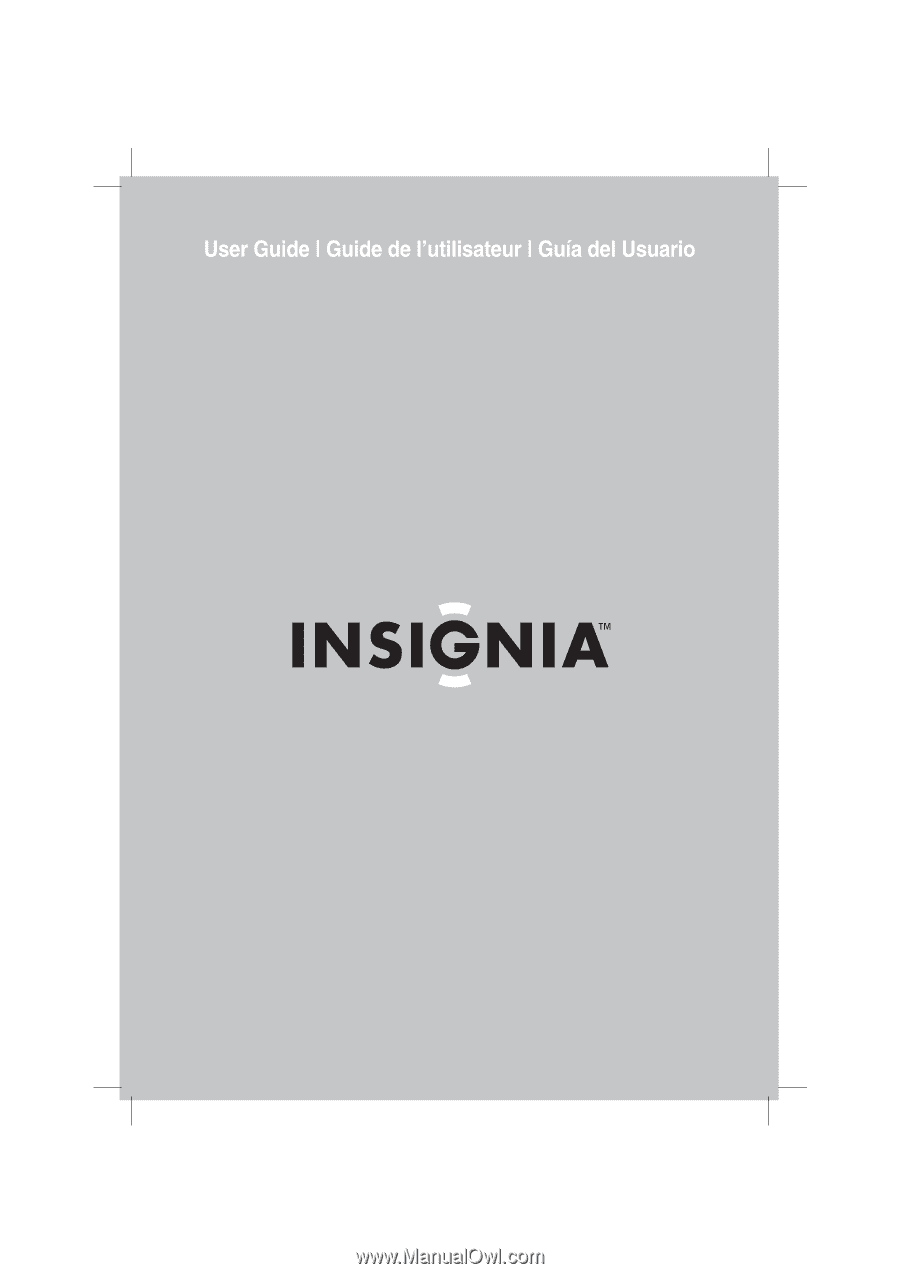
19” LCD TV| Téléviseur ACL de 19 po | Televisor con Pantalla LCD de 19"
NS-19LCD