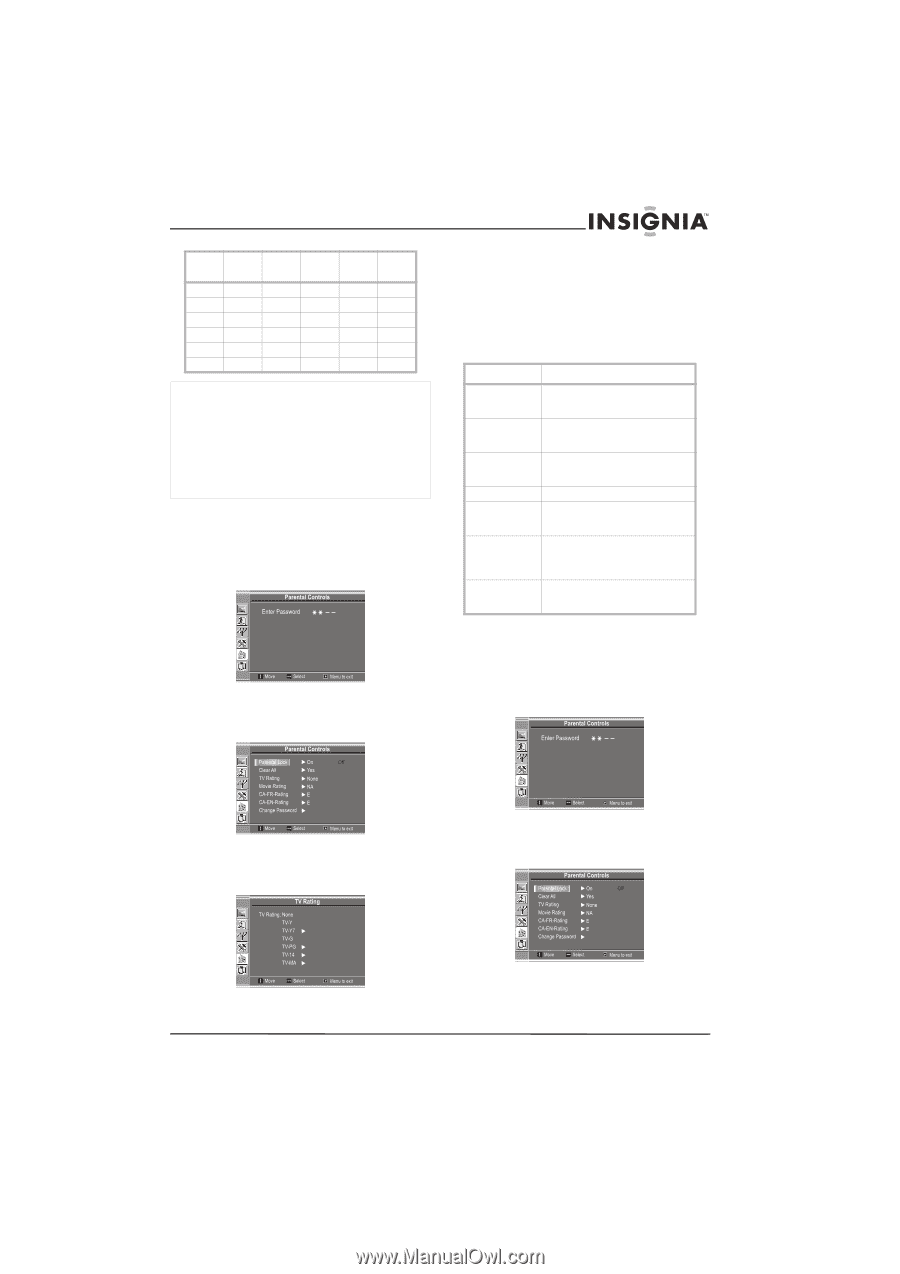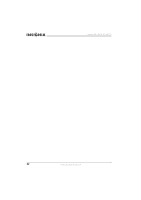Insignia NS-19LCD User Manual (English) - Page 17
To set up TV parental controls, Parental Controls, ENTER, TV Rating, To set parental controls
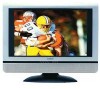 |
View all Insignia NS-19LCD manuals
Add to My Manuals
Save this manual to your list of manuals |
Page 17 highlights
Insignia NS-19LCD 19" LCD TV Age rating D L S V FV TV-Y X X X X X TV-Y7 X X X X O TV-G X X X X TV-PG O O O O TV-14 O O O O TV-MA O O O Note In the content rating table X=A content rating you can set, but which is not normally broadcast by TV stations. O=A content rating you can set that is broadcast by TV stations. D=Suggestive dialog L=Strong or vulgar language S=Sexual content V=Violence FV=Fantasy violence To set up TV parental controls: 1 Press the MENU button to open the OSD. 2 Press the CH+ or CH- button one or more times to select Parental Controls. 3 Press the ENTER, VOL+, or VOL- button to open the password menu. 4 Use the number buttons to enter your password. The default password is 1111. 5 Press the ENTER, VOL+, or VOL- button to open the Parental Controls menu. 9 Press the ENTER, VOL+, or VOL- button to confirm the setting. If the age rating has related content ratings, a content screen opens. 10 Press the CH+ or CH- button to select the content rating you want to block. 11 Press the ENTER, VOL+, or VOL- button to confirm the setting. Canadian English ratings Rating E C C8+ G PG 14+ 18+ Description Exempt. News, sports, documentaries, talk shows, music videos, and variety programs are exempt. Suitable for children under eight years of age. No offensive language, nudity, or sexual content. Suitable for children eight years of age and older. No profanity, nudity, or sexual content. General. Suitable for all audiences. Parental guidance suggested. Some material may not be suitable for children. Parental guidance strongly suggested. Programming contains themes or content which may not be suitable for children under 14 years of age. Suitable for viewers 18 years of age and older and may contain depictions of violence. To set parental controls for Canadian English: 1 Press the MENU button to open the OSD. 2 Press the CH+ or CH- button one or more times to select Parental Controls. 3 Press the ENTER, VOL+, or VOL- button to open the Password Controls menu. 6 Press the CH+ or CH- button one or more times to select TV Rating. 7 Press the ENTER, VOL+, or VOL- button open the TV Rating menu. 4 Use the number buttons to enter your password. The default password is 1111. 5 Press the ENTER, VOL+, or VOL- button to open the Parental Controls menu. 8 Press the CH+ or CH- button to select the age rating you want to block. 6 Press the CH+ or CH- button one or more times to select CA-EN-Rating. www.insignia-products.com 17