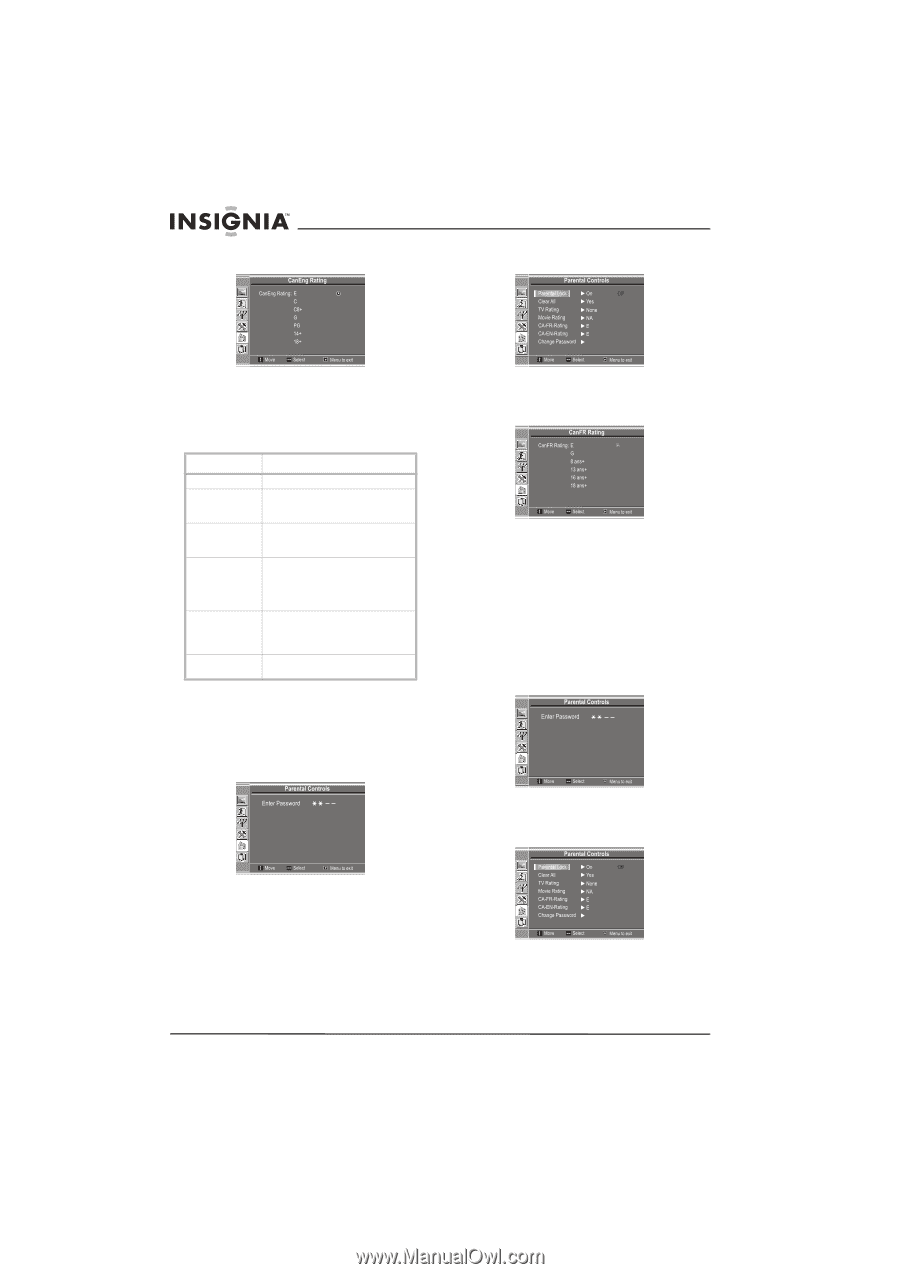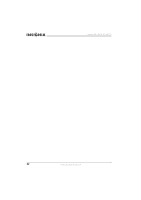Insignia NS-19LCD User Manual (English) - Page 18
Changing the parental controls password
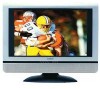 |
View all Insignia NS-19LCD manuals
Add to My Manuals
Save this manual to your list of manuals |
Page 18 highlights
7 Press the ENTER, VOL+, or VOL- button to open the CanEngRating menu. Insignia NS-19LCD 19" LCD TV 5 Press the ENTER, VOL+, or VOL- button to open the Parental Controls menu. 8 Press the CH+ or CH- button one or more times to select the rating you want to block. 9 Press the ENTER, VOL+, or VOL- button to confirm the rating, then press the MENU button. Canadian French ratings Rating E G 8 ANS+ 13 ANS+ 16 ANS+ 18 ANS+ Description Exempt. Exempt programming. General. Suitable for all ages. Contains no violence, or the violent content is minimal or is depicted appropriately. No suitable for young children. May contain light or occasional violence. Adult supervision is recommended. Not suitable for children under 13 years of age. May contain a few violent scenes or one or more violent scenes that may affect the viewer. Adult supervision strongly recommended. Not suitable for children under 16 years of age. May contain frequent scenes of violence or scenes with intense violence. Adults only. May contain frequent violent scenes and extreme violence. To set parental controls for Canadian French: 1 Press the MENU button to open the OSD. 2 Press the CH+ or CH- button one or more times to select Parental Controls. 3 Press the ENTER, VOL+, or VOL- button to open the Password Controls menu. 6 Press the CH+ or CH- button one or more times to select CA-FR-Rating. 7 Press the ENTER button to open the CanFR Rating menu. 8 Press the CH+ or CH- button to select the rating you want to block. 9 Press the ENTER, VOL+, or VOL- button to confirm the rating, then press the MENU button. Changing the parental controls password To change the parental controls password: 1 Press the MENU button to open the OSD. 2 Press the CH+ or CH- button one or more times to select Parental Controls. 3 Press the ENTER, VOL+, or VOL- button to open the Password Controls menu. 4 Use the number buttons to enter your old password. The default password is 1111. 5 Press the ENTER, VOL+, or VOL- button to open the Parental Controls menu. 4 Use the number buttons to enter your password. The default password is 1111. 6 Press the CH+ or CH- button one or more times to select Change Password. 18 www.insignia-products.com