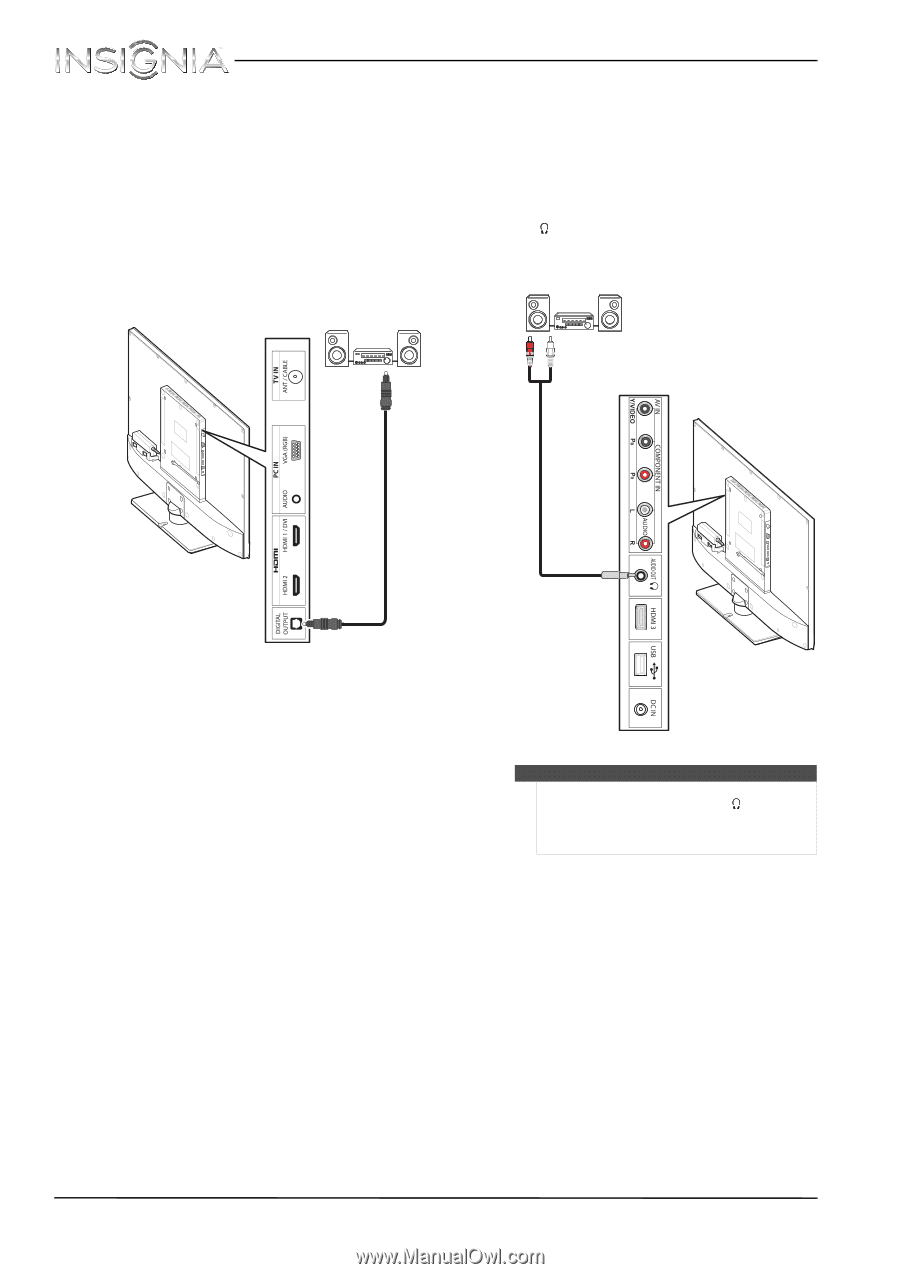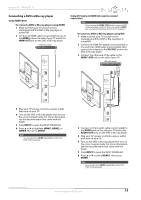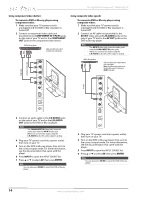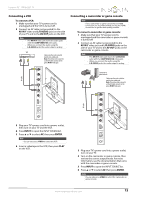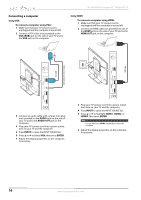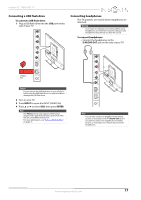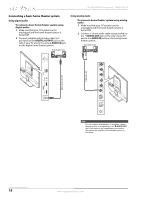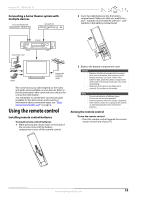Insignia NS-32E440A13 User Manual (English) - Page 22
Connecting a basic home theater system
 |
View all Insignia NS-32E440A13 manuals
Add to My Manuals
Save this manual to your list of manuals |
Page 22 highlights
NS-32E440A13 Insignia 32" 1080p LED TV Connecting a basic home theater system Using digital audio To connect a basic home theater system using digital audio: 1 Make sure that your TV's power cord is unplugged and the home theater system is turned off. 2 Connect a digital optical audio cable (not provided) to the DIGITAL OUTPUT jack on the side of your TV and to the optical AUDIO IN jack on the digital home theater system. Home theater system Using analog audio To connect a home theater system using analog audio: 1 Make sure that your TV's power cord is unplugged and the home theater system is turned off. 2 Connect a 3.5mm audio cable (not provided) to the /AUDIO OUT jack on the side of your TV and to the AUDIO IN jacks on the analog home theater system. Home theater system Digital optical audio cable 3.5mm audio cable Note You can connect headphones, an amplifier, a home theater system, or a sound bar to the /AUDIO OUT jack. If you want to use headphones, you need to disconnect the amplifier, home theater system, or sound bar. 18 www.insigniaproducts.com