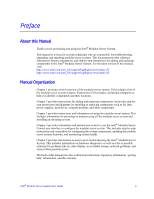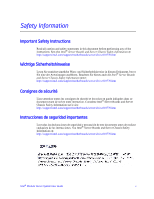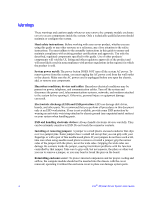viii
Intel
®
Modular Server System User Guide
Removing a Storage Control Module
.......................................................................................
27
Installing and Removing the Backup Battery
.......................................................................
29
Installing a Backup Battery
.......................................................................................................
29
Removing a Backup Battery
.....................................................................................................
30
Installing and Removing a Power Supply Module
...............................................................
32
Installing a Power Supply Module
............................................................................................
33
Removing a Power Supply Module
..........................................................................................
34
Replacing a Main Cooling Module
.......................................................................................
35
Removing a Main Cooling Module
............................................................................................
36
Installing a Main Cooling Module
..............................................................................................
37
Replacing the I/O Cooling Module
.......................................................................................
37
Removing the I/O Cooling Module
............................................................................................
38
Installing the I/O Cooling Module
..............................................................................................
39
Installing and Removing Hard Drives
..................................................................................
39
Installing a 2.5-inch Hard Drive into the Storage Bay
...............................................................
40
Removing a 2.5-inch Hard Drive from the Storage Bay
...........................................................
43
Installing a 3.5-inch Hard Drive into the Storage Bay
...............................................................
46
Removing a 3.5-inch Hard Drive from the Storage Bay
...........................................................
49
Installing and Removing an Intel
®
Compute Module
...........................................................
52
Installing an Intel
®
Compute Module
........................................................................................
52
Removing an Intel
®
Compute Module
......................................................................................
53
Using the Modular Server System
...........................................................................
55
Minimum Hardware Requirements
......................................................................................
55
Starting Up Server System
..................................................................................................
55
Installing an Operating System
...........................................................................................
56
Monitoring the Server System
.............................................................................................
56
Shutting Down the Server System
......................................................................................
56
Using the Intel
®
Modular Server Control User Interface
.......................................
57
Introduction
..........................................................................................................................
57
System Configuration Requirements
...................................................................................
58
Setting Up a Remote Connection
........................................................................................
59
Remote Client System Requirements
.....................................................................................
60
Log in to the Intel
®
Modular Server Control
.........................................................................
60
Layout and Key Navigation Features
..................................................................................
62
Chassis Front
......................................................................................................................
66
System
................................................................................................................................
67
Intel
®
Compute Module View
....................................................................................................
67
Storage Configuration
...............................................................................................................
72
Intel
®
Gigabit Ethernet Switch Module 1 and 2
........................................................................
91
Chassis Back
.......................................................................................................................
97
Intel
®
Storage Control Module 1 and 2
....................................................................................
98
Intel
®
Management Module
....................................................................................................
102
Intel
®
Modular Server Fans and Power Supplies
...................................................................
105