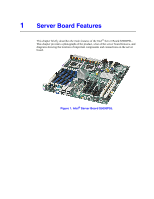Intel
®
Server Board S5000PSL
xv
List of Figures
Figure 1. Intel
®
Server Board S5000PSL
..................................................................................
1
Figure 2. Server Board Connector and Component Locations
.................................................
6
Figure 3. Configuration Jumpers
...............................................................................................
8
Figure 4. Back Panel Connectors and LEDs
...........................................................................
12
Figure 5. DIMM Sockets
..........................................................................................................
17
Figure 6. BIOS Bank Select Jumper in Force Lower Bank Position
........................................
25
Figure 7. Password Clear Jumper in Clear Password Position
...............................................
26
Figure 8. CMOS Clr Jumper in the Clear CMOS Position
.......................................................
27
Figure 9. Locating DIMM Sockets
...........................................................................................
30
Figure 10. Installing FBDIMMs
................................................................................................
31
Figure 11. Locating Processor Sockets
...................................................................................
34
Figure 12. Opening Processor Socket Lever
..........................................................................
35
Figure 13. Opening Load Plate
...............................................................................................
35
Figure 14. Removing Protective Cover from Load Plate
.........................................................
36
Figure 15. Setting Processor in Place
.....................................................................................
36
Figure 16. Installing Heatsink (passive heatsink shown)
.........................................................
38
Figure 17. Locating Active Heatsink Cable Connections
........................................................
39
Figure 18. Opening Processor Socket Lever
..........................................................................
41
Figure 19. Opening Load Plate
...............................................................................................
41
Figure 20. Removing Processor from Socket
..........................................................................
42
Figure 21. Installing Protective Cover onto Load Plate
...........................................................
42
Figure 22. Locating and Removing the CMOS Battery
...........................................................
44