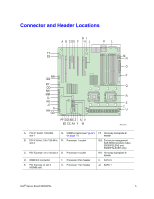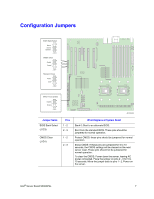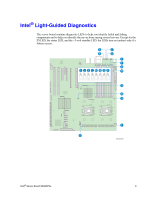Intel S5000PSL User Guide - Page 27
Intel® Light-Guided Diagnostics - no id led
 |
UPC - 735858196055
View all Intel S5000PSL manuals
Add to My Manuals
Save this manual to your list of manuals |
Page 27 highlights
Intel® Light-Guided Diagnostics The server board contains diagnostic LEDs to help you identify failed and failing components and to help you identify the server from among several servers. Except for the ID LED, the status LED, and the +5-volt standby LED, the LEDs turn on (amber) only if a failure occurs. A C B D E F G I J K LMNO P H Q R S T U AF000109 Intel® Server Board S5000PSL 9

Intel
®
Server Board S5000PSL
9
Intel
®
Light-Guided Diagnostics
The server board contains diagnostic LEDs to help you identify failed and failing
components and to help you identify the server from among several servers. Except for the
ID LED, the status LED, and the +5-volt standby LED, the LEDs turn on (amber) only if a
failure occurs.
AF000109
U
S
T
E
F
G
H
R
B
A
D
C
I
J
K
L
M
N
O
P
Q