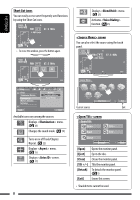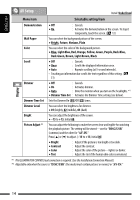JVC KW-AVX820 Instructions - Page 12
Preparation, Canceling the display demonstration and setting the clock
 |
UPC - 046838036569
View all JVC KW-AVX820 manuals
Add to My Manuals
Save this manual to your list of manuals |
Page 12 highlights
ENGLISH Preparation Canceling the display demonstration and setting the clock ~ Turn on the power. @ Set the clock. Ÿ Display screen. or Setup Demonstration Wall Paper Color Scroll Dimmer Dimmer Time Set Back Bright Blue Once Auto 6 Auto 7 Exit ! Display screen. Setup Time Set Time Format OSD Clock Clock Adjust Time Zone DST Back 12Hours 24Hours Off Off Auto Eastern Off Exit Setup Time Set ⁄ Cancel the demonstration. Select [Off]. Time Format OSD Clock Clock Adjust Time Zone DST Setup Back Exit Demonstration Wall Paper Color Bright Blue ¤ Finish the procedure. Scroll Once Auto Dimmer Auto Dimmer Time Set 6 7 Back Exit 12
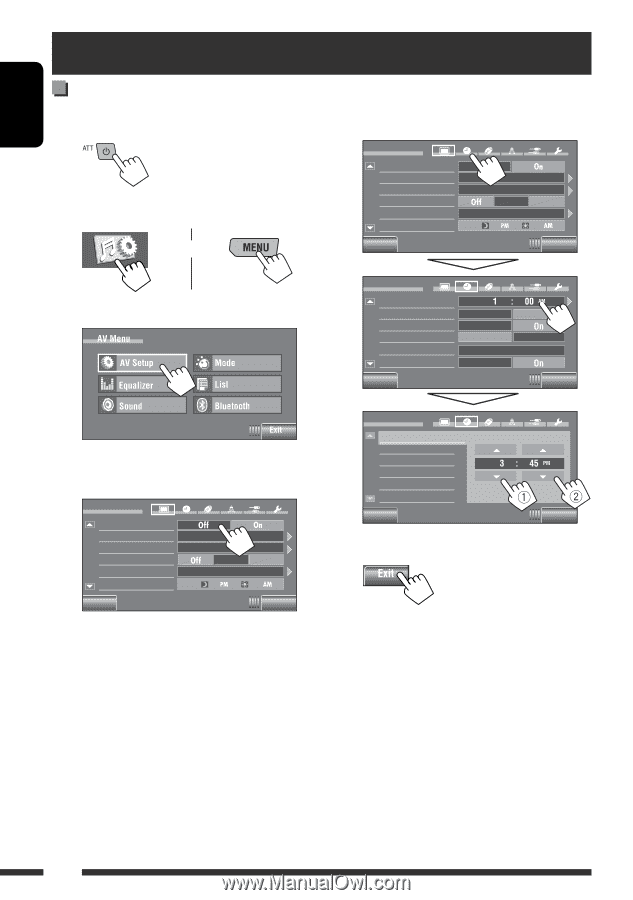
12
ENGLISH
@
Set the clock.
¤
Finish the procedure.
~
Turn on the power.
Ÿ
Display <AV Menu> screen.
!
Display <Setup> screen.
⁄
Cancel the demonstration.
Select [
Off
].
Back
Exit
Setup
Demonstration
Wall Paper
Color
Scroll
Dimmer
Dimmer Time Set
Blue
Auto
Auto
Once
Bright
7
6
Preparation
Canceling the display demonstration and setting the clock
Back
Exit
Setup
Demonstration
Wall Paper
Color
Scroll
Dimmer
Dimmer Time Set
Blue
Auto
Auto
Once
Back
Exit
Setup
Time Set
Time Format
OSD Clock
Clock Adjust
12Hours
24Hours
Auto
Off
Off
Back
Exit
Setup
Time Set
Time Format
OSD Clock
Clock Adjust
Bright
7
6
Time Zone
DST
Off
Eastern
Time Zone
DST
or