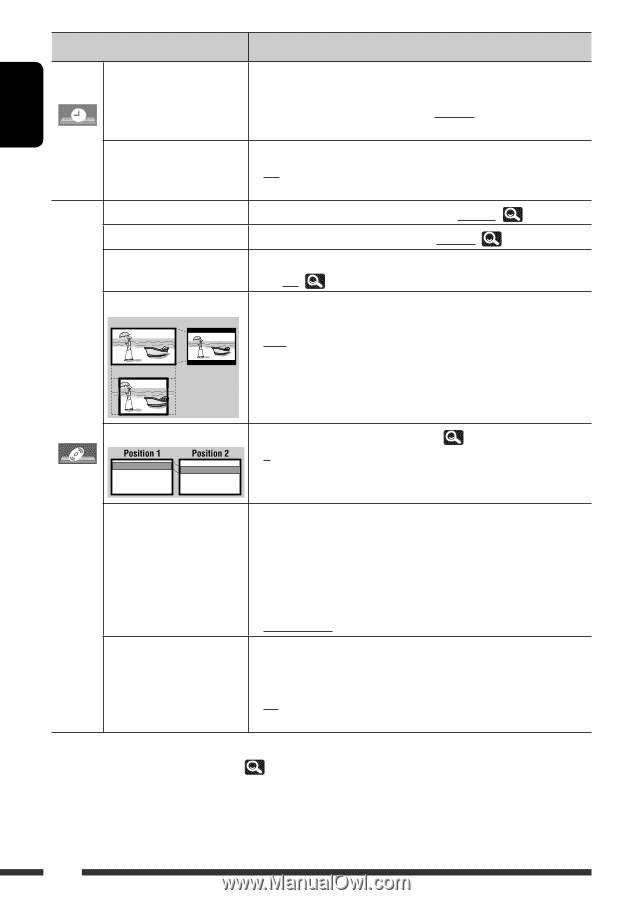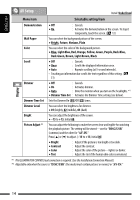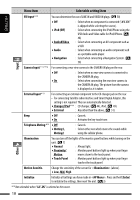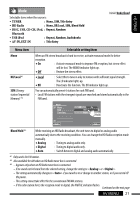JVC KW-AVX820 Instructions - Page 16
Menu item, Selectable setting/item, Clock, Alaska, Pacific, Mountain, Central, Eastern, Atlantic - usb
 |
UPC - 046838036569
View all JVC KW-AVX820 manuals
Add to My Manuals
Save this manual to your list of manuals |
Page 16 highlights
ENGLISH Clock Menu item Time Zone *5, *6 DST (Daylight Saving Time) *5, *6 Menu Language *7 Audio Language *7 Subtitle *7 Monitor Type *7 16:9 4:3LB 4:3PS Selectable setting/item Select your residential area from one of the following time zones for clock adjustment. Alaska, Pacific, Mountain, Central, Eastern, Atlantic, Newfoundland Activates this if your residential area is subject to DST. ♦ Off : Cancels. ♦ On : Activates the daylight saving time. Select the initial disc menu language; Initial English ( 59) Select the initial audio language; Initial English ( 59) Select the initial subtitle language or erase the subtitle .; Initial Off ( 59) Select the monitor type to watch a wide screen picture on the external monitor. ♦ 16:9 : Select when the aspect ratio of the external monitor is 16:9. ♦ 4:3LB (Letterbox)/ : Select when the aspect ratio of the external 4:3PS (Pan Scan) monitor is 4:3. OSD Position *7 Select the position of the on-screen bar. ( 35) ♦ 1 : Higher position. ♦ 2 : Lower position. Disc File Type *7 Select the playback file type when a disc/USB contains different types of files. You can store this setting separately for each source- "DISC/USB." ♦ Audio : Plays back audio files. ♦ Still Picture : Plays back JPEG files. ♦ Video : Plays back MPEG1/MPEG2 files. ♦ Audio&Video : Plays back audio files and MPEG1/MPEG2 files. iPod Artwork *7 While playing back a track that has an Artwork, the Artwork is displayed on the screen. ♦ Off : Cancels. ♦ On : Activates Artwork display. To display the Artwork, press DISP repeatedly. *8 *5 Appears only when SIRIUS Satellite Radio or XM Satellite Radio is connected. *6 Appears only when ( 15) is set to . *7 Selectable only for "DISC/USB." (Playback stops when you change the setting.) *8 It takes 5 seconds or more to display Artwork and no operations are available while loading it. 16