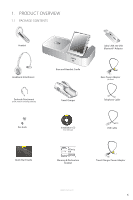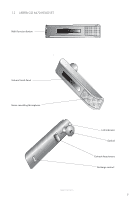3
ENGLISH
JABRA GO 6470
CONTENTS
1.
PRODUCT OVERVIEW
...........................................................................
6
1.1
Package Contents
..................................................................................................................................
6
1.2
JABRA GO 6470 Headset
....................................................................................................................
7
1.3
Headset Attachments
..........................................................................................................................
8
1.4
Jabra GO 6470 Base
............................................................................................................................
10
1.5
Jabra LINK 350 USB
Bluetooth
® Adapter
................................................................................
11
1.6
Jabra GO Travel Charger
..................................................................................................................
11
1.7
Optional Accessories
.........................................................................................................................
12
2.
CONNECTING TO A PHONE USING THE SETUP WIZARD
....
13
2.1
Connect to Power
...............................................................................................................................
13
2.2
Start the Setup Wizard
......................................................................................................................
13
3.
CONNECTING TO A PHONE MANUALLY
....................................
14
3.1
Connect to Power
...............................................................................................................................
14
3.2
Dock Headset
.........................................................................................................................................
14
3.3
Connect to Softphone (PC)
...........................................................................................................
14
3.4
Connect to Mobile phone with
Bluetooth
®
.........................................................................
16
3.5
Select and Connect to a Desk Phone
.....................................................................................
17
4.
JABRA PC SUITE
...................................................................................
19
4.1
Install Jabra PC Suite
..........................................................................................................................
19
4.2
PC Call Manager
...................................................................................................................................
19
5.
JABRA GO 6470 HEADSET FEATURES
.........................................
20
5.1
Headset Multi-function Button
...................................................................................................
20
5.2
Headset Touch Panel
.........................................................................................................................
20
5.3
Headset LED Indicator
......................................................................................................................
21
5.4
Headset Audio Indicators
...............................................................................................................
22