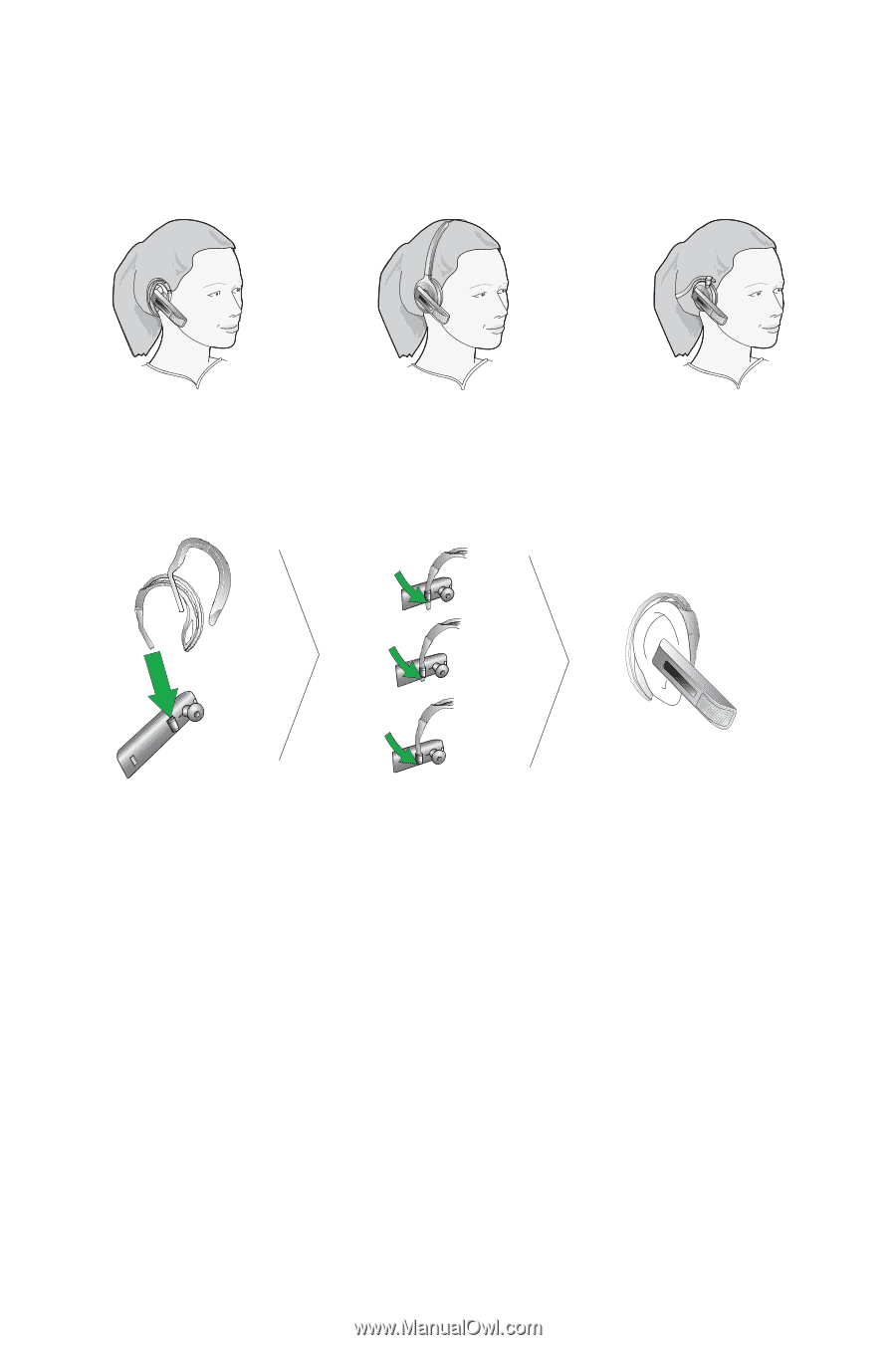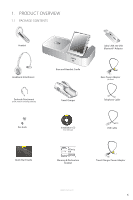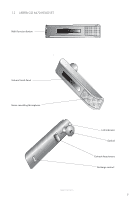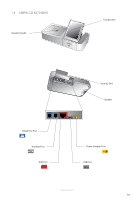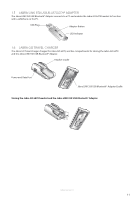Jabra GO 6470 User Manual - Page 8
Headset Attachments - replacement headset
 |
View all Jabra GO 6470 manuals
Add to My Manuals
Save this manual to your list of manuals |
Page 8 highlights
ENGLISH 1.3 HEADSET ATTACHMENTS The Jabra GO 6470 headset can be worn in the headband, earhook or neckband wearing-styles. The headband and earhook attachments are included with the Jabra GO 6470. The neckband attachment can be purchased separately. Wearing-styles can be worn on the left or right ear. Regardless of wearing style, ensure the microphone is positioned close to the mouth to maximise noise-cancelling and speech quality. Attaching the earhook 1. Remove the current wearing style attachment, if any. 2. Assemble the earhook wearing-style attachment for left or right ear use. If necessary, remove the earbud and replace with another size for best fit. 3 Slide the attachment up or down in its fitting until the headset fits comfortably to the ear. JABRA GO 6470 8