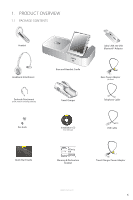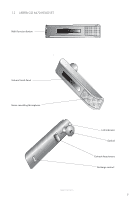4
ENGLISH
JABRA GO 6470
6.
JABRA LINK 350 USB
BLUETOOTH®
ADAPTER FEATURES... 23
6.1
Jabra LINK 350 USB
Bluetooth®
Adapter Button
...............................................................
23
6.2
Jabra LINK 350 USB
Bluetooth®
Adapter Visual Indicators
..........................................
23
7.
TOUCHSCREEN INTRODUCTION
...................................................
24
7.1
Touchscreen Overview
....................................................................................................................
24
7.2
Change Settings using the Touchscreen
..............................................................................
25
8.
CALL MANAGEMENT
.........................................................................
29
8.1
Making a Call or ending a call
......................................................................................................
29
8.2
Accepting or Rejecting an Incoming Call
............................................................................
29
8.3
Adjust Headset Speaker Volume
................................................................................................
30
8.4
Adjust Headset Microphone Level
...........................................................................................
30
8.5
Putting a Call on Hold/Audio Hold
...........................................................................................
31
9.
ADVANCED CALL MANAGEMENT
................................................
32
9.1
Switching call(s) between Headset and Handset
...........................................................
32
9.2
Last Number Redial
............................................................................................................................
32
9.3
Automatic Disconnect Prevention (Unsupported Softphones)
............................
32
10. ADVANCED JABRA GO 6470 FEATURES
.....................................
33
10.1 Safetone™ Hearing Protection
.....................................................................................................
33
10.2 Wideband Audio
..................................................................................................................................
33
10.3 Voice Announcements
....................................................................................................................
33
10.4 Tone Settings
.........................................................................................................................................
34
10.5
Listening to Music or Audio on PC
...........................................................................................
34
10.6 Firmware Updates
...............................................................................................................................
34
10.7 Theft Protection
....................................................................................................................................
34
11. FAQS AND TROUBLESHOOTING
....................................................
35