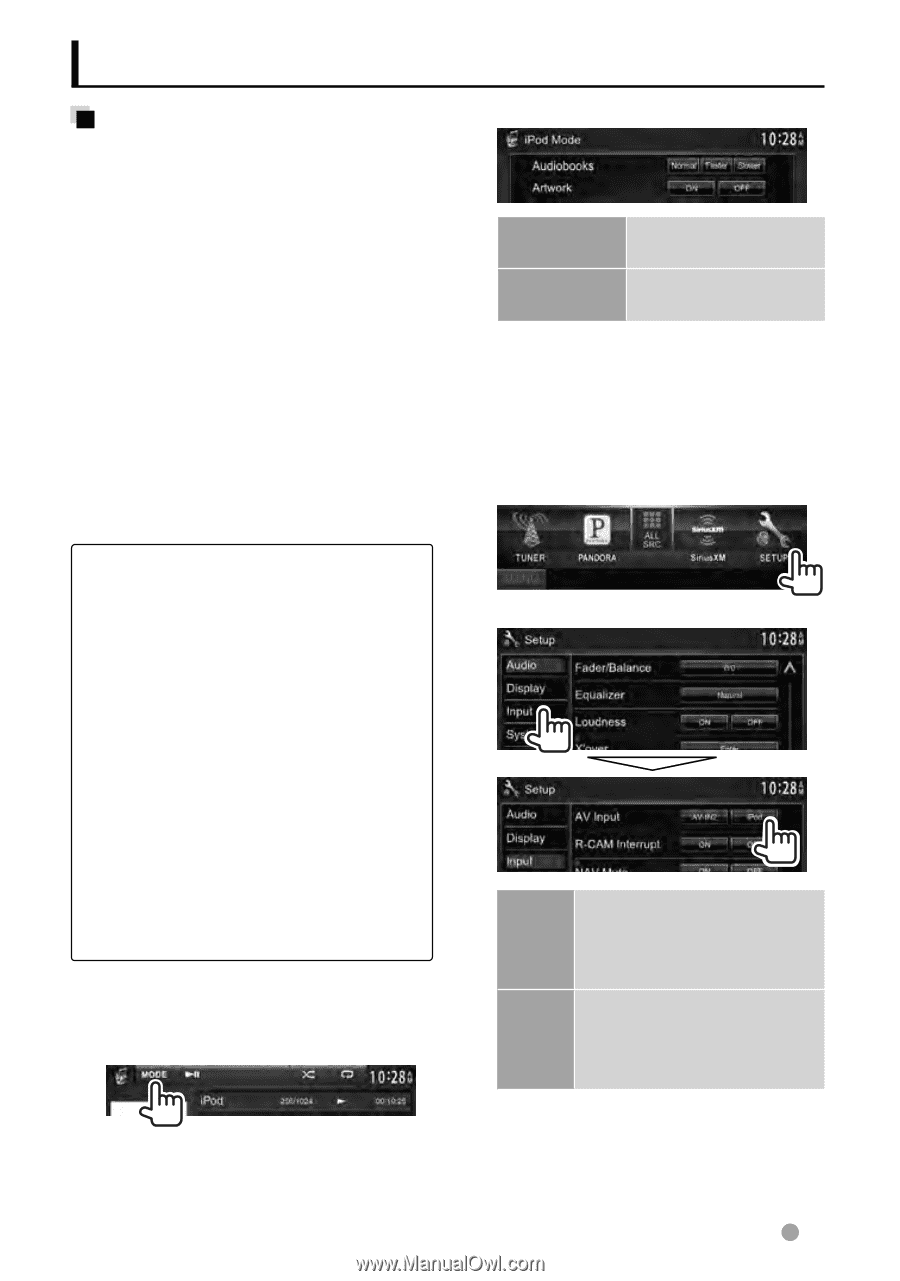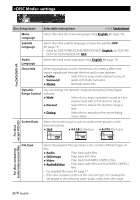Kenwood DDX370 Instruction Manual - Page 25
Listening to the iPod/iPhone device - ipod cable
 |
View all Kenwood DDX370 manuals
Add to My Manuals
Save this manual to your list of manuals |
Page 25 highlights
Listening to the iPod/iPhone device Preparation • Connect iPod/iPhone. (☞ page 82) - When connecting iPhone/iPod touch, turn off App beforehand; otherwise the playback may not be started after connection. • Use the following cables: - To watch the video and to listen to the music (analog): USB Audio and Video cable for iPod/iPhone-KCA-iP202 (optional accessory) - To listen to the music (digital): USB Audio cable for iPod/iPhone-KCA-iP102 (optional accessory) • Select appropriate input settings on according to the connection method (☞ the right column) • Do not use extension cables. iPod/iPhone that can be connected to this unit: Made for - iPod with video - iPod classic - iPod nano (6th Generation) - iPod nano (5th Generation) - iPod nano (4th Generation) - iPod nano (3rd Generation) - iPod touch (4th Generation) - iPod touch (3rd Generation) - iPod touch (2nd Generation) - iPod touch (1st Generation) - iPhone 4S - iPhone 4 - iPhone 3GS - iPhone 3G - iPhone Settings for iPod playback When the source is "iPod"... 1 2 Audiobooks Artwork Selects the speed of audio books. Shows/hides the iPod artwork. Setting for iPod/iPhone playback You can change the setting only when [STANDBY] is selected on . (☞ page 12) 1 On : 2 AV-IN2 Select this when connecting the iPod/iPhone using the USB Audio cable for iPod/ iPhone. iPod Select this when connecting the iPod/iPhone using the USB Audio and Video cable for iPod/iPhone English 25