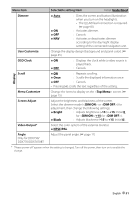Kenwood DDX370 Instruction Manual - Page 48
Changing the aspect ratio, Zooming picture - usb
 |
View all Kenwood DDX370 manuals
Add to My Manuals
Save this manual to your list of manuals |
Page 48 highlights
Changing the aspect ratio You can change the aspect ratio for video playback. 1 Zooming picture You can zoom the picture ( to ). • When is set to or (☞ the left column), the picture is zoomed with the aspect ratio of the setting. 1 2 2 4:3 signal 16:9 signal FULL*: For 16:9 original pictures JUST: For 4:3LB original pictures Normal*: For 4:3 original pictures Auto: • For "DISC"/"USB" only: The aspect ratio is automatically selected to match to the incoming signals. * While DivX is played back with set to (for disc: ☞ page 22/ for USB: ☞ page 24), the aspect ratio is not set correctly. [5] [∞] [2] [3] : Moves the zooming frame. 48 English

48
English
Changing the aspect ratio
You can change the aspect ratio for video
playback.
1
2
4:3 signal
16:9 signal
FULL*:
For 16:9
original
pictures
JUST:
For 4:3LB
original
pictures
Normal*:
For 4:3 original
pictures
Auto:
• For “
DISC
”/”
USB
” only:
The aspect ratio is
automatically selected
to match to the
incoming signals.
*
While DivX is played back with <
Screen Ratio
>
set to <
16:9
> (for disc:
☞
page 22/ for USB:
☞
page 24), the aspect ratio is not set correctly.
Zooming picture
You can zoom the picture (<
Zoom1
> to
<
Zoom3
>).
• When <
Aspect
> is set to <
JUST
> or
<
Auto
> (
☞
the left column), the picture
is zoomed with the aspect ratio of the
<
FULL
> setting.
1
2
[
5
] [
∞
] [
2
] [
3
] : Moves the zooming
frame.