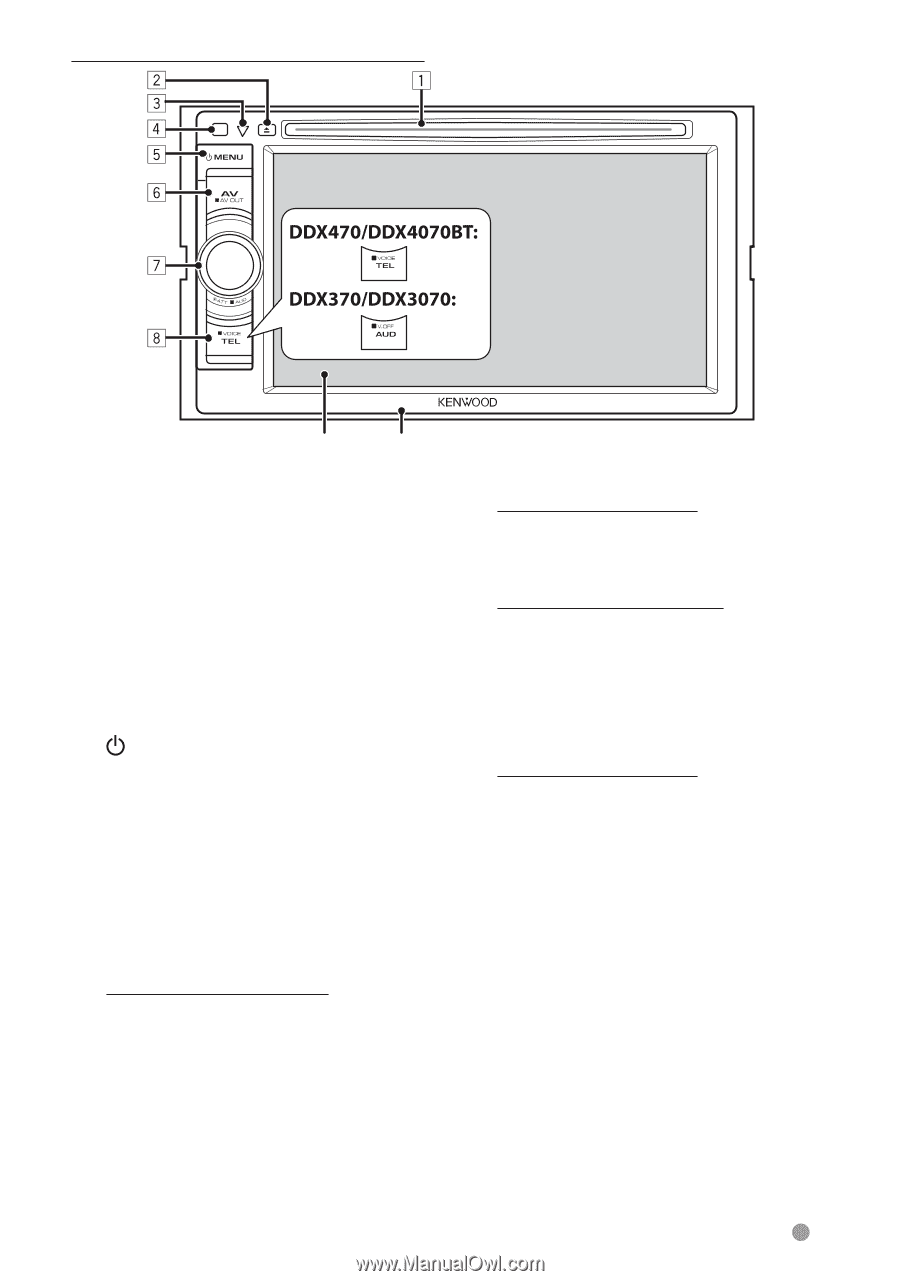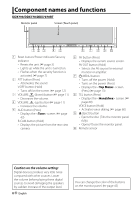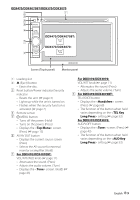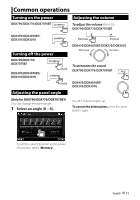Kenwood DDX370 Instruction Manual - Page 9
DDX470/DDX4070BT/DDX370/DDX3070, Top Menu, DDX470/DDX4070BT, DDX370/DDX3070, Handsfree, TEL Key, - no sound
 |
View all Kenwood DDX370 manuals
Add to My Manuals
Save this manual to your list of manuals |
Page 9 highlights
DDX470/DDX4070BT/DDX370/DDX3070 Screen (Touch panel) Monitor panel 1 Loading slot 2 0 (Eject) button • Ejects the disc. 3 Reset button/Power indicator/Security indicator • Resets the unit. (☞ page 3) • Lights up while the unit is turned on. • Flashes when the security function is activated. (☞ page 7) 4 Remote sensor 5 MENU button • Turns off the power. (Hold) • Turns on the power. (Press) • Displays the screen. (Press) (☞ page 13) 6 AV/AV OUT button • Displays the current source screen. (Press) • Selects the AV source for external monitor or amplifier. (Hold) 7 For DDX470/DDX4070BT: VOL/ATT/AUD knob (☞ page 11) • Attenuates the sound. (Press) • Adjusts the audio volume. (Turn) • Displays the screen. (Hold) (☞ page 43) For DDX370/DDX3070: VOL/ATT knob (☞ page 11) • Attenuates the sound. (Press) • Adjusts the audio volume. (Turn) 8 For DDX470/DDX4070BT: TEL/VOICE button • Displays the screen. (Press) (☞ page 60) • The function of the button when held varies depending on the setting (☞ page 53). For DDX370/DDX3070: AUD/V.OFF button • Displays the screen. (Press) (☞ page 43) • The function of the button when held varies depending on the setting (☞ page 53). English 9