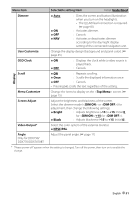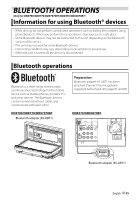Kenwood DDX370 Instruction Manual - Page 51
Menu item, Selectable setting/item, Dimmer, User Customize, OSD Clock, Scroll, Menu Customize,
 |
View all Kenwood DDX370 manuals
Add to My Manuals
Save this manual to your list of manuals |
Page 51 highlights
Menu item Selectable setting/item Initial: Underlined Dimmer ♦ Auto ♦ ON ♦ OFF ♦ NAV : Dims the screen and button illumination when you turn on the headlights. • The ILLUMI lead connection is required. (☞ page 81) : Activates dimmer. : Cancels. : Activates or deactivates dimmer according to the day/night display setting of the connected navigation unit. User Customize Change the display design (background and panel color). (☞ page 45) OSD Clock ♦ ON ♦ OFF : Displays the clock while a video source is played back. : Cancels. Display Scroll ♦ ON ♦ Once : Repeats scrolling. : Scrolls the displayed information once. ♦ OFF : Cancels. • Pressing [
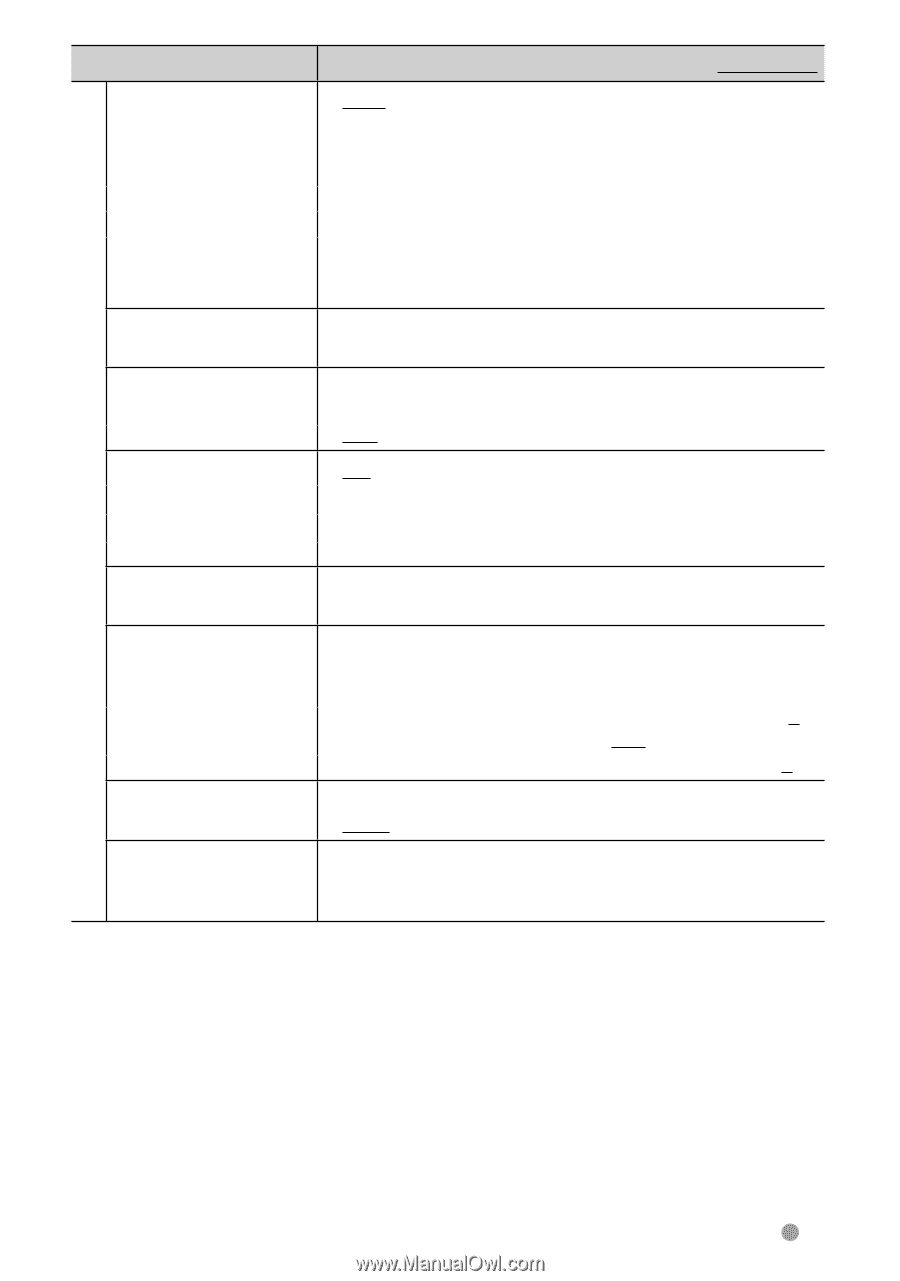
English
51
Menu item
Selectable setting/item
Initial:
Underlined
Display
Dimmer
♦
Auto
:
Dims the screen and button illumination
when you turn on the headlights.
•
The ILLUMI lead connection is required.
(
☞
page 81)
♦
ON
: Activates dimmer.
♦
OFF
: Cancels.
♦
NAV
:
Activates or deactivates dimmer
according to the day/night display
setting of the connected navigation unit.
User Customize
Change the display design (background and panel color). (
☞
page 45)
OSD Clock
♦
ON
:
Displays the clock while a video source is
played back.
♦
OFF
: Cancels.
Scroll
♦
ON
: Repeats scrolling.
♦
Once
:
Scrolls the displayed information once.
♦
OFF
: Cancels.
• Pressing [
<
] scrolls the text regardless of the setting.
Menu Customize
Change the items to display on the <
Top Menu
> screen. (
☞
page 15)
Screen Adjust
Adjust the brightness and blackness of the screen.
Select the dimmer mode (<
DIM ON
> or <
DIM OFF
>) for
adjustment, then change the following settings:
♦
Bright
: Adjusts brightness (
–15
to
+15
; Initial
0
for <
DIM ON
>/
+15
for <
DIM OFF
>).
♦
Black
: Adjusts blackness (
–15
to
+15
; Initial
0
).
Video Output *
Select the color system of the external monitor.
♦
NTSC/PAL
Angle
Only for DDX790/
DDX770/DDX7070BT
Adjust the panel angle. (
☞
page 11)
*
“Please power off” appears when the setting is changed. Turn off the power, then turn on to enable the
change.