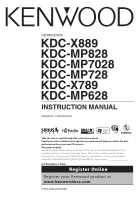Kenwood KDC-X889 Instruction Manual
Kenwood KDC-X889 Manual
 |
View all Kenwood KDC-X889 manuals
Add to My Manuals
Save this manual to your list of manuals |
Kenwood KDC-X889 manual content summary:
- Kenwood KDC-X889 | Instruction Manual - Page 1
CD-RECEIVER KDC-X889 KDC-MP828 KDC-MP7028 KDC-MP728 KDC-X789 KDC-MP628 INSTRUCTION MANUAL Take the time to read through this instruction manual. Familiarity with installation and operation procedures will help you obtain the best performance from your new CD-receiver. For your records Record the - Kenwood KDC-X889 | Instruction Manual - Page 2
Setup Speaker Setting Subwoofer Output Sound Field Control Sound Management system Equalizer Control WOW Control Bypass Control Memory mode Memory Recall mode Station/Disc Naming (SNPS/DNPS) Theft Deterrent Faceplate Faceplate Angle Adjustment Display Mode Switching Graphic part/ Spectrum Analyzer - Kenwood KDC-X889 | Instruction Manual - Page 3
Read Setting Picture downloading Voice Index ACDrive firmware version display Unique ID display Audio Preset Memory Audio Preset Call Demonstration mode Setting Accessories/ Installation Procedure 54 Connecting Wires to Terminals 55 Installation 56 Removing the Unit 58 Troubleshooting Guide - Kenwood KDC-X889 | Instruction Manual - Page 4
, do not touch the terminals of the unit or faceplate with your fingers. • Do not subject the faceplate to excessive shock, as it is a piece unit. Unsupported connection may result in damage. Setting the "O-N" Switch to the "N" position for the applicable KENWOOD disc changers/ CD players - Kenwood KDC-X889 | Instruction Manual - Page 5
actual operation. Before using this unit for the first time This unit is initially set on the Demonstration mode. When using this unit for the first time, cancel the (page 50). About ODD (Offset Dual Differential) D/A System (KDC-X889/KDC-MP828) The high quality sound - Kenwood KDC-X889 | Instruction Manual - Page 6
" of PC application attached to KDC-X889/MP828/X789 • "Media Manager" is recorded in the CD-ROM attached to this unit. • Refer to the attached installation manual for the installation method of "Media Manager". • Refer to the user's manual recorded in the installation CD-ROM and Help of "Media - Kenwood KDC-X889 | Instruction Manual - Page 7
. • This unit can only play the CDs with . It may not correctly play discs which do not have the mark. • A CD-R or CD-RW that hasn't been finalized can't be played. (For the finalization process refer to your CD-R/CD-RW writing software, and your CDR/CD-RW recorder instruction manual.) CD storage - Kenwood KDC-X889 | Instruction Manual - Page 8
: 255 KDC-X889/MP828/X789: 4096 Playing order of the Audio file The Audio file is played in the order which is written by writing soft. You may be able to set the playing order by writing the play sequence numbers such as "01" to "99" at the beginning of the file name. Example CD - Kenwood KDC-X889 | Instruction Manual - Page 9
available to be set with the [1] - [6] button, they are divided into multiple function groups (referred to as sections in this manual) for registration. Press the [NEXT] button to switch the sections. Example: Function display of CD & External disc source Example: KDC-X889/MP828 S.F.C S.M.S EQ WOW - Kenwood KDC-X889 | Instruction Manual - Page 10
/ MENU Release button NEXT/ MENU 1 - 6 1 - 6 ANG Control knob SRC ANG Control knob SRC Power Turning ON the Power Press the [SRC] button. Turning accessory) Standby (Illumination only mode) Display "SIRIUS" "TUNER" or "HD Radio" "Compact Disc" "CD Changer" "AUX" "AUX EXT" "STANDBY" Attenuator - Kenwood KDC-X889 | Instruction Manual - Page 11
*5 These items can be adjusted in detail by the following methods. (Function of the KDC-X789) • *5 Source tone memory: The set up value is put in the memory per source. (Detail Audio item is included) 5 Exit Audio Control mode Press any button. Press the button which is not [VOL] knob and [ATT]/[ANG - Kenwood KDC-X889 | Instruction Manual - Page 12
KDC-X889/KDC-MP828 Audio Control 1 Select the source for adjustment Press the [SRC] button. 2 Enter Audio Control mode Press KDC-MP728/MP628) (KDC-MP7028/X789) Rear High Pass Filter*2 "HPF-R Fc" (KDC-MP728/MP628) (KDC-MP7028/X789) Low Pass Filter*1,2 "LPF-SW" (KDC-MP728/MP628) (KDC-MP7028/X789 - Kenwood KDC-X889 | Instruction Manual - Page 13
Function of the KDC-X889/KDC-MP828 Audio Setup Setting the Sound system, such as Volume offset and Dual Zone. 1 Select the source for adjustment Press the [SRC] button. 2 Enter Audio Setup mode Press the [VOL] knob for at least 1 second. 3 Select the Audio Setup item for adjustment Press the [VOL] - Kenwood KDC-X889 | Instruction Manual - Page 14
Filter Front High Pass Filter Rear Low Pass Filter Subwoofer DTA Front DTA Rear DTA Subwoofer Position Setting Call mode Memory mode Function of the KDC-X889/KDC-MP828 Sound Field Control 1 Select the source for adjustment Press the [SRC] button. 2 Select the key function section Press the [NEXT - Kenwood KDC-X889 | Instruction Manual - Page 15
this item when Speaker Select Subwoofer of (page 15) is set to any item other than "None". 6 Exit Sound Field Control mode Press the [6] ("RTN") button. Function of the KDC-X889/KDC-MP828 Sound Management system 1 Select the source for adjustment Press the [SRC] button - Kenwood KDC-X889 | Instruction Manual - Page 16
(page 18). 5 Adjust the Equalizer control item System Q Setting (Sound Type) Push the Control knob to [4] or [¢]. Each time the knob is pushed, the setting switches as shown below. KDC-X889/MP828 KDC-MP7028/ MP728/X789/MP628 Sound setting Display User memory "USER" Natural - Kenwood KDC-X889 | Instruction Manual - Page 17
Making a natural 3D sound field. • SRS 3D cannot be set in tuner source. 6 Exit WOW Control mode Press the [6] ("RTN") button. • To get the best sound, first set the Speaker select. Function of the KDC-X889/KDC-MP828 Bypass Control DSP (Digital Signal Processor) System can be bypassed temporarily by - Kenwood KDC-X889 | Instruction Manual - Page 18
.1")/ [2] ("MEM.2") button for at least 2 seconds. 6 Exit Memory mode Press the [6] ("RTN") button. • "MEM.1": When you press the Reset, all the sources will be the setting value which is registered. Function of the KDC-X889/KDC-MP828 Memory Recall mode Recall the value in the memory by the memory - Kenwood KDC-X889 | Instruction Manual - Page 19
the faceplate. • When operation stops for 10 seconds the name at that time is registered, and Name Set mode closes. • Memory numbers - FM/AM: 30 stations - Internal CD player: 10 discs - External CD changer/ player: Varies according to the CD changer/ player. Refer to the CD changer/ player manual - Kenwood KDC-X889 | Instruction Manual - Page 20
knob to [4] or [¢]. Each time the knob is pushed, the display mode switches as shown below. Display Mode Display "Display Type A" 1 • * Function of the KDC-X889/MP828/MP7028/MP728/ X789 5 Exit display control mode Press the [6] ("RTN") button. • Under the display type other than "Display Type - Kenwood KDC-X889 | Instruction Manual - Page 21
Wallpaper • * Function of the KDC-X889/MP828/X789 • * Downloaded movie and Downloaded Wall Paper, refer to (page 48). • KDC-X789 doesn't display the Spectrum analyzer. 7 Exit display control mode Press the [6] ("RTN") button. • The setting of this function is available while - Kenwood KDC-X889 | Instruction Manual - Page 22
"DISP" is displayed above the [6] (KDC-X889/MP828)/[2] (KDC-MP7028/MP728/X789/MP628) button. Refer to (page 9). 2 Enter display control mode Press the [6]/[2] ("DISP") button. 3 Select the display mode Press the [1] ("MODE") button. 4 Select the display Type - Kenwood KDC-X889 | Instruction Manual - Page 23
"DISP" is displayed above the [6] (KDC-X889/MP828)/[2] (KDC-MP7028/MP728/X789/MP628) button. Refer to (page 9). 2 Enter display control mode Press the [6]/[2] ("DISP") button. 3 Select the display mode Press the [1] ("MODE") button. 4 Select the display Type - Kenwood KDC-X889 | Instruction Manual - Page 24
part In Tuner source Information Station name, Program Service name*1 or Frequency Radio text, Program Service name or Frequency (FM)*1 Frequency (FM,AM) Spectrum Analyzer & Clock Date Display "BAND+ch+SNPS" "Radio AUX Name"/"AUX EXT" "Speana/Clock" "Date" In HD Radio of the KDC-X889/MP828/X789 • - Kenwood KDC-X889 | Instruction Manual - Page 25
part (Display Type C) In Tuner source Information Spectrum Analyzer & Clock Date Blank Radio text (FM) (KDC-X889/MP828/X789only) Display "Speana/Clock" "Date" "Blank" "Radio Text"* In CD cannot be displayed, Kenwood Logo displayed. However, In HD Radio source, a display become a blank - Kenwood KDC-X889 | Instruction Manual - Page 26
display font color. 1 Select the key function section Press the [NEXT] button. Repeatedly press the button until "DISP" is displayed above the [6] (KDC-X889/MP828)/[2] (KDC-MP7028/MP728/X789/MP628) button. Refer to (page 9). 2 Enter display control mode Press the - Kenwood KDC-X889 | Instruction Manual - Page 27
Color Point Push the Control knob to [4] or [¢]. 7 Exit display control mode Press the [6] ("RTN") button. G-Counter display Time Function of the KDC-X889/KDC-MP828/KDCMP7028/KDC-MP728/KDC-X789 Display Type E G-Analyzer display Switching Switches G-Analyzer display when the Display type is set - Kenwood KDC-X889 | Instruction Manual - Page 28
28 | English Tuning mode Display Auto seek "Seek Mode Auto 1" Preset station seek "Seek Mode Auto 2" Manual "Seek Mode Manual" Operation Automatic search for a station. Search in order of the stations in the Preset memory. Normal manual tuning control. Function of remote Direct Access Tuning - Kenwood KDC-X889 | Instruction Manual - Page 29
kHz (AM) Press button [0], [9], [2], [1] [0], [8], [1], [0] Canceling Direct Access Tuning Press the [DIRECT] button on the remote. Station Preset Memory Putting the station in the memory. 1 Select the band Push the Control knob to [FM] or [AM]. 2 Select the frequency to put in the memory Push - Kenwood KDC-X889 | Instruction Manual - Page 30
of the KDC-X889/KDC-MP828/KDC-X789 RDS features Control knob AUTO 1 - 6 Control knob AUTO 1 - 6 Band display Program Service name Radio text Radio Text Scroll No. Program Type Display Scrolling the displayed radio text. 1. Speech "All Speech" Hold down on [FM] of the Control knob - Kenwood KDC-X889 | Instruction Manual - Page 31
Press the desired [1] - [6] button. • When selected Program Type isn't found, "No PTY" is displayed. Select another Program Type. 4 Exit PTY mode Press the Control knob. Registration of a station as a PTY Registering a Program Type for stations with no PTY data. 1 Receive the station you want to - Kenwood KDC-X889 | Instruction Manual - Page 32
Audio file/External disc control features Control knob NEXT 1 - 6 SRC Control knob NEXT 1 - 6 SRC Track number Track time IN indicator Playing CD & Audio file When there is no disc inserted 1 Open the panel. Press the [0] button. 2 Insert a disc. • When the faceplate has been slid open, it - Kenwood KDC-X889 | Instruction Manual - Page 33
on AAC file format. (KDC-X889/MP828/ X789 only) Function of disc changer/ Audio file Disc Search/Folder Search Selecting the disc set in the Disc changer or the folder recorded on the Audio file media. Push the Control knob to [FM] or [AM]. Function of remote Direct Track/File Search Doing - Kenwood KDC-X889 | Instruction Manual - Page 34
CD/Audio file/External disc control features Track/File/Disc/Folder Repeat Replaying the song, disc Repeat OFF Display "File Repeat ON" "Folder Repeat ON" "Repeat OFF" Scan Play Playing the first part of each song on the disc or Audio file folder you are listening to and searching for the song - Kenwood KDC-X889 | Instruction Manual - Page 35
folder, and with the [¢] of the Control knob to the next folder. Returning to the top level* Press the [3] ("HOME") button. • * You can operate when (page 36) is set to "Folder Mode" while playing ACDrive. (KDC-X889/MP828/X789) Scrolling the folder name display Press the - Kenwood KDC-X889 | Instruction Manual - Page 36
CD/Audio file/External disc control features Function of the KDC-X889/KDC-MP828/KDC-X789 Function of ACDrive disc Switching the Play mode Arrange the playing orders of the songs by categories. 1 Select the key function section Press the [NEXT] button. Repeatedly press the button until "S.MODE" is - Kenwood KDC-X889 | Instruction Manual - Page 37
Signal" appears. Display "Seek Mode Channel" "Seek Mode Preset" Operation Normal manual seeking control. Search in order of the channels in the Preset memory. Select the channel Selecting the channel. Push the Control knob to [4] or [¢]. Switching Seek Mode Sets the seeking mode. Press the [AUTO - Kenwood KDC-X889 | Instruction Manual - Page 38
number buttons. 3 Do Channel Search Push the Control knob to [4] or [¢]. Canceling Direct Access Tuning Press the [DIRECT] button on the remote. • If you make no button operation for 10 seconds, the Direct Access Tuning mode is automatically canceled. • You can set up until Channel number 223. • If - Kenwood KDC-X889 | Instruction Manual - Page 39
[AUTO] button for at least 2 seconds. The channel number display blinks. 2 Release it when the song you want to listen to is received Push the Control knob to [4] or [¢]. Text Scroll for SIRIUS tuner source Scrolls the displayed channel name and other items. Hold down on [FM] of the - Kenwood KDC-X889 | Instruction Manual - Page 40
HD Radio control features Control knob MENU SRC Control knob NEXT Band display SRC Frequency display • When you connect an HD Radio, Tuner features of the unit are disabled and switched to HD Radio tuner features. A portion of the setting methods including the Tuning Mode will change. • With - Kenwood KDC-X889 | Instruction Manual - Page 41
method is explained here. The reference for the Menu items and their setting content is after this operation explanation. 1 Enter Menu mode Press the [MENU] button for at least 1 second. "Menu" is displayed. 2 Select the menu item Push the Control knob to [FM] or [AM]. Example: When you want to - Kenwood KDC-X889 | Instruction Manual - Page 42
the Reset button and when it's removed from the battery power source 1 Turn the power ON. 2 Do the step 4 through 7 operation, and enter the Security Code. "Approved" is displayed. The unit can be used. • The setup Security Code can be done when the (page 50) is set as - Kenwood KDC-X889 | Instruction Manual - Page 43
the Control knob to [4] or [¢]. 3 Exit Menu mode Press the [MENU] button. Function of the KDC-X889/KDC-MP828/KDC-X789 In Standby mode Synchronize Clock Synchronizing the RDS station time data and this unit's clock. Display "SYNC : OFF" "SYNC : ON" Setting Adjust the time manually. Synchronizes - Kenwood KDC-X889 | Instruction Manual - Page 44
Function of the KDC-X889/KDC-MP828/KDCMP7028/KDC-MP728/KDC-X789 In Standby mode G-Analyzer Reset Resets the value of G-Meter and G-Counter. 1 Select G-Analyzer Reset mode Push the Control knob to [FM] or [AM]. Select the "G-Reset" display. 2 Enter G-Analyzer Reset mode Press the Control knob for at - Kenwood KDC-X889 | Instruction Manual - Page 45
+12 dB. When an amplifier that can only be set to +12 is connected to the unit, "AMP Bass : +18" won't work correctly even if it's selected. Function of the KDC-X889/KDC-X789 Other than Standby mode B.M.S. Frequency Offset Setting the central frequency boosted by B.M.S. Display "AMP FREQ : Normal - Kenwood KDC-X889 | Instruction Manual - Page 46
Menu system Function of the KDC-X889/KDC-X789 When LX AMP unit connecting AMP Control You can control the LX AMP connected to the unit. 1 Select AMP Control mode Push the Control knob to [FM] or [AM]. Select the "AMS Control" display. 2 Enter AMP Control mode Press the Control knob for at least 1 - Kenwood KDC-X889 | Instruction Manual - Page 47
Scroll : Auto" "Scroll : Manual" Setting Repeats scroll. Scrolls when the display changes. • The text scrolled is shown below. - CD text - Folder name/ File name/ Song title/ Artist name/ Album name - MD title - Radio text - Text for the SIRIUS tuner source, HD Radio source, including Channel name - Kenwood KDC-X889 | Instruction Manual - Page 48
• Setting "CD Read : 2" cannot play Audio file. Some music CDs may not be played back even in the "CD Read : 2" mode. Function of the KDC-X889/KDC-MP828/KDC-X789 In Standby mode Picture downloading Downloading movies and wallpapers. Downloaded pictures can be used for the display of this unit - Kenwood KDC-X889 | Instruction Manual - Page 49
: ON" "Voice Index : OFF" Setting Guide is announced. Not be announced. Function of the KDC-X889/KDC-MP828/KDC-X789 In CD mode ACDrive firmware version display Displaying the firmware version with the ACDrive function. 1 Select the firmware version display mode Push the Control knob to [FM] or [AM - Kenwood KDC-X889 | Instruction Manual - Page 50
knob is pressed at least 2 seconds, the Demonstration mode switches as shown below. Display Setting "DEMO Mode : ON" The Demonstration mode function is ON. "DEMO Mode : OFF" Exit Demonstration mode (Normal mode). • The User memory of (page 16) is changed to the value which - Kenwood KDC-X889 | Instruction Manual - Page 51
Basic Operations of remote VOL AUD FM/AM/+/- 2-ZONE [0] - [9] SRC ATT VOL AUD 38 FM+ 4 ¢ AM- DIRECT . When it is pressed again, it returns to the previous level. [ ] button Adjusting the Faceplate Angle. • Do not set the remote on hot places such as above the dashboard. English | 51 - Kenwood KDC-X889 | Instruction Manual - Page 52
the procedures of Audio control and others. • Only selecting and adjusting of the Basic Audio item can be done by the remote control. Selecting and adjusting Direct Access Tuning> (page 28) mode. [38] button Enters and cancels the (page 30) mode. In Disc source [4]/ [¢] buttons - Kenwood KDC-X889 | Instruction Manual - Page 53
channel. [0] - [9] buttons Press buttons [1] - [6] to recall preset channels. [DIRECT] button Enters and cancels the (page 38) mode. In HD Radio source [FM] button Select the HD FM band. Each time the [FM] button is pressed, it switches between the HF1, HF2, and HF3 bands. [AM - Kenwood KDC-X889 | Instruction Manual - Page 54
. 3. Connect the speaker wires of the wiring harness. 4. Connect the wiring harness wires in the following order: ground, battery, ignition. 5. Connect the wiring harness connector to the unit. 6. Install the unit in your car. 7. Reconnect the - battery. 8. Press the reset button. 2WARNING If you - Kenwood KDC-X889 | Instruction Manual - Page 55
White Gray/Black Gray Green/Black Green Purple/Black Purple External amplifier control wire (Pink / Black) (KDC-X889/X789 only) Dimmer control wire (Orange / White) FRONT • L FRONT • R REAR • L REAR • R Wiring harness (Accessory1) Ignition key switch Car fuse box (Main fuse) + Battery - ACC Car - Kenwood KDC-X889 | Instruction Manual - Page 56
available) Firewall or metal support Japanese cars 1 Refer to the section (page 58) and then remove the hard rubber frame. 2 Align the holes in the unit (two locations on each side) with the vehicle mounting bracket and secure the unit with the accessory screws - Kenwood KDC-X889 | Instruction Manual - Page 57
Screwing the Faceplate on the Unit If you want to fasten the faceplate to the main unit so that it does not fall off, screw in the provided screws in the holes shown below. If you screw them in another hole, it will contact and may cause damage to the mechanical parts inside the unit. English | 57 - Kenwood KDC-X889 | Instruction Manual - Page 58
the frame and pull it forward as shown in the figure. Lock Catch Removing the Unit 1 Refer to the section (page 58) and tool 4 Lower the removal tool toward the bottom, and pull out the unit halfway while pressing towards the inside. • The frame can be removed from - Kenwood KDC-X889 | Instruction Manual - Page 59
Troubleshooting Guide What might seem to be a malfunction in your unit may just be the result of slight misoperation or miswiring. Before calling service, first check the following table for possible problems. General ? The power does not turn ON. ✔ The fuse has blown. ☞ After checking for short - Kenwood KDC-X889 | Instruction Manual - Page 60
is louder than the set sound volume,the tuner sound volume is used. Disc source ? "AUX EXT" is displayed without achieving External disc control mode. ✔ Unsupported disc changer is connected. ☞ Use the disc changer mentioned in the (page 4) of - Kenwood KDC-X889 | Instruction Manual - Page 61
units. ☞ Connect the HD Radio tuner directly to the control unit. The messages shown below display your systems condition. Eject: No disc magazine has been loaded in the changer. The disc magazine is not completely loaded. ➪ Load the disc magazine properly. No CD in the unit. ➪ Insert the CD - Kenwood KDC-X889 | Instruction Manual - Page 62
The file selected to be downloaded has a format that this unit cannot read. ➪ Recreate the file. Writing Error: Writing failed while the file was downloaded. ➪ Try the downloading again. DEMO MODE: The Demonstration mode has been selected. ➪ The (page 50) is ON. Turn - Kenwood KDC-X889 | Instruction Manual - Page 63
kHz - 1700 kHz Usable sensitivity (S/N = 20dB) : 28dBµ (25 µV) CD player section Laser diode : GaAlAs Digital filter (D/A) : 8 Times Over Sampling D/A (KDC-MP828/MP7028/MP728/MP628) : 0.008 % (KDC-X889/X789) Signal to Noise ratio (1 kHz) : 105 dB (KDC-MP7028/MP728/MP628) : 110 dB (KDC-X889/MP828/X789 - Kenwood KDC-X889 | Instruction Manual - Page 64

CD-RECEIVER
KDC-X889
KDC-MP828
KDC-MP7028
KDC-MP728
KDC-X789
KDC-MP628
INSTRUCTION MANUAL
©
B64-2962-20/02 (KW)
Take the time to read through this instruction manual.
Familiarity with installation and operation procedures will help you obtain the best
performance from your new CD-receiver.
For your records
Record the serial number, found on the back of the unit, in the spaces designated on the
warranty card, and in the space provided
below. Refer to the model and serial numbers
whenever you call upon your KENWOOD dealer for information or service on the product.
Model KDC-X889/MP828/MP7028/MP728/X789/MP628
Serial number
US Residence Only
Register Online
Register your Kenwood product at
www.kenwoodusa.com