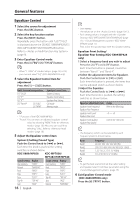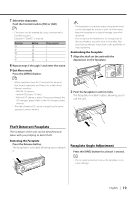Kenwood KDC-X889 Instruction Manual - Page 18
Memory mode, Memory Recall mode, Station/Disc Naming SNPS/DNPS - reset
 |
View all Kenwood KDC-X889 manuals
Add to My Manuals
Save this manual to your list of manuals |
Page 18 highlights
General features Function of the KDC-X889/KDC-MP828 Memory mode The values of Field Control can be stored in memory. 1 Adjust the item you wish to put in memory By referring to (page 14), (page 15), and (page 16), adjust the item you wish to put in the memory. 2 Select the Preset Memory item section Press the [6]("RTN") button. Repeatedly press the button untill "Preset" is displayed above the [5] button. 3 Select the Preset Memory item Press the [5]("Preset") button. 4 Enter Memory mode Press the [2]("MEM") button. 5 Put in the memory Press the [1] ("MEM.1")/ [2] ("MEM.2") button for at least 2 seconds. 6 Exit Memory mode Press the [6] ("RTN") button. • "MEM.1": When you press the Reset, all the sources will be the setting value which is registered. Function of the KDC-X889/KDC-MP828 Memory Recall mode Recall the value in the memory by the memory mode. 1 Select the source for adjustment Press the [SRC] button. 2 Select the key function Press the [1]("S.F.C")/[2]("S.M.S")/[3]("EQ") button. Refer to (page 9). 3 Select the Preset Memory item Press the [5]("Preset") button. 18 | English 4 Enter recall mode Press the [1]("CALL") button. 5 Select the recall item Press the [1]("CALL1")/[2]("CALL2") button for at least 2 seconds. "CALL1": Recall the value put in "MEM.1" by (page 18). "CALL2": Recall the value put in "MEM.2" by (page 18). 6 Exit Memory Recall mode Press the [6] ("RTN") button. Station/Disc Naming (SNPS/DNPS) Attaching a title to a Station or CD. 1 Receive/play the station/disc you want to attach a title to • A title can't be attached to MD or Audio file media. 2 Enter Menu mode Press the [MENU] button for at least 1 second. "Menu" is displayed. 3 Select Name set mode Push the Control knob to [FM] or [AM]. Select the "Name Set" display. 4 Enter Name set mode Press the Control knob for at least 1 second. 5 Move the cursor to the enter character position Push the Control knob to [4] or [¢]. 6 Select the character type Press the Control knob. Each time the knob is pressed, the character type switches as shown below. Character type Alphabet upper case Alphabet lower case Numbers and symbols Special characters (Accent characters)