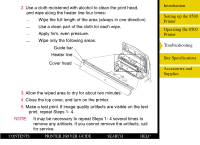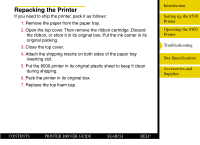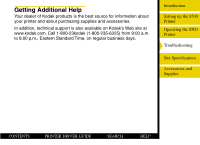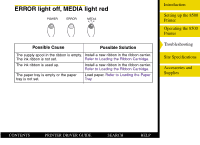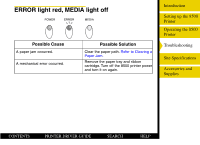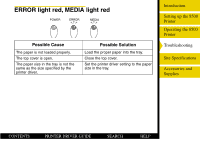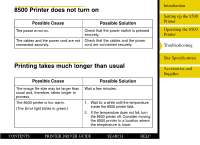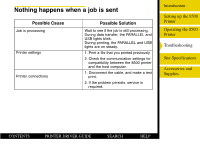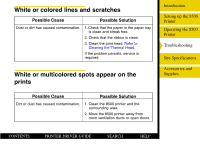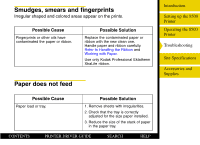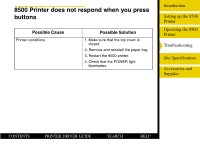Kodak 8500 Digital Photo Printer User Guide - Page 63
ERROR light red, MEDIA light red
 |
UPC - 041778106044
View all Kodak 8500 Digital Photo Printer manuals
Add to My Manuals
Save this manual to your list of manuals |
Page 63 highlights
ERROR light red, MEDIA light red POWER ERROR MEDIA Possible Cause The paper is not loaded properly. The top cover is open. The paper size in the tray is not the same as the size specified by the printer driver. Possible Solution Load the proper paper into the tray. Close the top cover. Set the printer driver setting to the paper size in the tray. Introduction Setting up the 8500 Printer Operating the 8500 Printer Troubleshooting Site Specifications Accessories and Supplies CONTENTS PRINTER DRIVER GUIDE SEARCH HELP

Introduction
Setting up the 8500
Printer
Operating the 8500
Printer
Troubleshooting
Site Specifications
Accessories and
Supplies
CONTENTS
PRINTER DRIVER GUIDE
SEARCH
HELP
Possible Cause
Possible Solution
The paper is not loaded properly.
The top cover is open.
The paper size in the tray is not the
same as the size specified by the
printer driver.
Load the proper paper into the tray.
Close the top cover.
Set the printer driver setting to the paper
size in the tray.
POWER
ERROR
MEDIA
ERROR light red, MEDIA light red