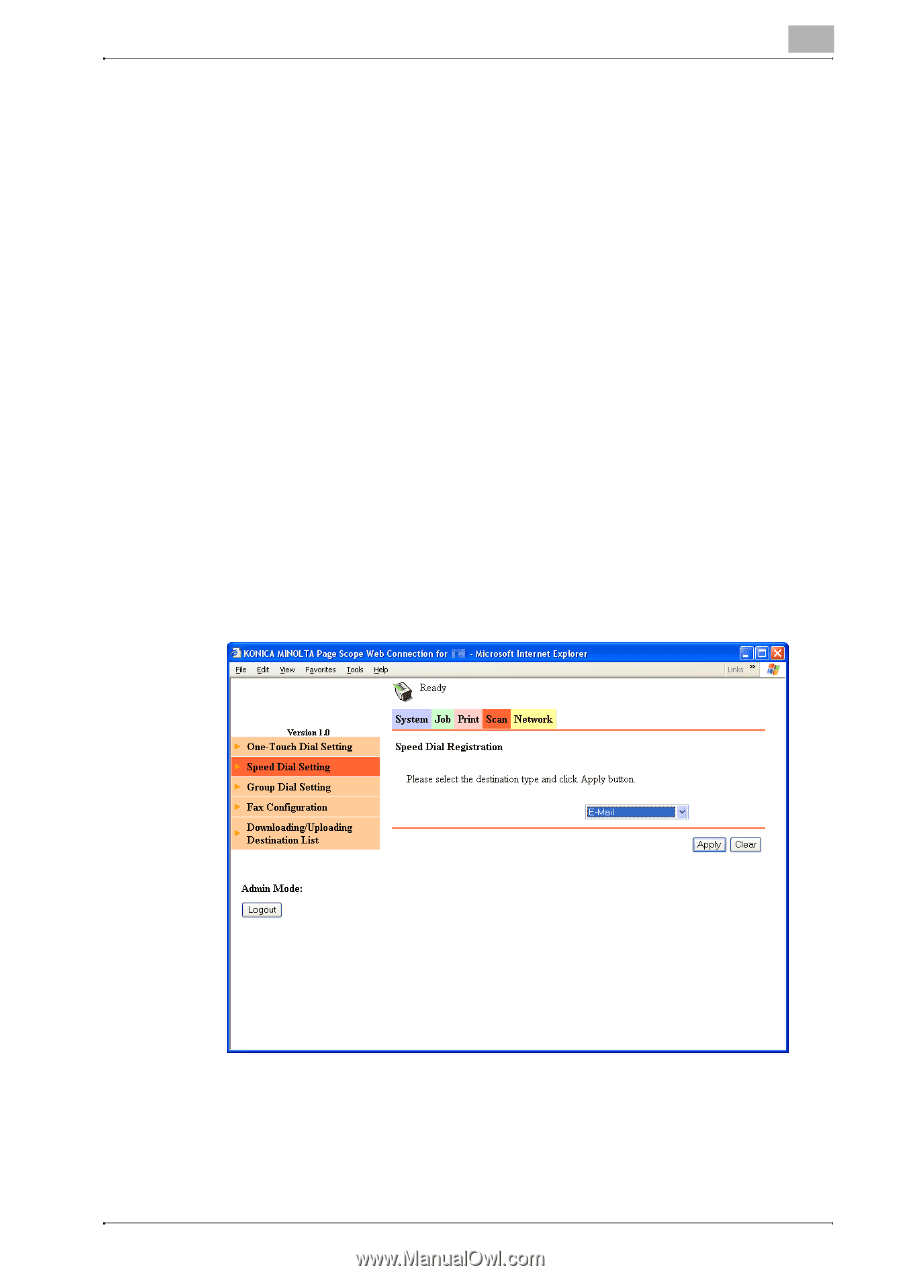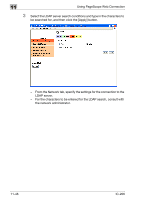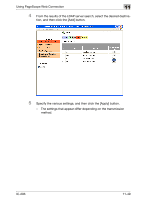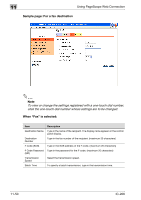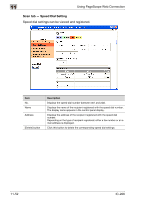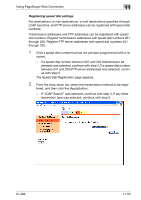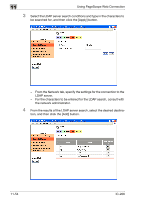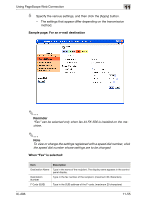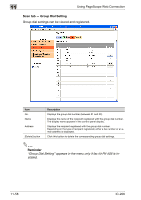Konica Minolta bizhub 181 IC-206 User Manual - Page 330
Registering speed dial settings, The Speed Dial Registration appears.
 |
View all Konica Minolta bizhub 181 manuals
Add to My Manuals
Save this manual to your list of manuals |
Page 330 highlights
Using PageScope Web Connection 11 Registering speed dial settings Fax destinations, e-mail destinations, e-mail destinations specified through LDAP searches, and FTP server addresses can be registered with speed dial numbers. Transmission addresses and FTP addresses can be registered with speed dial numbers. Register transmission addresses with speed dial numbers 001 through 240. Register FTP server addresses with speed dial numbers 241 through 250. 1 Click a speed dial number that has not yet been programmed with a re- cipient. - If a speed dial number between 001 and 240 (transmission addresses) was selected, continue with step 2. If a speed dial number between 241 and 250 (FTP server addresses) was selected, continue with step 5. The Speed Dial Registration page appears. 2 From the drop-down list, select the transmission method to be regis- tered, and then click the [Apply]button. - If "LDAP Search" was selected, continue with step 3. If any other destination type was selected, continue with step 5. IC-206 11-53