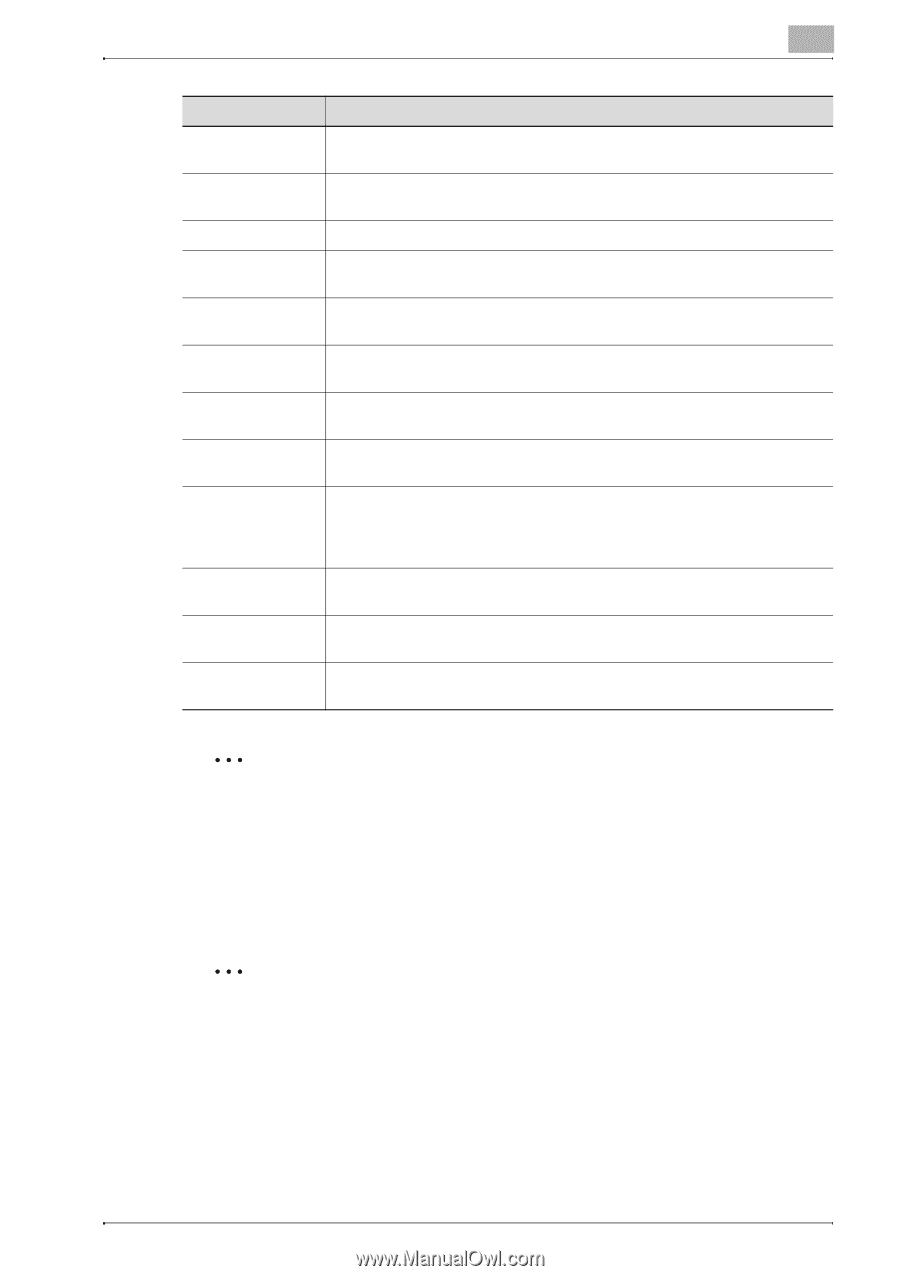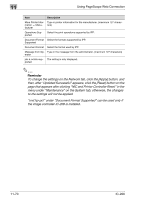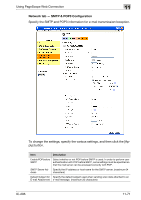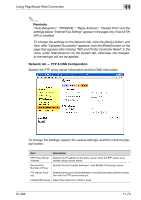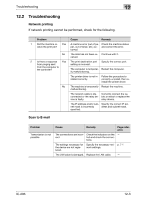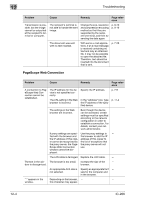Konica Minolta bizhub 181 IC-206 User Manual - Page 352
Scan tab of Scope Web Connection., to the settings will not be applied.
 |
View all Konica Minolta bizhub 181 manuals
Add to My Manuals
Save this manual to your list of manuals |
Page 352 highlights
Using PageScope Web Connection 11 Item Description Port Number Specify the port number (between 1 and 65535) to be used for communication with the LDAP server. Enable SSL Select whether or not to use SSL/TLS to communicate with the LDAP server. Search Base Specify the starting point for LDAP searches. (maximum 64 characters) Attribute for Oper- Specify the attribute for performing LDAP searches from the control panel. ation Panel (maximum 32 characters) Attribute for Web Specify the attribute for performing LDAP searches from PageScope Web Tool Connection. (maximum 32 characters) Search Method Specify the condition for performing LDAP searches. Select "Begin", "Contain" or "End" for the item in the search base. Timeout Specify the amount of time (between 5 and 300 seconds) until an LDAP search times out. Maximum Search Specify the maximum number of items (between 5 and 100) that can be Results received as LDAP search results. Authentication Method Select the LDAP authentication method. The settings that can be specified differ depending on the selected authentication method. If "anonymous" is selected, it is not necessary to specify the domain name, logon name and password. LDAP Account If any setting other than "anonymous" is selected as the authentication method, type in the name of the LDAP account. (maximum 255 characters) Password If any setting other than "anonymous" is selected as the authentication method, type in the password. (maximum 32 characters) Domain Name Specify the necessary domain name used to connect to the LDAP server. (maximum 64 characters) 2 Reminder To change the settings on the Network tab, click the [Apply] button, and then, after "Updated Successful" appears, click the [Reset] button on the page that appears after clicking "NIC and Printer Controller Reset" in the menu under "Maintenance" on the System tab; otherwise, the changes to the settings will not be applied. 2 Note An address search using the LDAP server can be performed from the Scan tab of PageScope Web Connection. For the attributes to be specified for "Attribute for Operation Panel" and "Attribute for Web Tool", consult with the network administrator. IC-206 11-75