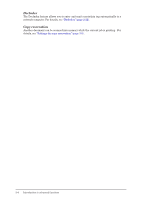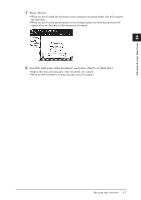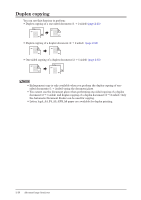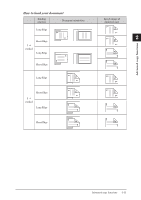Konica Minolta bizhub 25e bizhub 25e Copier Guide - Page 24
Press [Close]., press [Enter].
 |
View all Konica Minolta bizhub 25e manuals
Add to My Manuals
Save this manual to your list of manuals |
Page 24 highlights
Advanced copy functions 5 Select the number of pages of the document to combine onto a single page, and press [Enter]. 1 2 Select [OFF] to deselect the setting. 6 Press [Close]. 7 Set the magnification and document size as needed. 8 Press . • When you have loaded the document on the automatic document feeder, this will complete the operation. • When you have loaded the document on the document glass, the following message will appear when the first page of the document is scanned. 9 Load the next page of the document, and press or [Next Doc]. • Repeat this step until all pages of the document are scanned. • When you have finished scanning all pages, press [Complete]. Advanced copy functions 2-9
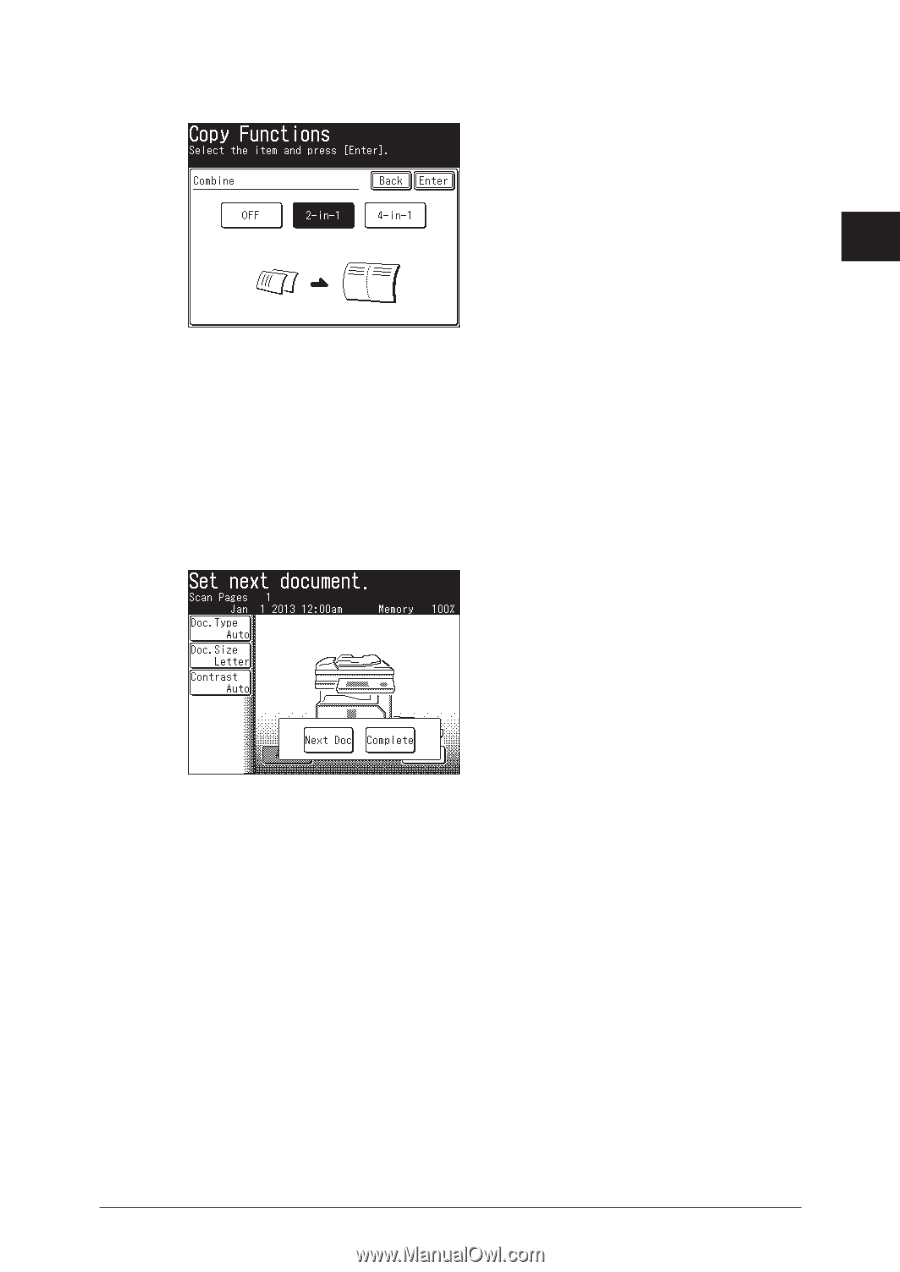
1
2
Advanced copy functions
2-9
Advanced copy functions
5
Select the number of pages of the document to combine onto a single page, and
press [Enter].
Select [OFF] to deselect the setting.
6
Press [Close].
7
Set the magnification and document size as needed.
8
Press <Start>.
•
When you have loaded the document on the automatic document feeder, this will complete
the operation.
•
When you have loaded the document on the document glass, the following message will
appear when the first page of the document is scanned.
9
Load the next page of the document, and press <Start> or [Next Doc].
•
Repeat this step until all pages of the document are scanned.
•
When you have finished scanning all pages, press [Complete].