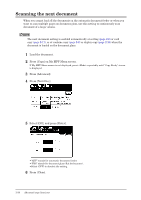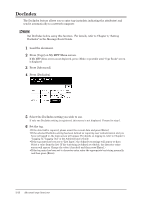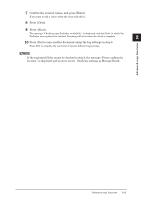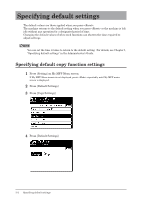Konica Minolta bizhub 25e bizhub 25e Copier Guide - Page 39
About combining functions
 |
View all Konica Minolta bizhub 25e manuals
Add to My Manuals
Save this manual to your list of manuals |
Page 39 highlights
About combining functions There are functions that cannot be set in combination. Either the latter wins the priority, or you cannot select one in addition. In such case cancel one of the functions by deselecting it. • When the latter function wins the priority, you see a message on the display that the former setting is deselected. Here is an example: Here the magnification is automatically canceled. • When you set a function, the functions that cannot be set afterwards are shaded. Here is an example: Here you cannot select the document size. 2-24 Advanced copy functions
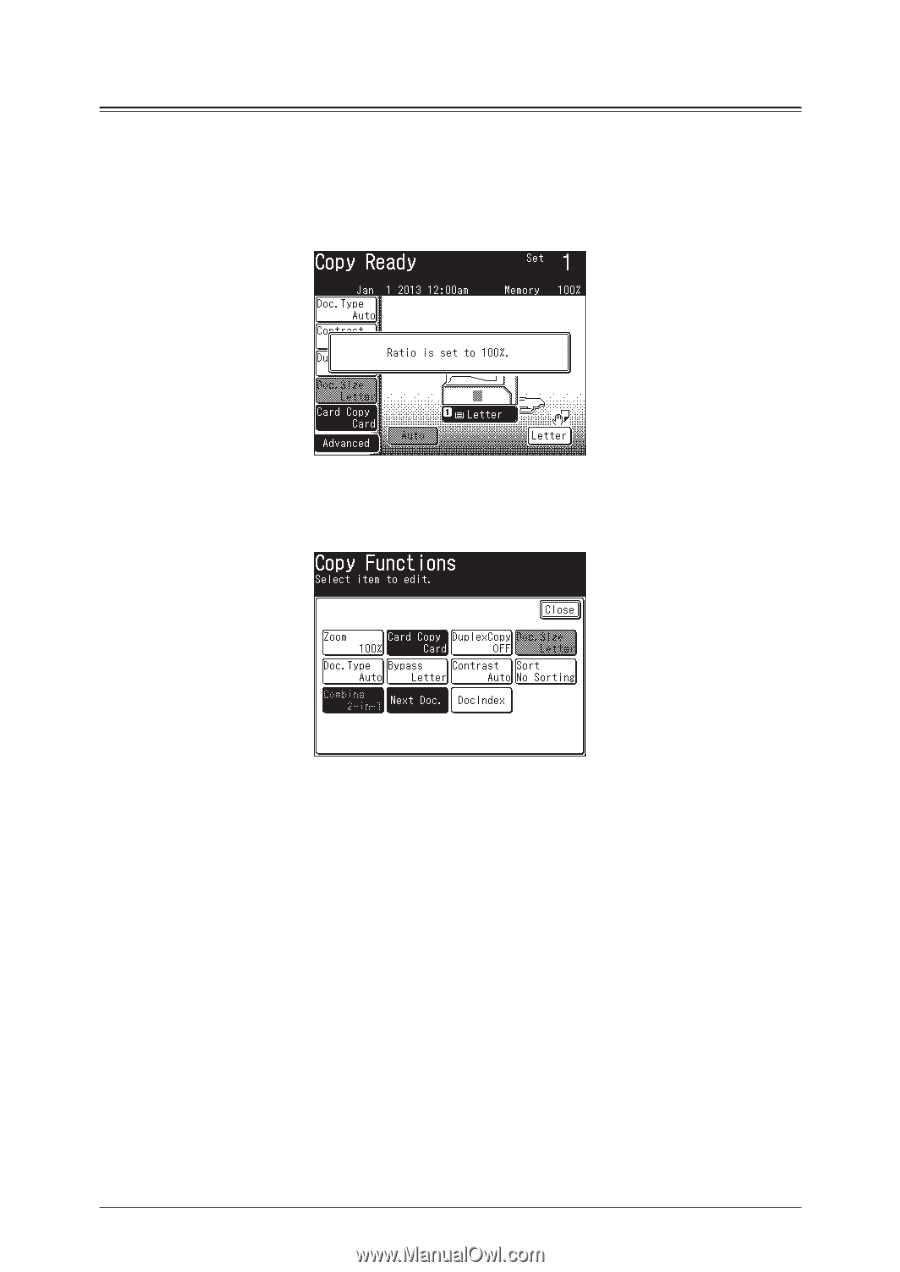
2-24
Advanced copy functions
About combining functions
There are functions that cannot be set in combination.
Either the latter wins the
priority, or you cannot select one in addition.
In such case cancel one of the functions
by deselecting it.
•
When the latter function wins the priority, you see a message on the display that
the former setting is deselected.
Here is an example:
Here the magnification is automatically canceled.
•
When you set a function, the functions that cannot be set afterwards are shaded.
Here is an example:
Here you cannot select the document size.