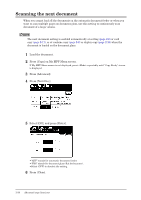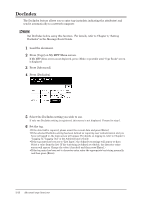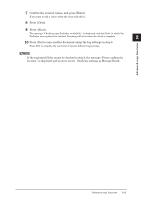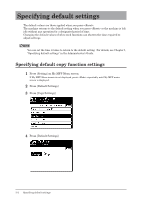Konica Minolta bizhub 25e bizhub 25e Copier Guide - Page 37
DocIndex, Load the document., Press [Copy] on My MFP Menu screen., Press [Advanced]. - user authentication
 |
View all Konica Minolta bizhub 25e manuals
Add to My Manuals
Save this manual to your list of manuals |
Page 37 highlights
DocIndex The DocIndex feature allows you to enter tag (metadata indicating the attributes) and send it automatically to a network computer. NOTE Set DocIndex before using this function. For details, refer to Chapter 4, "Setting DocIndex" in the Message Board Guide. 1 Load the document. 2 Press [Copy] on My MFP Menu screen. If My MFP Menu screen is not displayed, press repeatedly until "Copy Ready" screen is displayed. 3 Press [Advanced]. 4 Press [DocIndex]. 5 Select the DocIndex setting you wish to use. If only one DocIndex setting is registered, this screen is not displayed. Proceed to step 6. 6 Set the tag. • If the date field is required, please insert the current date and press [Enter]. • If the selected DocIndex setting has been defined as requiring user authentication and you have not logged in, the login screen will appear. For details on logging in, refer to Chapter 1, "Logging In / Logging Out" in the Administrator's Guide. • If the tag entry has been set to "List Input", the defined text strings will appear as keys. Select a value from the list. (If the text string is defined as editable, the character entry screen will appear. Change the value (if needed) and then press [Enter].) • If the tag entry has been set to character entry, enter the appropriate text string manually, and then press [Enter]. 2-22 Advanced copy functions