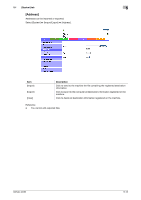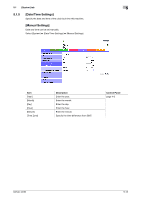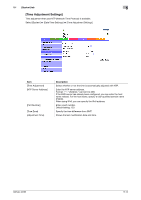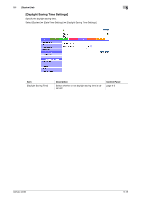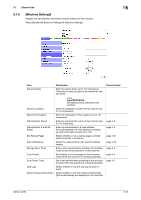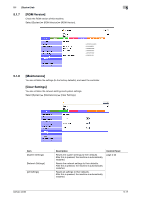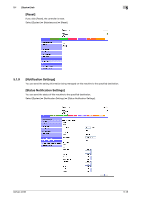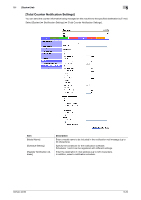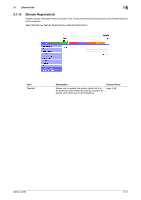Konica Minolta bizhub 42 bizhub 36/42 Administrator Operations User Guide - Page 104
System] tab, Description, Control Panel
 |
View all Konica Minolta bizhub 42 manuals
Add to My Manuals
Save this manual to your list of manuals |
Page 104 highlights
5.1 [System] tab 5 5.1.6 [Machine Settings] Register the administrator information and the address of this machine. Select [System] ö [Machine Settings] ö [Machine Settings]. Item [Device Name] Description Enter the device name (up to 127 characters). This name is used as a part of an Internet fax subject name. Control Panel [Device Location] [Device Information] [Administrator Name] [Administrator E-mail Address] [Do Startup Page] [Unit of Measure] [Energy Saver Time] [Low Power] [Low Power Time] [Job Log] [Hide Personal Information] d Reference Use alphanumeric characters and symbols. Enter the installation location of this machine (up to 127 characters). Enter the information of this machine (up to 127 characters). Enter the administrator name of this machine (up to 127 characters). Enter the administrator's E-mail address. If the administrator's E-mail address is omitted, you will not be able to send an E-mail. Select whether or not a startup page is printed when the printer is turned on. Select the measurement units used to indicate lengths. Enter a time interval before transition to the Sleep mode since the last operation of this machine. Set whether or not exchange to the low power mode when this machine is not being operated. Set a time period before switching to the low power mode when this machine is not being operated. Select whether or not the Job Log function is used. Select whether or not the names of printed files ([Document Name]) are displayed in the [Job] tab. page 4-5 page 4-5 page 4-21 page 4-23 page 4-3 page 4-3 page 4-3 bizhub 42/36 5-16