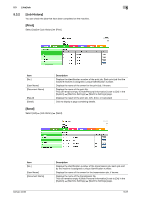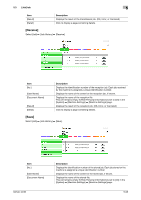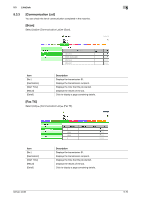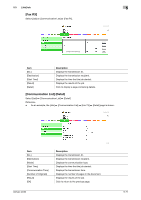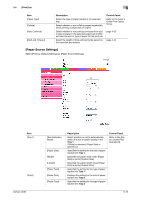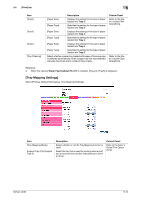Konica Minolta bizhub 42 bizhub 36/42 Administrator Operations User Guide - Page 157
Job History] Detail
 |
View all Konica Minolta bizhub 42 manuals
Add to My Manuals
Save this manual to your list of manuals |
Page 157 highlights
5.3 [Job] tab 5 Item [Result] [Detail] Description Displays the result of the stored job. (OK, Error, or Canceled) Click to display a page containing details. [Job History] (Detail) Select [Job] ö [Job History] ö [Detail]. Reference - As an example, a description of the [Job] ö [Job History] ö [Print] ö [Detail] page is provided below. Item [No.] [Type] [User Name] [Document Name] [Number of Originals] [Copies] [Result] [Time Stored] [Time Finished] [OK] Description Displays the identification number of the print job. Each print job that the machine receives is assigned a unique identification number. Displays the job type. Displays the name of the owner for the print job, if known. Displays the name of the print file. This item remains empty if [Hide Personal Information] is set to [On] in the [System] ö [Machine Settings] ö [Machine Settings] page. Displays the number of pages in the document. This item is not displayed in the [Detail] window of [Send], [Receive], and [Save]. Displays the number of printed copies. Displays the result of the print job (OK, Error, or Canceled) Displays the time that the job was queued. Displays the time that printing finished. Click to return to the previous page. bizhub 42/36 5-69