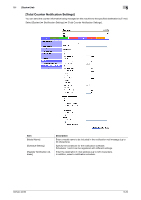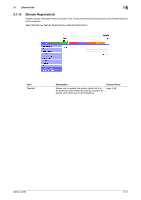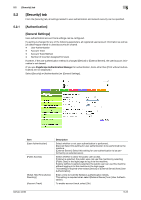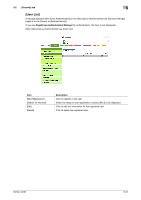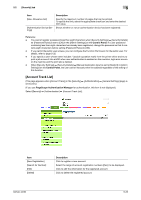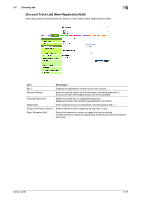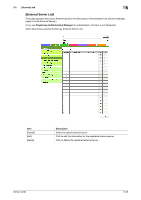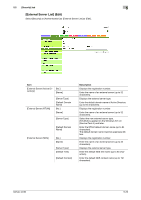Konica Minolta bizhub 42 bizhub 36/42 Administrator Operations User Guide - Page 113
User List] New Registration/Edit
 |
View all Konica Minolta bizhub 42 manuals
Add to My Manuals
Save this manual to your list of manuals |
Page 113 highlights
5.2 [Security] tab 5 [User List] (New Registration/Edit) Select [Security] ö [Authentication] ö [User List] ö [New Registration] or [Edit]. Item [No.] [User Name] [External Server Name] [E-mail Address] [Change Password] [Password] [Account Track Number] [Function Permission] [Output Permission (Scan)] Description Displays the registration number for the new user. Enter a user name (up to 64 characters). A user name that already exists cannot be specified. "Public" cannot be specified as the user name. Displays the name of the external server that performed authentication. This item appears when [User Authentication] (in the [Security] ö [Authentication] ö [General Settings] page) is set to [External Server]. Enter the E-mail address of the user (up to 320 characters). This item cannot enter when [User Authentication] (in the [Security] ö [Authentication] ö [General Settings] page) is set to [External Server]. Select this check box to change the password. Displays this item when editing the registration information. Enter a password (up to 64 characters, excluding space and "). This item cannot enter when [User Authentication] (in the [Security] ö [Authentication] ö [General Settings] page) is set to [External Server]. Enter an account track number of the user. Before you specify an account track number, you must register the account. This item is displayed if user authentication and account track are synchronized. If you have omitted the account track number, the user must specify the user and account name when the user log in for the first time. The account name that the user specify at the first login time will be registered as the account name of the user. If the account information is changed after the account track number has been specified, the user and the account will be dissociated. Select whether to permit [Copy], [Scan to Network], [Scan to HDD], [Scan to USB Memory], [Fax], [Print], and [Manual Destination Input]. Select whether to allow images to be scanned in color. bizhub 42/36 5-25