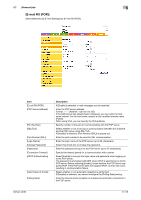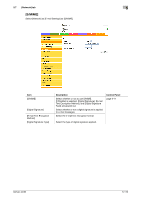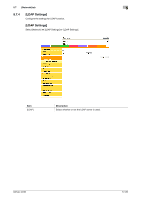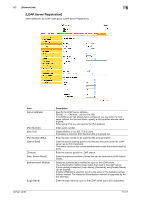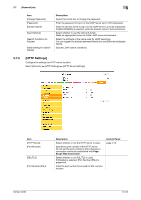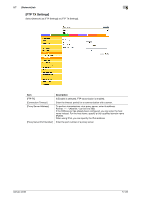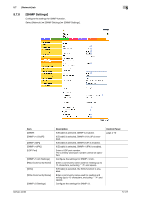Konica Minolta bizhub 42 bizhub 36/42 Administrator Operations User Guide - Page 210
HTTP Settings]
 |
View all Konica Minolta bizhub 42 manuals
Add to My Manuals
Save this manual to your list of manuals |
Page 210 highlights
5.7 [Network] tab 5 Item [Change Password] [Password] [Domain Name] [User Referral] [Search Condition Attributes] [Initial Setting for Search Details] Description Select this check box to change the password. Enter the password to log in to the LDAP server (up to 128 characters). Enter the domain name to log in to the LDAP server (up to 64 characters). If [GSS-SPNEGO] is selected, enter the domain name of Active Directory. Select whether to use the referral function. Make an appropriate choice to fit the LDAP server environment. Select the attribute of the name used for LDAP searching. You can toggle this attribute between [Name] (cn) and [Nickname] (displayName). Specify LDAP search conditions. 5.7.5 [HTTP Settings] Configure the settings for HTTP server function. Select [Network] ö [HTTP Settings] ö [HTTP Server Settings]. Item [HTTP Server] [Port Number] [SSL/TLS] [Port Number (SSL)] Description Select whether or not the HTTP server is used. Specify the port number of the HTTP server. Do not set the port number to [25], otherwise a connection cannot be established with PageScope Web Connection. Select whether or not SSL/TLS is used. If [Disable] is selected, [Port Number (SSL)] is grayed out. Enter the port number to be used for SSL communication. Control Panel page 4-10 bizhub 42/36 5-122