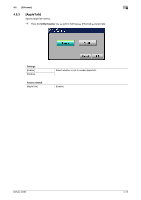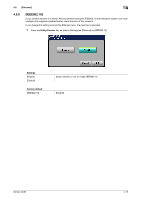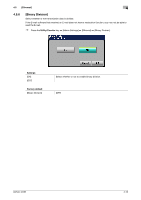Konica Minolta bizhub 42 bizhub 36/42 Administrator Operations User Guide - Page 36
Ethernet], Factory default, Settings
 |
View all Konica Minolta bizhub 42 manuals
Add to My Manuals
Save this manual to your list of manuals |
Page 36 highlights
4.5 [Ethernet] Settings [ARP/PING] [HTTP] [FTP] [Telnet] [Bonjour] [Dynamic DNS] [IPP] [RAW Port] [SLP] [SMTP] [SNMP] [WSD Print] [IPSec] [IP Address Filter] [IPv6] Factory default [Enable] [IP Address] [Subnet Mask] [Gateway] [DHCP] [BOOTP] [ARP/PING] [HTTP] [FTP] [Telnet] [Bonjour] [Dynamic DNS] bizhub 42/36 4 Select whether or not the ARP/PING command is used when the IP address is assigned. If the IP address is manually specified, [ARP/PING] is automatically set to [OFF]. Select whether or not to enable HTTP. Select whether or not to enable the FTP server. Select whether or not to enable Telnet transmissions. To display the machine as a connected device via Bonjour, select [Enable]. Select [Enable] when automatically registering the host name with the DNS server that supports the Dynamic DNS function. To use IPP print, select [Enable]. [Enable] To use RAW port (Port 9100) print, select [Yes]. [Bidirectional] Select whether or not to enable RAW port bidirectional communication. If the RAW port setting is disabled, this item is not displayed. Select whether or not to enable SLP. Select whether or not to enable E-mail transmission operations for this machine. Select whether or not to enable SNMP. Select whether or not to enable WSD printing. Select whether or not to enable IPsec. [Permit Access] Select [Enable] to allow access from certain IP addresses. [Deny Access] Select [Enable] to deny access from certain IP addresses. [Enable] [ON]: Enable the IPv6 Setting. [OFF]: Disable the IPv6 Setting. Buttons except for this one are not displayed. [Auto Setting] To obtain the IPv6 address automatically, select [Enable]. [Link Local] Displays the link-local address generated from the MAC address. [Global Address] Displays the global address. [Gateway Address] Displays the gateway address. [ON] [0.0.0.0] [0.0.0.0] [0.0.0.0] [ON] [OFF] [OFF] [Enable] [Enable] [Enable] [Enable] [Disable] 4-11