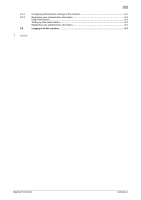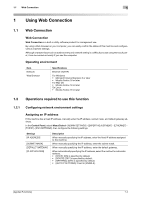Konica Minolta bizhub C3100P bizhub C3100P Applied Functions User Guide - Page 10
Web Connection screen configuration, KONICA MINOLTA logo
 |
View all Konica Minolta bizhub C3100P manuals
Add to My Manuals
Save this manual to your list of manuals |
Page 10 highlights
1.3 Basic usage 1 1.3.2 Web Connection screen configuration The Web Connection screen primarily consists of the following three parts. - Top of the screen: Displays the name of the login user and the status of the machine. - Left of the screen: Displays the function menu of Web Connection. - Right of the screen: Displays the contents of the selected menu. This example shows the items in [System] - [Device Information] - [Summary] to explain sections of each screen. 1 2 3 9 8 4 7 6 5 No. Item Description 1 Login user name Displays the login mode and user name. 2 Status display Displays the status of this machine. Displays the status of the printer of this machine with icons and messages. For details, refer to page 1-6. 3 [Log out] Click this button to log out of Web Connection. 4 Refresh Click this button to update the screen. 5 Information and set- Click the menu at the left-hand side of the screen, and the contents of tings that menu will appear. 6 Menu Click the category of the menu to display the menu items of that category. 7 Menu category Menu items are divided into some categories depending on each content. 8 Web Connection logo Click this logo to display the version information of Web Connection. 9 KONICA MINOLTA logo Click the logo to display the KONICA MINOLTA site (http://www.konicaminolta.com/). [Applied Functions] 1-5