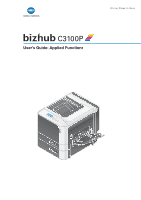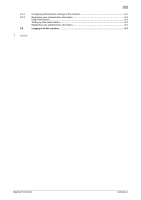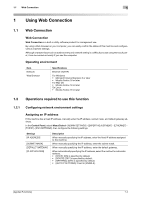[Applied Functions]
Contents-1
Table of contents
1
Using Web Connection
1.1
Web Connection
..............................................................................................................................
1-2
Web Connection
.................................................................................................................................
1-2
Operating environment
.......................................................................................................................
1-2
1.2
Operations required to use this function
......................................................................................
1-2
1.2.1
Configuring network environment settings
.........................................................................................
1-2
Assigning an IP address
.....................................................................................................................
1-2
Confirming the IP address
..................................................................................................................
1-3
1.2.2
Checking Web browser settings
.........................................................................................................
1-3
1.3
Basic usage
.....................................................................................................................................
1-4
1.3.1
How to access
....................................................................................................................................
1-4
1.3.2
Web Connection screen configuration
...............................................................................................
1-5
1.3.3
Status display
.....................................................................................................................................
1-6
1.3.4
Login methods
....................................................................................................................................
1-6
Login screen
.......................................................................................................................................
1-6
Login mode
.........................................................................................................................................
1-7
Logging in to Administrator mode
......................................................................................................
1-7
Logging in to User mode
....................................................................................................................
1-7
1.4
Available operations in User mode
...............................................................................................
1-8
1.4.1
[System] tab
........................................................................................................................................
1-8
1.4.2
[Job] tab
..............................................................................................................................................
1-8
1.4.3
[Print] tab
.............................................................................................................................................
1-9
1.5
Available operations in Administrator mode
..............................................................................
1-10
1.5.1
[System] tab
......................................................................................................................................
1-10
[Device Information]
..........................................................................................................................
1-10
[Counter]
...........................................................................................................................................
1-10
[Online Assistance]
............................................................................................................................
1-10
[Import/Export] - [Authentication]
......................................................................................................
1-11
[Date/Time Settings] - [Manual Settings]
..........................................................................................
1-11
[Date/Time Settings] - [Time Adjustment Settings]
...........................................................................
1-11
[Date/Time Settings] - [Daylight Saving Time Settings]
....................................................................
1-12
[Machine Settings]
............................................................................................................................
1-12
[ROM Version]
...................................................................................................................................
1-13
[Maintenance] - [Clear Settings]
........................................................................................................
1-13
[Maintenance] - [Reset]
.....................................................................................................................
1-13
[Notification Settings] - [Status Notification Settings]
.......................................................................
1-13
[Notification Settings] - [Total Counter Notification Settings]
...........................................................
1-14
[Job Log] - [Job Log Settings]
..........................................................................................................
1-14
[Job Log] - [Create Job Log]
.............................................................................................................
1-15
[Job Log] - [Download Job Log]
.......................................................................................................
1-15
[Job Log] - [Erase Job Log]
...............................................................................................................
1-15
[License Settings] - [Enabler]
............................................................................................................
1-15
1.5.2
[Security] tab
.....................................................................................................................................
1-16
[Authentication] - [General Settings]
.................................................................................................
1-16
[Authentication] - [User List]
..............................................................................................................
1-16
[Authentication] - [Account Track List]
..............................................................................................
1-17
[Authentication] - [Public User Registration]
.....................................................................................
1-18
[ID & Print Settings]
...........................................................................................................................
1-18
[Authentication Device Settings] - [General Settings]
.......................................................................
1-19
[PKI Settings] - [Device Certificate]
...................................................................................................
1-19
[PKI Settings] - [SSL/TLS Settings]
...................................................................................................
1-19
[PKI Settings] - [Protocol Settings]
...................................................................................................
1-20
[PKI Settings] - [External Certificate]
.................................................................................................
1-23
[PKI Settings] - [Validate Certificate]
.................................................................................................
1-23
[IPsec]
...............................................................................................................................................
1-24
[IP Address Filtering]
.........................................................................................................................
1-27