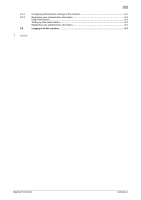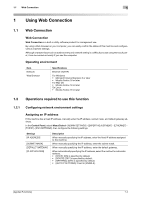Konica Minolta bizhub C3100P bizhub C3100P Applied Functions User Guide - Page 7
Using Web Connection, Operating environment, 1.2 Operations required to use this function
 |
View all Konica Minolta bizhub C3100P manuals
Add to My Manuals
Save this manual to your list of manuals |
Page 7 highlights
1.1 Web Connection 1 1 Using Web Connection 1.1 Web Connection Web Connection Web Connection is a built-in utility software product for management use. By using a Web browser on your computer, you can easily confirm the status of this machine and configure various machine settings. Although character input such as address entry and network setting is a difficult process using the touch panel, it can be carried out easily if you use the computer. Operating environment Item Network Web Browser Specifications Ethernet (TCP/IP) For Windows • Microsoft Internet Explorer 8 or later • Mozilla Firefox 18 or later For Mac OS • Mozilla Firefox 18 or later On Linux • Mozilla Firefox 18 or later 1.2 Operations required to use this function 1.2.1 Configuring network environment settings Assigning an IP address If this machine has a fixed IP address, manually enter the IP address, subnet mask, and default gateway address. In the Control Panel, select Menu/Select - [ADMIN SETTINGS] - [EXPERT ADJUSTMENT] - [ETHERNET] [TCP/IP] - [IPV4 SETTINGS], then configure the following settings. Settings [IP ADDRESS] [SUBNET MASK] [DEFAULT GATEWAY] [IP APPLICATION] Description When manually specifying the IP address, enter the fixed IP address assigned to the machine. When manually specifying the IP address, enter the subnet mask. When manually specifying the IP address, enter the default gateway. When automatically specifying the IP address, select the method for automatic retrieval. • [DHCP]: [ON] is specified by default. • [BOOTP]: [OFF] is specified by default. • [ARP/PING]: [OFF] is specified by default. • [AUTO IP SETTINGS]: Fixed to [ENABLE]. [Applied Functions] 1-2