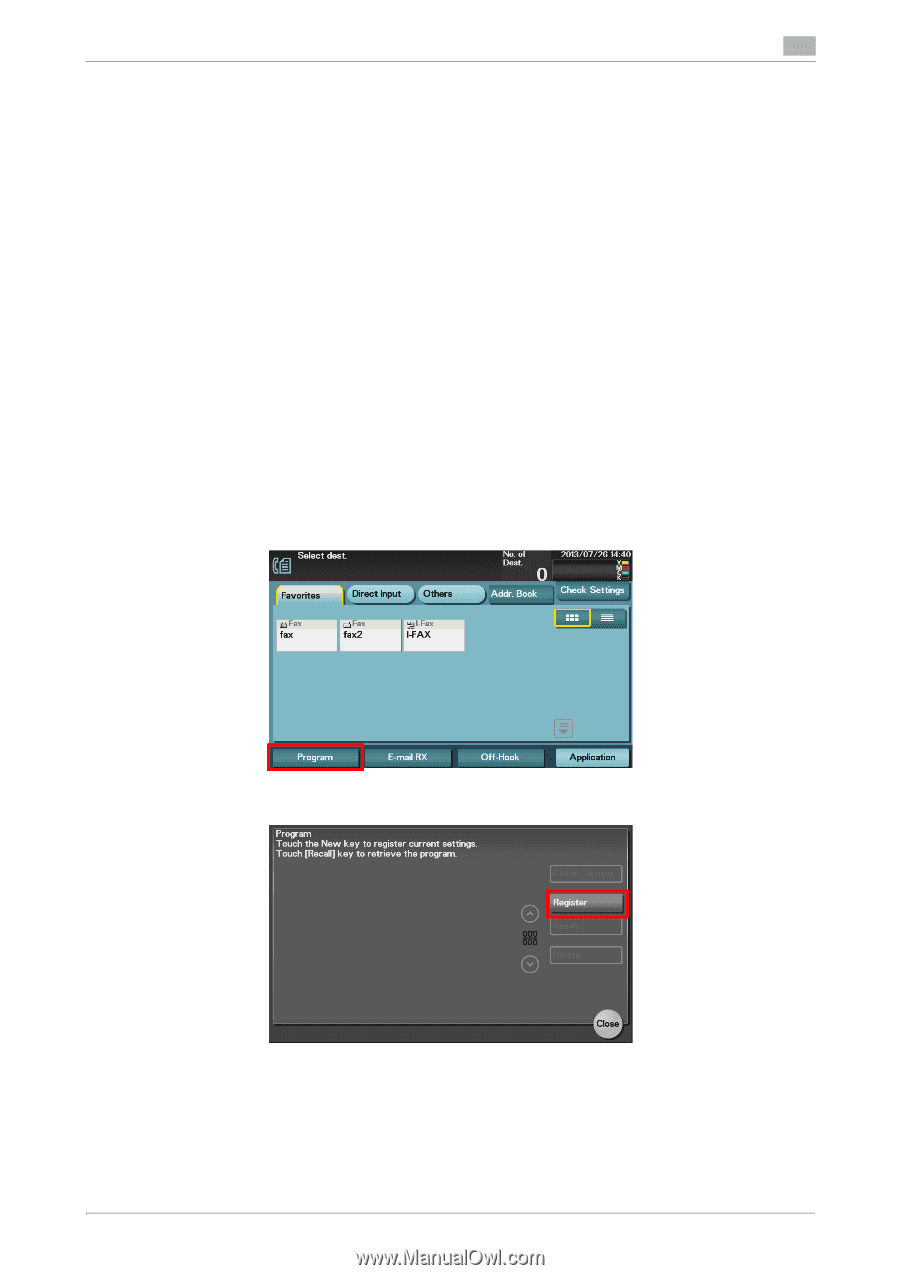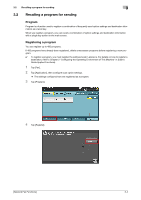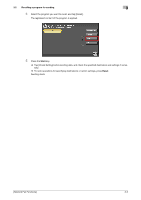Konica Minolta bizhub C3350 bizhub C3850/C3350 Network Fax Functions User Guid - Page 13
Recalling a program for sending
 |
View all Konica Minolta bizhub C3350 manuals
Add to My Manuals
Save this manual to your list of manuals |
Page 13 highlights
3.2 Recalling a program for sending 3 3.2 Recalling a program for sending Program Program is a function used to register a combination of frequently used option settings and destination information as a recall key. When you register a program, you can recall a combination of option settings and destination information with a single key action on the main screen. Registering a program You can register up to 400 programs. If 400 programs have already been registered, delete unnecessary programs before registering a new program. 0 To register a program, you must register the address book in advance. For details on how to register a destination, refer to Chapter 2 "Configuring the Operating Environment of This Machine" in [User's Guide Applied Functions]. 1 Tap [Fax]. 2 Tap [Application], then configure scan option settings. % The settings configured here are registered as a program. 3 Tap [Program]. 4 Tap [Register]. [Network Fax Functions] 3-4