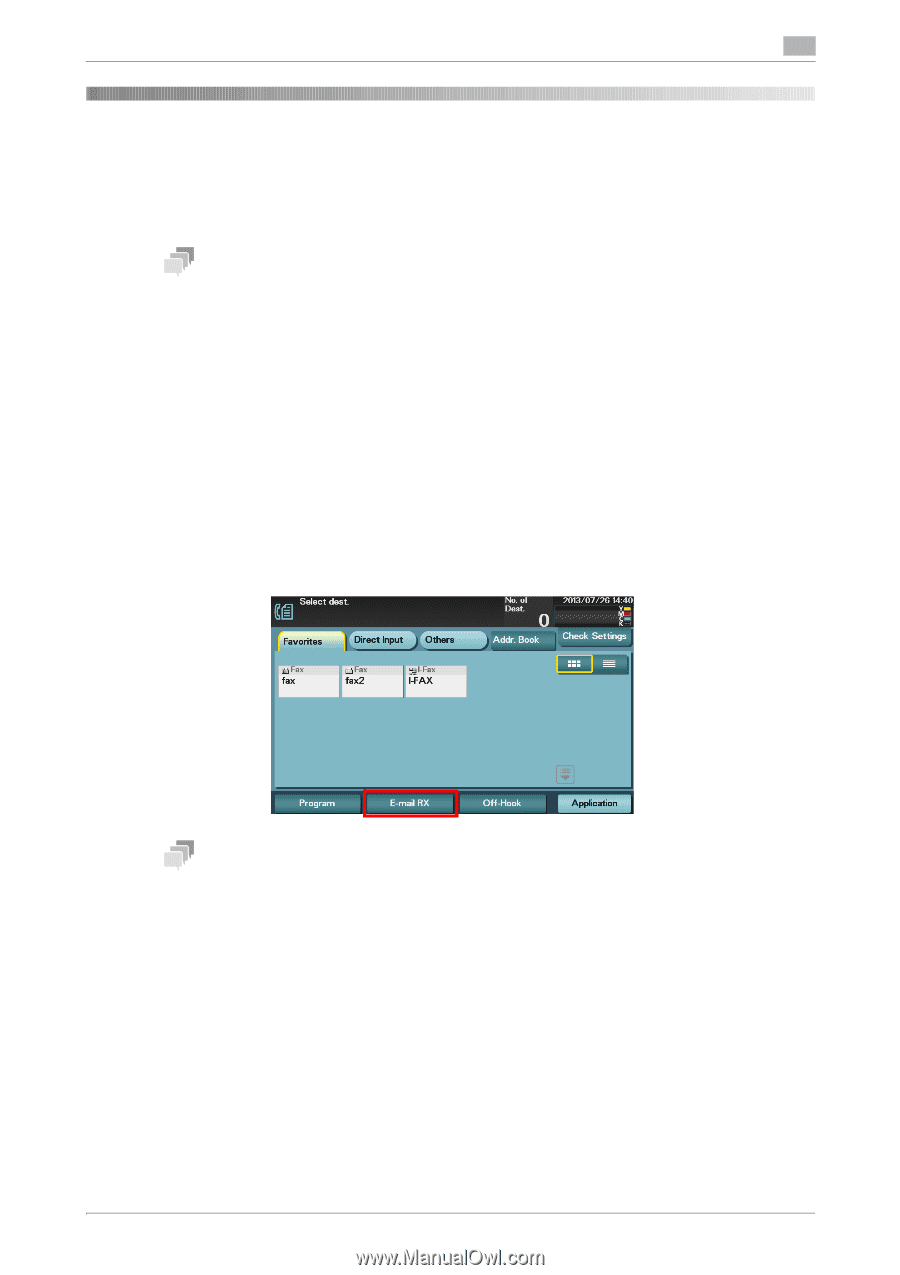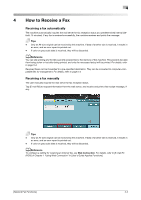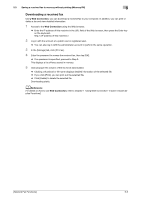Konica Minolta bizhub C3350 bizhub C3850/C3350 Network Fax Functions User Guid - Page 23
Receiving a fax automatically, Receiving a fax manually - fax memory error
 |
View all Konica Minolta bizhub C3350 manuals
Add to My Manuals
Save this manual to your list of manuals |
Page 23 highlights
4 4 How to Receive a Fax Receiving a fax automatically The machine automatically inquires the mail server for fax reception status at a predetermined interval (default: 15 minutes). If any fax is received successfully, the machine receives and prints the message. Tips - Only an A4-size original can be received by this machine. If data of another size is received, it results in an error, and an error report is printed out. - If color or gray scale data is received, they will be discarded. dReference You can skip printing and forcibly save the received fax to the memory of this machine. This prevents fax data from being stolen or lost after being printed, and only the necessary fax(es) will be printed. For details, refer to page 5-4. Received faxes can be forwarded to a pre-specified destination. They can be converted to computer-compatible files for management. For details, refer to page 5-3. Receiving a fax manually The user manually inquires the mail server for fax reception status. Tap [E-mail RX] to request information from the mail server, and receive and print a fax receipt message, if any. Tips - Only an A4-size original can be received by this machine. If data of another size is received, it results in an error, and an error report is printed out. - If color or gray scale data is received, they will be discarded. dReference To configure a setting for receiving an Internet fax, use Web Connection. For details, refer to [E-mail RX (POP)] of Chapter 1 "Using Web Connection" in [User's Guide Applied Functions]. [Network Fax Functions] 4-2