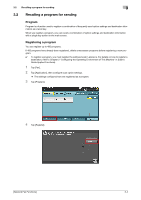Konica Minolta bizhub C3350 bizhub C3850/C3350 Network Fax Functions User Guid - Page 9
Option settings
 |
View all Konica Minolta bizhub C3350 manuals
Add to My Manuals
Save this manual to your list of manuals |
Page 9 highlights
2.3 Option settings 2 2.3 Option settings Registering a frequently used destination Registering a frequently used E-mail address to this machine as a destination will save you from having to enter it each time you send an e-mail. An Internet fax destination can only be registered using Web Connection. For details on the registration procedure, refer to Chapter 2 "Configuring the Operating Environment of This Machine" in [User's Guide Applied Functions]. Registering a subject and text of the successfully received E-mail message When the recipient machine receives an Internet fax, the fax is printed, then the document that notifies the successful reception of the E-mail message (successful reception E-mail) is printed. This document contains the subject and text that are specified when the fax is sent from this machine. Pre-register multiple preset text for the subject and fixed message text of an E-mail; you can use them depending on destinations. For details on the registration procedure, refer to Chapter 1 "Using Web Connection" in [User's Guide Applied Functions]. Using SMTP authentication This machine supports SMTP authentication. If SMTP authentication is installed in your environment, configure its setting. For details on the setting procedure, refer to Chapter 2 "Configuring the Operating Environment of This Machine" in [User's Guide Applied Functions]. Using POP Before SMTP authentication This machine supports POP before SMTP authentication. If POP before SMTP authentication is installed in your environment, configure its setting. For details on the setting procedure, refer to Chapter 2 "Configuring the Operating Environment of This Machine" in [User's Guide Applied Functions]. Using an SSL/TLS communication This machine supports SMTP over SSL and Start TLS. If a communication with an E-mail server is encrypted using SSL in your environment, configure its setting. The method of configuring the setting is explained using Web Connection. For details, refer to Chapter 2 "Configuring the Operating Environment of This Machine" in [User's Guide Applied Functions]. Checking fax reception Configure the settings for requesting or responding to the result of sent and received Internet faxes, and the setting regarding the exchange of capability information between machines. (In normal circumstances, you can use this function by default.) For details on the setting procedure, refer to Chapter 2 "Configuring the Operating Environment of This Machine" in [User's Guide Applied Functions]. [Network Fax Functions] 2-4