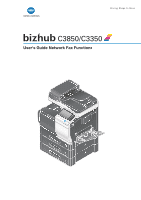[Network Fax Functions]
Contents-2
5
Receiving Options
5.1
Adding the received date and time for printing ([Footer Position])
............................................
5-2
Reception information
.........................................................................................................................
5-2
Operations required to use this function (for administrators)
.............................................................
5-2
5.2
Forwarding a received fax to another destination (Forward TX)
................................................
5-3
Forward TX
..........................................................................................................................................
5-3
Operations required to use this function (for administrators)
.............................................................
5-3
5.3
Saving a received fax to memory without printing (Memory RX)
...............................................
5-4
Memory RX
.........................................................................................................................................
5-4
Operations required to use this function (for administrators)
.............................................................
5-4
Printing or deleting a received fax
......................................................................................................
5-4
Downloading a received fax
................................................................................................................
5-5
5.4
Stopping fax printing at night (Night RX)
......................................................................................
5-6
Night RX
..............................................................................................................................................
5-6
Operations required to use this function (for administrators)
.............................................................
5-6
5.5
Printing a fax on both sides ([Duplex Print (RX)])
.........................................................................
5-7
Duplex Print (RX)
.................................................................................................................................
5-7
Operations required to use this function (for administrators)
.............................................................
5-7
5.6
Configuring the fax print settings (for administrators)
................................................................
5-8
Default print settings
...........................................................................................................................
5-8
Fixing the print paper size ([Print Paper Size])
....................................................................................
5-8
Fixing the print paper tray ([Tray Selection for RX Print])
....................................................................
5-8
Splitting a custom size (portrait) fax for printing ([Print Separate Fax Pages])
...................................
5-8
6
Printing a Fax Report
7
Index