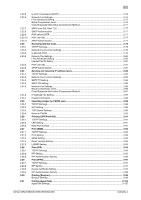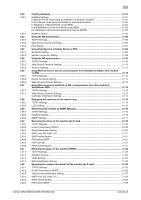bizhub C652/C652DS/C552/C552DS/C452
Contents-9
2.61
Settings under "Print Setting"
...................................................................................................
2-226
2.61.1
Configuring initial settings for the printer function
.........................................................................
2-226
Basic Setting
..................................................................................................................................
2-226
2.61.2
Configuring the initial settings for the PCL print function
..............................................................
2-227
PCL Setting
....................................................................................................................................
2-227
2.61.3
Configuring the initial settings for the PS print function
................................................................
2-228
PS Setting
......................................................................................................................................
2-228
2.61.4
Configuring the initial settings for the TIFF print function
..............................................................
2-229
TIFF Setting
....................................................................................................................................
2-229
2.61.5
Configuring the initial settings for the XPS print function
..............................................................
2-230
XPS Settings
..................................................................................................................................
2-230
2.61.6
Specifying the timeout of the interface
..........................................................................................
2-230
Interface Setting
.............................................................................................................................
2-230
2.61.7
Disabling the direct print function
..................................................................................................
2-231
Direct Print Settings
.......................................................................................................................
2-231
2.61.8
Restricting users from obtaining device information using password
...........................................
2-231
Assign Account to Acquire Device Info
.........................................................................................
2-231
2.62
Settings under "Store Address"
................................................................................................
2-232
2.62.1
Registering Address Book
.............................................................................................................
2-232
Address Registration
......................................................................................................................
2-232
Icon
................................................................................................................................................
2-236
2.62.2
Registering a group
........................................................................................................................
2-237
Group
.............................................................................................................................................
2-237
2.62.3
Registering a program destination
.................................................................................................
2-238
Program
.........................................................................................................................................
2-238
2.62.4
Registering Temporary One-Touch Destination
............................................................................
2-253
Temporary One-Touch
...................................................................................................................
2-253
2.62.5
Registering the E-mail subject and body
.......................................................................................
2-254
Subject
...........................................................................................................................................
2-254
Text
................................................................................................................................................
2-254
2.62.6
Using a fax server
..........................................................................................................................
2-255
Registering applications
.................................................................................................................
2-255
2.62.7
Simplifying entering E-mail addresses
...........................................................................................
2-258
Prefix/Suffix
....................................................................................................................................
2-258
2.63
Settings under "Fax Settings"
....................................................................................................
2-259
2.63.1
Configuring Header/Footer Position settings
................................................................................
2-259
Header/Footer Position
..................................................................................................................
2-259
2.63.2
Configuring settings for telephone and fax lines
...........................................................................
2-260
Line Parameter Setting
..................................................................................................................
2-260
2.63.3
Configuring settings to send or receive faxes
...............................................................................
2-261
TX/RX settings
...............................................................................................................................
2-261
2.63.4
Configuring settings for the fax functions
......................................................................................
2-262
Function ON/OFF Setting
..............................................................................................................
2-262
Memory RX Setting
........................................................................................................................
2-263
Closed network RX
........................................................................................................................
2-264
Forward TX Setting
........................................................................................................................
2-265
Incomplete TX Hold
.......................................................................................................................
2-266
PC-FAX RX Setting
........................................................................................................................
2-267
TSI User Box Setting
......................................................................................................................
2-268
TSI User Box Registration
..............................................................................................................
2-269
2.63.5
Configuring PBX connection settings
............................................................................................
2-270
PBX Connection Setting
................................................................................................................
2-270
2.63.6
Configuring settings to print fax reports
........................................................................................
2-271
Report Settings
..............................................................................................................................
2-271
2.63.7
Using extension lines
.....................................................................................................................
2-272
Multi Line Settings
.........................................................................................................................
2-272
2.63.8
Registering the Sender Name and Fax ID
.....................................................................................
2-273
Header Information
........................................................................................................................
2-273
2.64
Using Data Management Utility
.................................................................................................
2-275