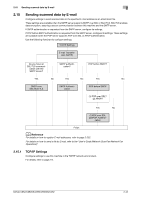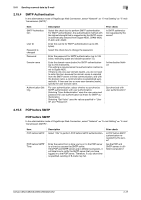Konica Minolta bizhub C552 bizhub C452/C552/C552DS/C652/C652DS Network Adminis - Page 65
SMTP Authentication, POP before SMTP
 |
View all Konica Minolta bizhub C552 manuals
Add to My Manuals
Save this manual to your list of manuals |
Page 65 highlights
2.15 Sending scanned data by E-mail 2 2.15.4 SMTP Authentication In the administrator mode of PageScope Web Connection, select "Network" ö "E-mail Setting" ö "E-mail Transmission (SMTP)". Item SMTP Authentication User ID Password is changed Password Domain name Authentication Setting Description Select this check box to perform SMTP authentication. For SMTP authentication, the authentication method with the highest strength that is supported by the SMTP server is automatically selected from Digest-MD5, CRAM-MD5, PLAIN, and LOGIN. Enter the user ID for SMTP authentication (up to 255 bytes). Select this check box to change the password. Enter the password for SMTP authentication (up to 128 bytes, excluding space and double quotation (")). Enter the domain name (realm) for SMTP authentication (up to 255 characters). This setting is required when the authentication method is set to Digest-MD5. If there is only one user domain (realm), you do not need to enter this item because the domain name is reported from the SMTP server at initial communication, and with the domain name, a communication is established automatically. If there are two or more user domains (realm), specify the user domain name. For user authentication, select whether to synchronize SMTP authentication with user authentication. Selecting "User Authentication" uses the user name and password for user authentication as those for SMTP authentication. Selecting "Set Value" uses the values specified in "User ID" and "Password". Prior check Is SMTP authentication requested by the server? Authentication Method Synchronized with user authentication? 2.15.5 POP before SMTP POP before SMTP In the administrator mode of PageScope Web Connection, select "Network" ö "E-mail Setting" ö "E-mail Transmission (SMTP)". Item POP before SMTP POP before SMTP Time Description Select "ON" to perform POP before SMTP authentication. Enter the period from a time you log in to the POP server to a time you access the SMTP server. If the POP and SMTP servers are in different computers, it will take time to notify the SMTP server that you have logged in to the POP server. Therefore, if a too short time is specified, sending of E-mails may fail. Prior check Is POP before SMTP authentication requested by the server? Are the POP and SMTP servers in different computers? bizhub C652/C652DS/C552/C552DS/C452 2-47