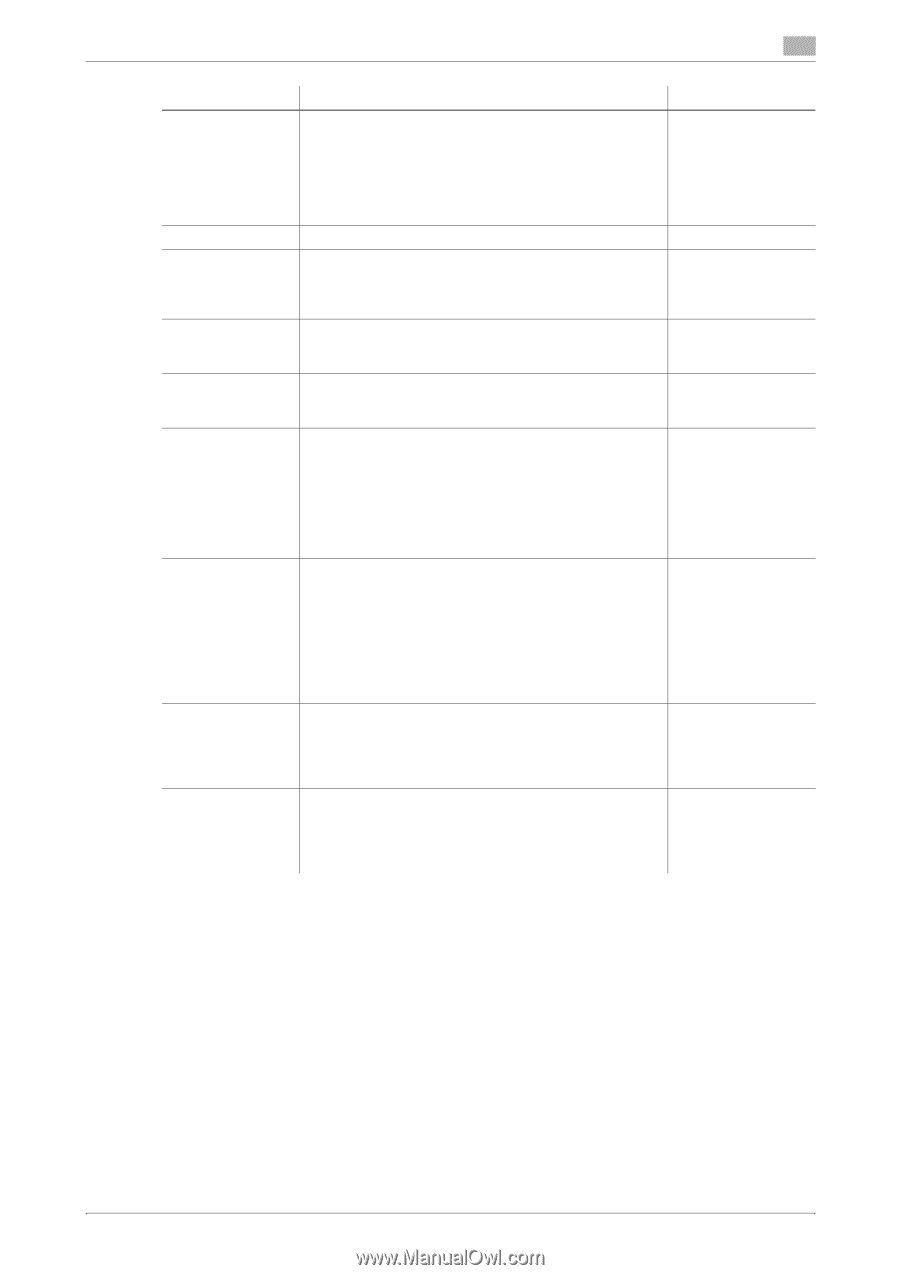Konica Minolta bizhub C552 bizhub C452/C552/C552DS/C652/C652DS Network Adminis - Page 186
Using IEEE802.1X authentication, Description, Prior check
 |
View all Konica Minolta bizhub C552 manuals
Add to My Manuals
Save this manual to your list of manuals |
Page 186 highlights
2.52 Using IEEE802.1X authentication 2 Item EAP-Type EAP-TTLS anonymous Inner Authentication Protocol Server ID Client Certificates Encryption Strength Network Stop Time Stop Time Description Select an EAP authentication method. If you select "Depend on Server", the EAP-Type provided by the authentication server will be used for authentication. Configure the supplicant settings as required for this machine according to the EAP-Type provided by the authentication server. Do not set this item to "OFF". Configure settings for EAP-TTLS. Enter an anonymous name to be used for EAP-TTLS authentication (up to 128 characters). This item is available if EAP-Type is set to "EAP-TTLS" or "Depend on Server". Select an EAP-TTLS inner authentication protocol. This item is available if EAP-Type is set to "EAP-TTLS" or "Depend on Server". Enter a server ID (up to 64 characters). This setting is required if you very the CN of the server certificate. Select whether to encrypt authentication information using client certificates of this machine. You can configure this setting when client certificates are registered in this machine. If EAP-Type is "EAP-TLS", the client certificates are always required. This setting can be configured even if EAP-Type is set to "EAP-TTLS" or "PEAP". Select an encryption strength level for encrypted communication with TLS. • Low: Keys of any length are used for communication. • Mid: Keys that are more than 56 bits in length are used for communication. • High: Keys that are more than 128 bits in length are used for communication. This item is available if EAP-Type is set to anything other than "OFF" or "EAP-MD5". If an authentication process does not succeed within the specified time, all network communication will stop. To specify the delay between the start of an authentication process and the stop of network communication, select this box. Specify the delay (sec.) between the start of an authentication process and the stop of network communication. To restart the authentication process after network communication has stopped, turn the main power of this machine off and on again. Prior check EAP authentication method Do you verify CN of the server certificate? bizhub C652/C652DS/C552/C552DS/C452 2-168