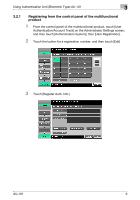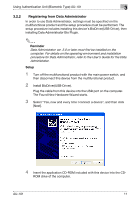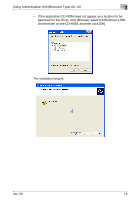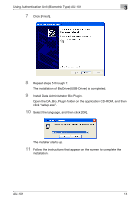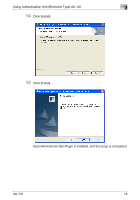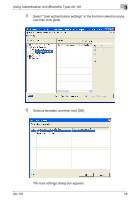Konica Minolta bizhub C650 AU-101 User Guide - Page 15
Install Data Administrator Bio Plugin., Click [Finish].
 |
View all Konica Minolta bizhub C650 manuals
Add to My Manuals
Save this manual to your list of manuals |
Page 15 highlights
Using Authentication Unit (Biometric Type) AU-101 3 7 Click [Finish]. 8 Repeat steps 5 through 7. The installation of BioDriver(USB-Driver) is completed. 9 Install Data Administrator Bio Plugin. Open the DA_Bio_Plugin folder on the application CD-ROM, and then click "setup.exe". 10 Select the language, and then click [OK]. The installer starts up. 11 Follow the instructions that appear on the screen to complete the installation. AU-101 14
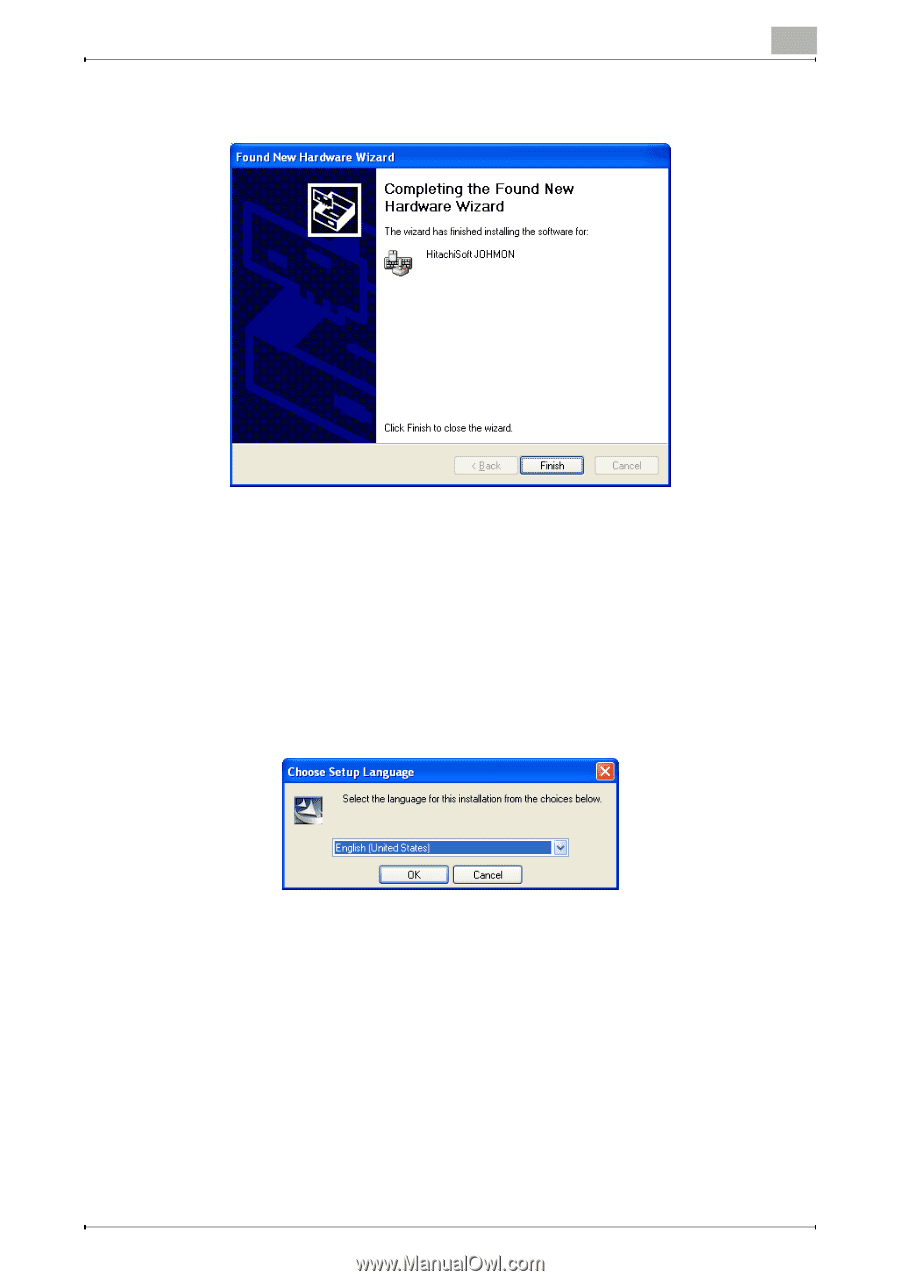
Using Authentication Unit (Biometric Type) AU-101
3
AU-101
14
7
Click [Finish].
8
Repeat steps 5 through 7.
The installation of BioDriver(USB-Driver) is completed.
9
Install Data Administrator Bio Plugin.
Open the DA_Bio_Plugin folder on the application CD-ROM, and then
click “setup.exe”.
10
Select the language, and then click [OK].
The installer starts up.
11
Follow the instructions that appear on the screen to complete the
installation.