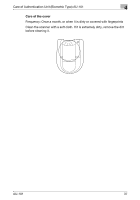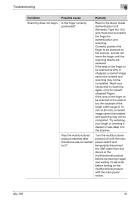Konica Minolta bizhub C650 AU-101 User Guide - Page 43
Troubleshooting, AU-101, If the problem is not corrected after the described operation is performed
 |
View all Konica Minolta bizhub C650 manuals
Add to My Manuals
Save this manual to your list of manuals |
Page 43 highlights
Troubleshooting 6 Condition Possible cause Remedy The Add New Hardware Wizard starts when this device is connected to the computer. Is this device connected to the same USB port used when the driver was installed? If this device is connected to a USB port different from the one used when the driver was installed, the Add New Hardware Wizard may start. Use the same USB port used when the driver was installed. If the problem is not corrected after the described operation is performed, contact your technical representative. AU-101 42

Troubleshooting
6
AU-101
42
If the problem is not corrected after the described operation is performed,
contact your technical representative.
The Add New Hardware
Wizard starts when this
device is connected to the
computer.
Is this device connected
to the same USB port
used when the driver was
installed?
If this device is connected
to a USB port different
from the one used when
the driver was installed,
the Add New Hardware
Wizard may start. Use the
same USB port used
when the driver was
installed.
Condition
Possible cause
Remedy